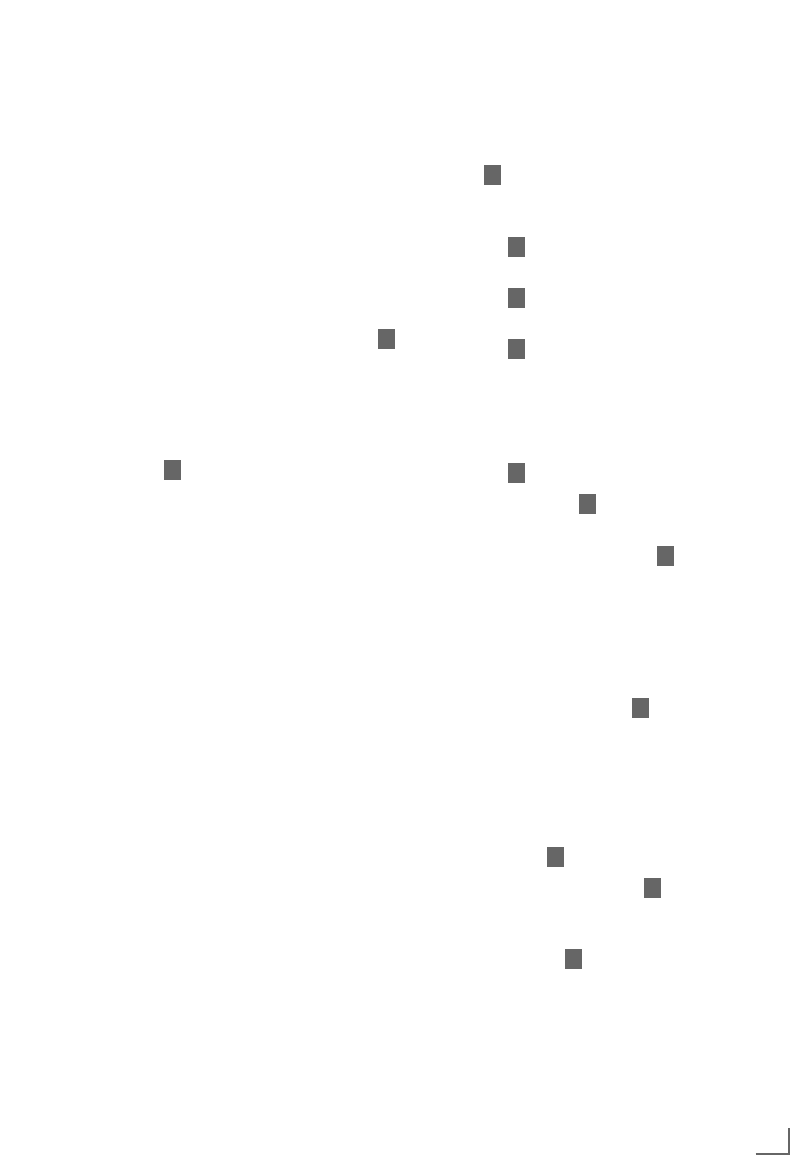ENGLISH
15
If run with the installed rechargeable nickel metal
hydride batteries, use the charging station with
the mains adapter as a charger.
Charging
If run with the installed rechargeable nickel metal
hydride batteries, use the charging station with
the mains adapter as a charger.
1 Remove the accessory used.
2 Insert the appliance in the charging station
so that it precisely fits.
– The charging contacts of the appliance and
the charging station touch each other.
3 Plug the mains adapter into the wall socket.
– The charging process begins, the charging
indicator lights up red.
– The charging indicator remains lit until the
appliance is removed from the charging stati-
on or the mains adapter plug is disconnec-
ted.
Note
7
Fully charge the batteries before using for the
first time or if the batteries have not been used
for a long time (20 hours).
7
Charge the appliance at room temperature.
Lower or higher temperatures have a negative
effect on the life of the batteries.
7
The ambient temperature should be between
5˚C and 40˚C.
7
When fully charged, the appliance works for
around 12 minutes. It is not advisable to
charge the batteries after every use, especially
if you do not use the appliance for the full 12
minutes. Only charge the batteries when they
are completely discharged. This increases their
life. Do not charge it every day.
7
The device does not end the charging process
automatically. Therefore, remove the device
from the charging unit after 16 hours or
disconnect the power supply unit from the
socket. In this way, you save electricity.
E
J
Switching on and off
1 Remove the appliance from the charging stati-
on .
2 Depending on the requirements, insert one of
the accessories into the appliance's vacuum
intake .
3 Switch on the appliance by pushing forward
switch .
4 Switch off the appliance by pushing back
switch .
5 Remove the accessory used.
Empty dust container and clean
1 Hold the appliance vertically with the vacuum
intake facing downward.
2 Press pushbutton and remove the dust con-
tainer from underneath.
3 Remove the holder and filter from the dust
container.
Note
7
You can wash the filter from time
to time with hot soapy water.
After washing, allow the filter to completely
dry.
4 Empty the dust container , wash out and
dry.
Note
7
Allow the dust container to completely dry
before you replace it in the appliance.
5 Hold the appliance vertically facing upwards.
6 Press button .
7 Replace the dust container , ensure that
both plug-in contacts of the dust container are
precisely inserted in the correct position.
8 Release button . Ensure the latch clicks into
place.
D
A
D
A
B
D
C
F
F
C
J
USE
________________________________________________________________________