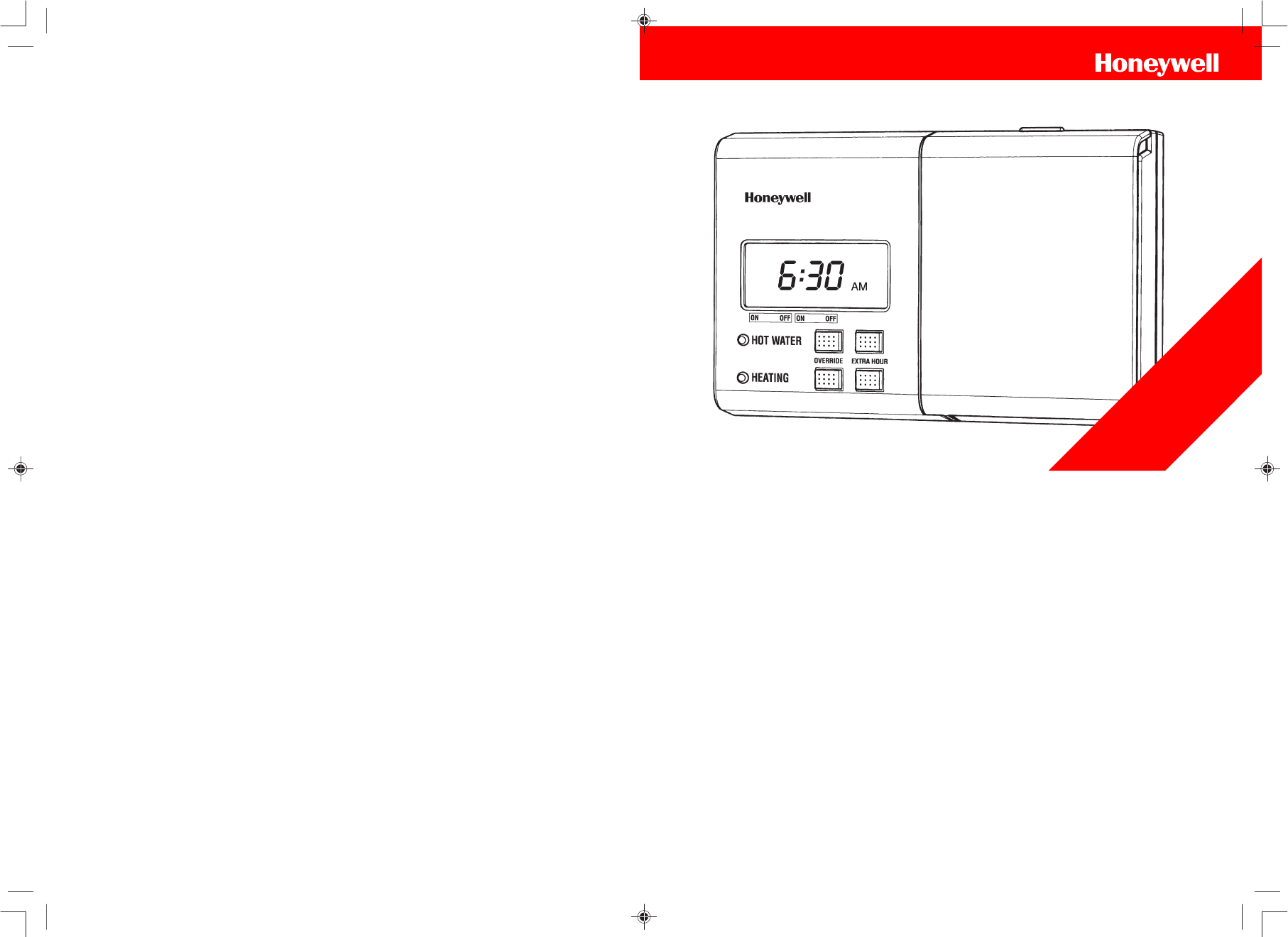USER GUIDE
TO BE LEFT
WITH USER
ST6400A
Programmer
42009084-006 R1
INTRODUCTION
The ST6400A programmer controls your central
heating system. It will enable you to select the
times when heating and hot water are switched
ON and OFF.
FEATURES
• 24 hour heating programme.
• 24 hour hot water programme.
• Two ON/OFF switching times per day.
• Built-in programme with typical ON/OFF
times.
• Override buttons for heating and hot water.
• Extra hour buttons for heating and hot water.
• Built-in battery to prevent loss of programme
during power cuts.
• 12 hour am/pm or 24 hour clock format.
The ST6400A and other Honeywell controls in
your central heating system will provide comfort-
able temperatures in your home when you want
them.
12 HOUR AM/PM or 24 HOUR CLOCK DISPLAY
Your programmer can operate on 12 hour am/pm
or 24 hour clock formats. To change the format,
ensure the setting slider is in the RUN PRO-
GRAMME position then press the + and
-
buttons
together for about 5 seconds. All the displayed
times will be automatically changed to the new
format.
Repeating this procedure will change the clock
display back to the original format.
OPERATING YOUR CONTROLLER
For normal operation the setting slider must be in
the RUN PROGRAMME position.
A red indicator lamp shows when the heating or
hot water is switched ON.
Two sliders are provided to select how the heat-
ing and hot water are controlled.
The HEATING SLIDER has four positions:
OFF - The Heating will remain OFF.
AUTO - The heating will be switched ON and
OFF automatically according to the heating
programme.
ONCE - The heating will come ON at the rst
programmed ON time and go OFF at the last
programmed OFF time.
CONT. - The heating will remain ON continu-
ously.
The HOT WATER slider operates in the same
manner as described above for the HEATING
SLIDER.
EXTRA HOUR
The EXTRA HOUR buttons switch the heating or
hot water ON for up to 3 extra hours without alter-
ing the programme. Pressing either button once
will give one extra hour, and the words HEATING
+1 HR or HOT WATER +1 HR show on the dis-
play to conrm the button has been pressed.
When the red indicator lamp is OFF, pressing the
EXTRA HOUR button switches the heating or hot
water ON for just one hour.
When the red indicator lamp is ON, pressing the
EXTRA HOUR button extends the programmed
ON period by one hour.
Further presses of the EXTRA HOUR buttons will
increase the extra hour period by one hour for
each button press, up to a maximum of 3 hours.
The display will change to show the number of
extra hours, for example HEATING +3 HR or HOT
WATER +2 HR.
To cancel the extra hours, keep pressing the
EXTRA HOUR button until the HEATING + (1,2
or 3) HR or HOT WATER + (1,2 or 3) HR disap-
pears from the display.
OVERRIDE
The OVERRIDE buttons switch the heating or
hot water ON or OFF without altering the pro-
gramme.
When the indicator lamp is ON, pressing the
OVERRIDE button switches the heating or hot
water OFF until the next programmed ON time.
When the indicator lamp is OFF, pressing the
OVERRIDE button switches the heating or hot
water ON until the next programmed OFF time.
RESET
To reset the programmer back to the original
built-in programme press the RESET button with
the tip of a pen or pencil.
POWER FAILURE
Your programmer has a built-in battery to ensure
correct operation after a main supply power cut.
No action should be necessary following a power
cut of up to 4 days. Longer power cuts may
require you to re-programme.