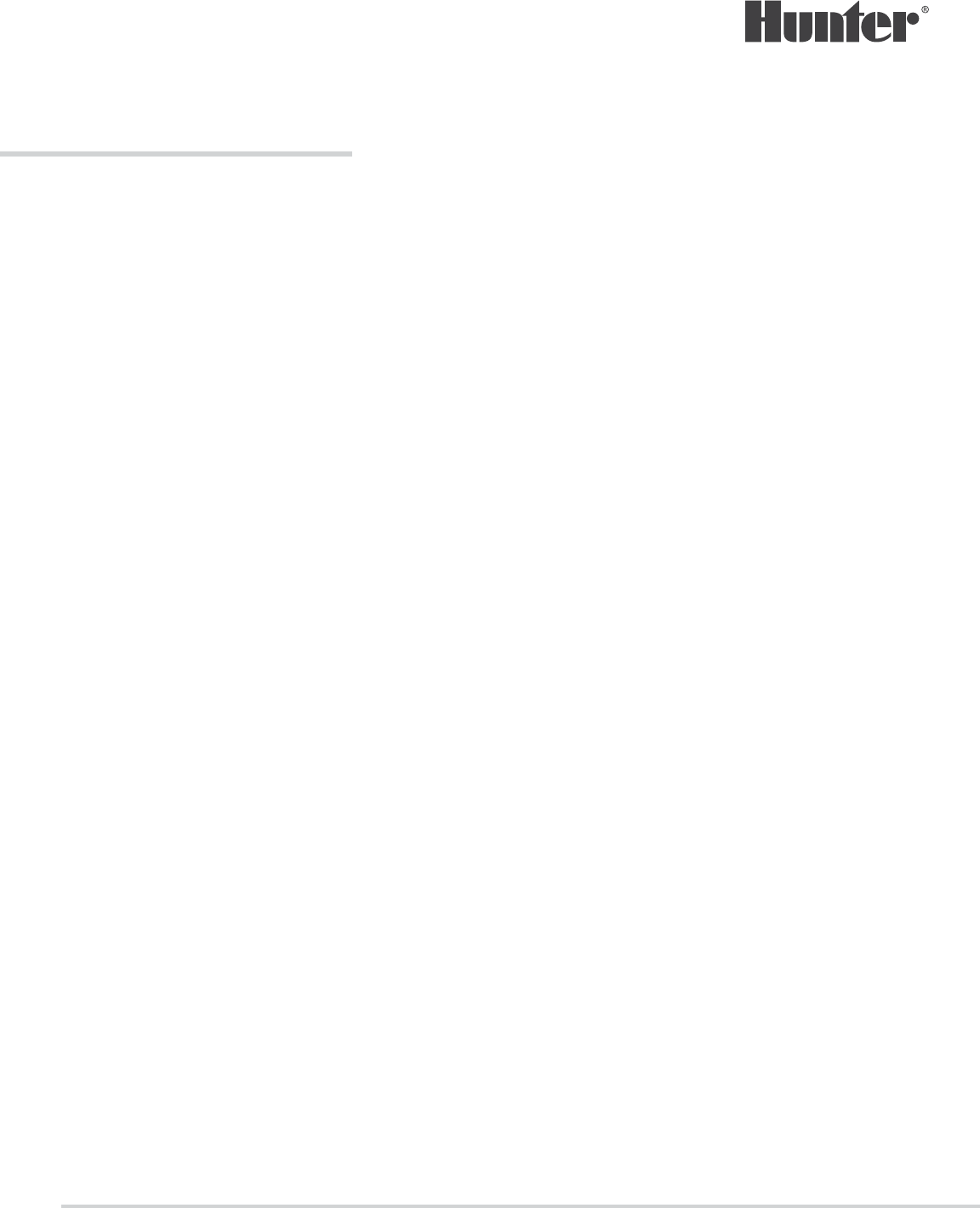Built on I
®
3
P
THE A
T
T
Importan .................. 4
Fac ............................................................... 4
Reversin .................................... 4
Con . 5
SyncPor ...................................... 5
SD Ca ................................................... 5
Bat.................................................................. 5
Internal Features ................................................. 6
Fac ................................................... 6
Power Supply .................. 6
Earth Ground ............................................... 6
Slide Locks .......................................................... 6
Flow Expansion .................................................... 7
Wire Tie .................................................. 7
T ................................................ 7
Opt ........................................ 7
Ope .................................... 8
Attention Messages ......................................... 8
Star ................................................... 8
View Messages .................................................... 9
Clear Messages ................................................... 9
View L ............................................................. 9
Hom ............................ 9
Activity Screen.................................................... 10
Basic Programming ..................... 11
Names ................................................................... 11
Set .................................... 11
Pump/ ............................... 12
So P .............................................. 12
Man ..................................... 13
Stop ................................................. 13
Programs ............................................................. 14
St ......................................................... 14
Intelligen ............................ 15
Run Times .......................................................... 15
Water Days ........................................................ 16
Seasonal Adjust ................................................. 16
Progr ................................................... 17
Ign ................................. 17
No Water W................ 17
Statio ...... 17
Cal .............................................. 17
Program Summar ........................................... 17
P
Operation ........................................................... 18
Sensors ................................................................ 18
Clik Sensors ........................................................ 18
Sensor Respo ............................................... 19
Solar S .......................................................... 20
Flow S ..................................................... 20
Station ................................................... 21
Station ...................................................... 21
Cycle & S ....................................................... 22
Blocks .................................................................. 22
Station Limits ..................................................... 23
Station .............................................. 23
Device ................................................... 24
P ................................................ 24
Flow Sensors ...................................................... 24
Solar ........................................................... 24
Clik ........................................................ 24
Sensor Response ............................................... 24
Flow Menu ......................................................... 25
Clear Flow Alarms ............................................. 25
Set ................................................. 25
Tim ......................................................... 25
Regi .............................................. 25
User Management ............................................ 26
Net ....................................................... 26
Diagnostics Menu............................................ 27
View L ........................................................... 27
Alarm Logs ........................................................ 27
Controller ................................................. 27
St ...................................................... 28
Filter Logs .......................................................... 28
Expor ....................................................... 28
Module Inf ........................................................ 28
Clik Sensor Diagn ................................... 28
Station-P .............................. 29
Flow Sens ................................. 29
Solar S .................................... 29
Advanced Features ......................................... 30
Ex ........................................................ 30
Easy Retrieve ..................................................... 30
Res .................................................... 31
Firmware Update ............................................... 31
Conditional Response ........................................ 31
Flow Operati ............................................... 32
Flow Manager .................................................... 32
Flow Monitor ...................................................... 32
MainSafe™ ........................................................ 32
Set U ......................................... 33
Flow Zo ........................................................ 33
Flow Map ......................................................... 33
Flow Limits ...................................................... 34
Flow Allo ............................................. 34
Station Setup .................................................... 35
Statio ...................................... 35
Flow Zo ........................................................ 35
Flow Pri .................................................... 35
Flow Measu ........................ 35
Copy a ............................................... 35
Learn Flow ......................................................... 36
Schedule Flow Learni ................................ 36
Hydraulic Summary ......................................... 37
Flow T ........................................................ 37
View Flow .......................................................... 38
Flow Al ........................................ 38
Statio ........................................ 39
Flow Zo .................... 39
Set U ....................................... 40
Flow Zo ........................................................ 40
Flow T ...................................................... 40
Station Setup ..................................................... 41
Flow Zo ......................................................... 41
Flow Pri ....................................................... 41
Flow R .......................................................... 41
Stati .................................................... 42
MainSafe™ ......................................................... 42
Setup Screen .................................................... 43
Flow L ........................................... 43
Maximum Flow ............................................... 43
Unscheduled Flow .......................................... 43
Alarm Delay ..................................................... 43
Alarm Clear Delay ........................................... 43
Alarm Clear Delay ........................................... 44
Allowances ............................................ 44
Monthly Budget ............................................. 44
Manual W .........................44
Conditional Response .................................... 45
SOS (Statu ........................... 45
Set ..................................... 45
Set u ....................... 46
Set up a Conditional R ....................... 47
Start S ............ 48
Mode ................................................................ 48
S ................................................... 48
T ............................................... 49