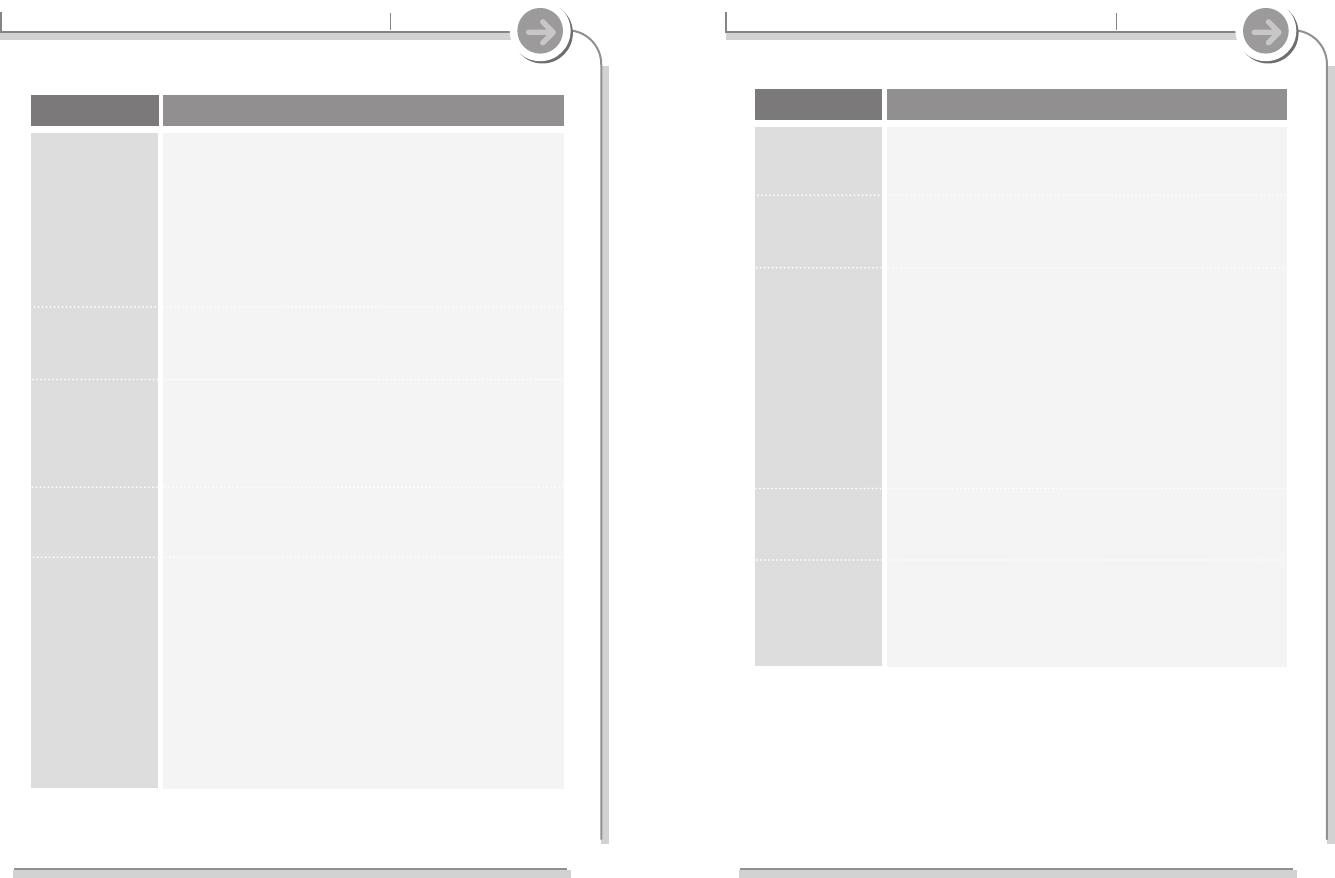108
5-3. Troubleshooting!
Additional
Information
Solution
The image file may not conform to the
specifications of the PMP. Consult the specifications
section of this manual for details.
While playing audio file, the display is automatically
turned off to save the battery as the set time passes.
You can adjust the backlight time on the Setup Menu.
Check whether VOLUME is set to 0 .
Connect the earphone/remote plug firmly.
Check whether the plug is dirty (clean the plug with a
dry and soft cloth).
Corrupted MP3, WMA, ASF or AVI file may have
distortion or not play.
Try playing another music file.
Excessive jolting and constant vibration may affect
playback. Use the device in a more stable
environment.
Check out Menu General Language and confirm
whether the right language has been selected.
Check whether the adapter plug is properly
connected.
Fully charged batteries will not accept additional
charging.
Trouble
Image files does
not display.
Display turns off
repeatedly.
Audio files do not
play properly.
Either no sound
is heard or
defects are
heard.
Characters in
LCD are
corrupted.
Batteries do not
charge.
107
5-3. Troubleshooting!
Additional
Information
Should any problem continue after you have checked these symptoms,
please contact iRiver customer support.
Solution
Adjust the position of the player and remote control
(Option).
Electronic equipment can cause interference with
the FM reception. Turn off any nearby electronics or
move the player away from the source.
The earphones and remote control (Option) are the
antenna and reception will be poor unless one or
the other are attached to the device.
Check the TV/HOLD/LCD switch is set to TV.
When set to TV, no image will display on the LCD
screen.
What kind of TV do you use?
Often display errors on TV are caused by an
improper setting. Disconnect the player from your
TV and change the NTSC/PAL setting in the Setup
menu. See page 87 for details.
The display is determined by the settings used to
create the AVI file. Please consult your AVI creation
software documentation for settings.
When playing a video file, the loading time of a
motion picture is longer than the MP3 or WMA
formats because file size to read is larger than MP3
or WMA files.
The video file may not conform to the specifications
of the PMP.
Consult your video source and the specifications
section of this manual for details.
AVI files created in higher resolutions than
indicated in the Specifications section may not
playback properly.
Trouble
Poor FM
Reception
Nothing is
displayed on the
LCD screen.
Image on TV is
unstable,
flickering, fuzzy,
or otherwise
non-viewable.
Video files are
smaller than the
screen.
Video files do
not display
properly.