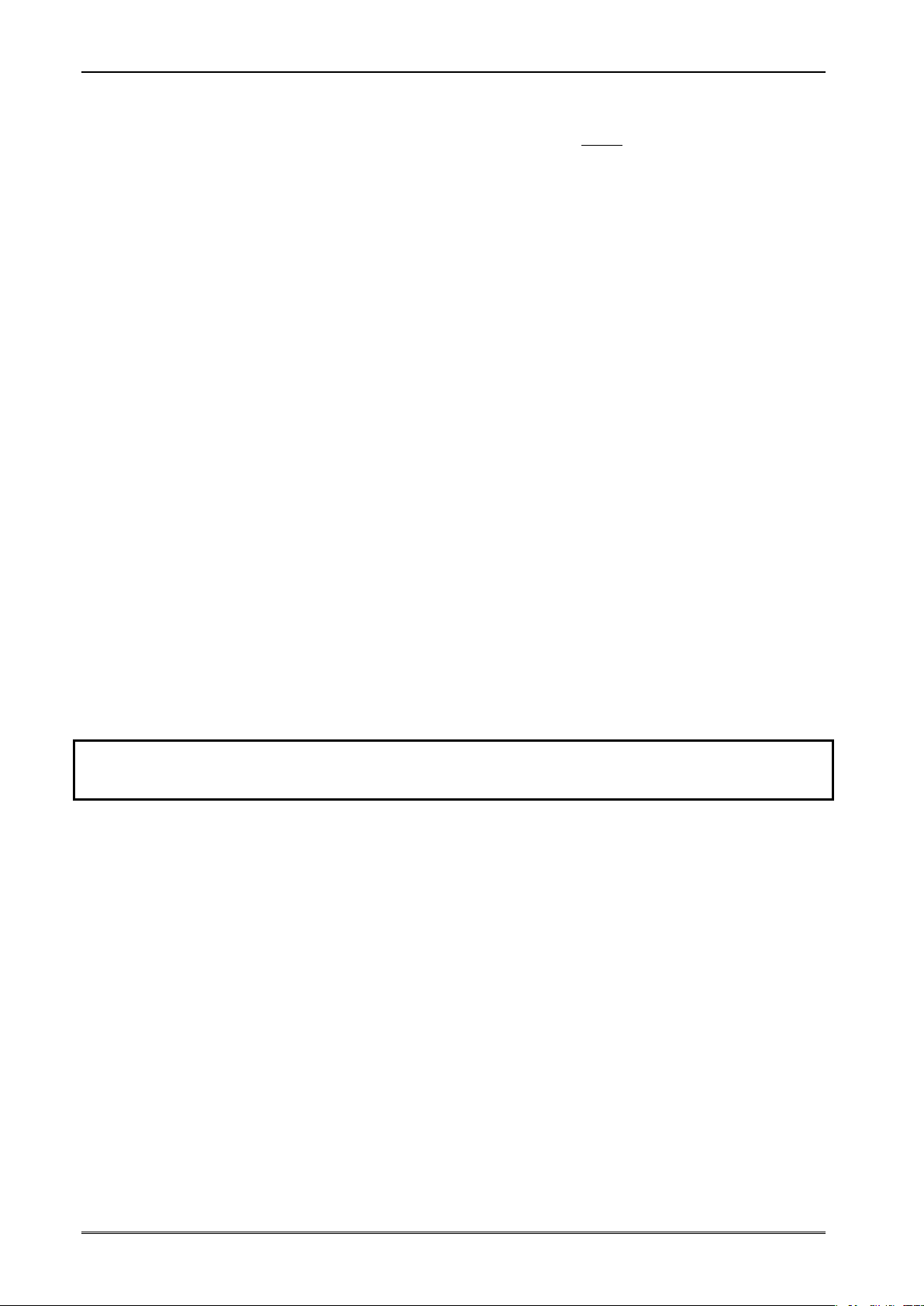ENGLISH OPERATION MANUAL
JB SYSTEMS® 4/6 PPC-081 / PPC-082B
FUNCTIONS
1. SD-CARD input: here you can insert an SD-card. Insert the card gently with the upper side (printed
side) facing to the left. As soon as the memory device is inserted, the music starts playing.
Important note: the SD-card should be formatted in FAT32. If a new SD-card is not detected, please
format it first using a Windows PC.
2. LCD DISPLAY: shows valuable information about the functions and the track number of the music.
3. USB-input: here you can connect a USB-stick. As soon as the memory device is inserted, the music
starts playing.
Important note: the USB-memory should be formatted in FAT32. If a new USB-stick is not detected,
please format it first using a Windows PC.
DON’T USE THIS CONNECTOR TO CHARGE YOUR MOBILE DEVICES
4. TWS STEREO LINK: use this button to activate the TWS function and link this unit to a second one.
When linked, you can stream music from your mobile device via Bluetooth in Stereo. (check the section
THE USE OF BLUETOOTH below)
5. MODE button: press this button shortly to toggle between MP3-player, Bluetooth™ or LINE IN (19).
Press the button for a long period to switch the media player ON or OFF
6. PLAY/PAUSE button: Press shortly to start/pause the current audio track.
7. LOOP button: press this button to choose one of the different loop modes:
• ONE: repeat only the current track.
• RANDOM: play all tracks in random order.
• FOLDER: repeat all tracks of the current folder.
• ALL: repeat all tracks on the memory device.
8. PREVIOUS TRACK button:
• Press shortly to select the previous track.
• Press longer to navigate backwards in the song.
9. NEXT TRACK button:
• Press shortly to select the next track.
• Press longer to navigate forwards in the song.
10. EFFECT: use this button to set the level of delay effect that you want to add to this microphone
channel.
11. POWER: this LED will be lit when the power is switched ON
12. LIMIT: when the LED flashes in Green color, it simply means that a sound signal is detected and
playing at an acceptable level. However, when the LED starts to flash in Red color, it means the peak
level is reached. NEVER put the music so loud that the LED is almost continuously Red !
Important note for numbers 13 and 14: To prevent damage to the speakers of your speaker cabinet,
please set all input levels always to zero before you switch the device on or connect a microphone / audio
source. After this you can turn the level up to the desired level.
13. MASTER: is used to set the overall sound level of the unit.
14. LEVEL 1-2-3: use these knobs to set the desired audio level for each individual channel. The LEVEL 3
button is used to adjust the volume of the internal player or the stereo mini jack input LINE IN (19).
15. SUB LEVEL: with this knob you can adjust the amount of bass (coming from the bass cabinet) that is
added to the sound.
• For speech, it is better to lower the bass (turn anti-clockwise) so the voice becomes clearer and
more intelligible. It will also attenuate disturbing ‘pop’ noises
• The standard setting for music is the center position. Use also this position when you play the music
loud.
• When music is played at lower level, the bass can be boosted a little bit (turn clockwise) to create a
warmer and deeper sound.
16. MIC/LINE: use this switch to adjust the input level, depending of the strength of your input signal.
Warning: always turn down the channel volume when you use this switch !
17. LINE IN / MEDIA PLAYER: use this switch to toggle between the LINE IN input signal (19) and the
build-in media player. Warning: always turn down the channel volume when you use this switch !
18. JACK INPUT: for line and microphone signals. Don’t forget to adapt the MIC/LINE switch (16)
19. LINE INPUT: stereo mini jack to connect an external sound source (tablet, pc, etc. )
20. XLR INPUT: for line and microphone signals. Don’t forget to adapt the MIC/LINE switch (16)
21. LINE OUT: can be used to send the audio signal to another powered speaker or amplifier.
22. POWER SWITCH: used to switch the unit ON/OFF
23. MAINS SOCKET: with integrated fuse holder. Connect the supplied mains cable here.