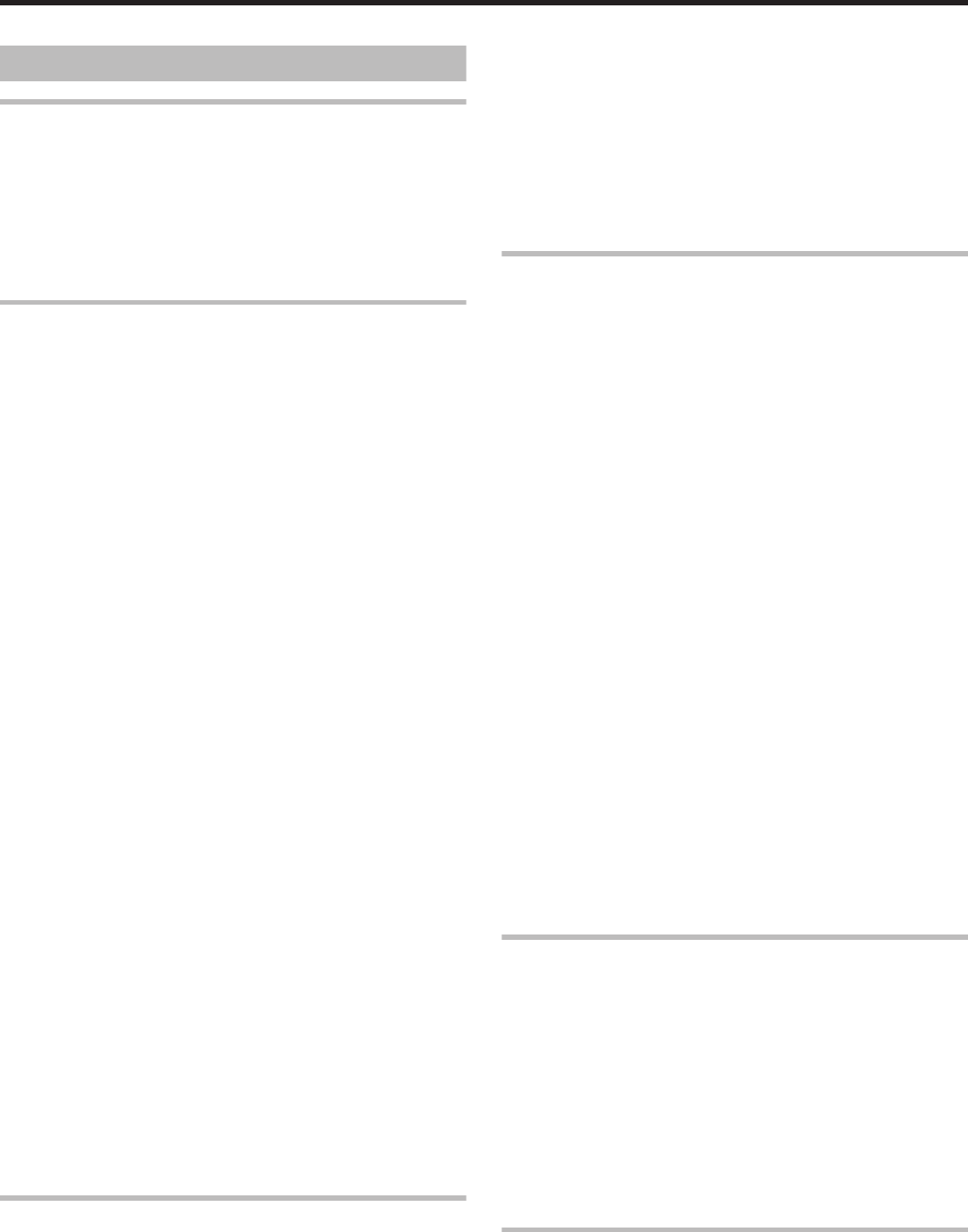Table of Contents
Beginner’s Guide ........................................................... 5
Charging ..................................................................................
Recording ................................................................................ 5
Playback ..................................................................................
Shooting Tips ........................................................................... 5
Holiday Season/Christmas ...................................................... 6
Wedding .................................................................................. 7
Travel ....................................................................................... 8
Amusement Park ................................................................... 10
Using Wi-Fi
Wi-Fi Capabilities ................................................................... 12
Operating Environment ..........................................................
Precautions on Using Wi-Fi ................................................... 13
Image Monitoring via Direct Connection (DIRECT
MONITORING) .................................................................. 14
Recording the Location Information .......................................
Image Monitoring via an Access Point at Home (OUTSIDE
MONITORING) .................................................................. 18
Image Monitoring via the Internet (OUTSIDE MONITORING)
............................................................................................
Send
(DETECT/MAIL SETTING) ................................................ 23
Record and Send Videos via E-mail (VIDEO MAIL ATTN.) ... 25
Changing the Settings ........................................................... 26
Setting the Password (OUT MONITORING SET) .............. 28
Setting the UPnP of this Camera (OUT MONITORING SET)
........................................................................................ 28
Obtaining a Dynamic DNS (DDNS) Account ......................
Setting Dynamic DNS (DDNS) on this Camera (OUT
MONITORING SET) .......................................................
Setting the Sender’s E-mail Address ..................................
Registering the Recipient’s E-mail Address ....................... 33
Setting the Detection Method of this Camera (DETECT/MAIL
SETTING) ....................................................................... 34
Setting the Detection Interval of this Camera (DETECT/MAIL
SETTING) ....................................................................... 34
Setting Self Recording on this Camera (DETECT/MAIL
SETTING) ....................................................................... 35
Registering
) ...................................................................................... 35
Setting the Password (DIRECT MONITORING) ................. 40
Setting the Enforced Group Owner (DIRECT MONITORING)
........................................................................................ 41
Checking the MAC Address of this Camera .......................
Protecting the Network Settings with a Password .............. 42
Initializing the Network Settings ......................................... 42
Using Smartphone Applications ............................................. 43
Indications on the Screen ...................................................
Transferring Videos ............................................................
Transferring Still Images .................................................... 45
Changing the Settings ........................................................
Using the Wi-Fi Function from a Web Browser ...................... 49
Indications on the Screen ...................................................
Making Camera Settings from a Web Browser .................. 51
Troubleshooting .....................................................................
Wi-Fi Specifications ...............................................................
Getting Started
Verifying the Accessories ...................................................... 61
Attaching the Core Filter ..................................................... 62
Charging the Battery Pack ..................................................... 63
Grip Adjustment .....................................................................
Using as a Hand Strap ....................................................... 64
Inserting an SD Card ............................................................. 64
Types of Usable SD Card ................................................... 65
Using the Touch Screen ........................................................ 66
Names of Buttons and Functions on the LCD Monitor ....... 67
Clock Setting ......................................................................... 68
Resetting the Clock ............................................................
Changing the Display Language ............................................
Holding this Unit .................................................................... 70
Tripod Mounting .................................................................... 70
Using this Unit Overseas ....................................................... 71
Charging the Battery Pack Overseas ................................. 71
Setting the Clock to Local Time when Traveling .................
Setting Daylight Saving Time ............................................. 72
Optional Accessories .............................................................
Recording
Taking Videos in Auto Mode ..................................................
Zooming .............................................................................
Capturing Still Images During Video Recording ................. 76
Taking Still Images in Auto Mode ........................................... 77
Zooming .............................................................................
Manual Recording ................................................................. 80
Shooting According to Scene (Subject) ............................. 81
Adjusting Focus Manually .................................................. 83
Adjusting Brightness .......................................................... 84
Setting White Balance ........................................................
Setting Backlight Compensation ........................................ 86
Taking Close-up Shots .......................................................
Recording with Effects ...........................................................
Recording with Animation Effects ...................................... 88
Recording with Face Decorations ...................................... 90
Recording with Decorative Stamps .................................... 90
Recording with Personal Handwriting ................................ 91
Capturing Subjects Clearly (TOUCH PRIORITY AE/AF) ....... 93
Capturing Smiles Automatically (SMILE SHOT) ................. 94
Capturing Pets Automatically (PET SHOT) ........................ 96
Recording while Displaying a Magnified View of a Selected
Face (FACE SUB-WINDOW) ......................................... 97
Registering Human Face Personal Authentication Information
............................................................................................
Setting SMILE%/NAME DISPLAY .................................... 101
Editing the Registered Face Information .......................... 102
Reducing Camera Shake ..................................................... 104
Slow-motion (High-speed) Recording .................................. 104
Recording at Intervals (TIME-LAPSE RECORDING) ...........
Recording Automatically by Sensing Movements (AUTO REC)
..........................................................................................
Taking Group Shots (Self-timer) .......................................... 108
Recording Videos with Date and Time .................................
Checking the Remaining Recording Time ........................... 111
Playback
Playing Back Videos ............................................................
Checking the Content of Videos Quickly (Digest Playback)
...................................................................................... 115
Playing a Video with Defective Management Information . 116
Playing Back Still Images .....................................................
Slideshow Playback ......................................................... 118
Searching for a Specific Video/Still Image by Date .............. 118
Connecting to and Viewing on TV ........................................
Connecting via the HDMI Mini Connector ........................ 119
Connecting via the AV Connector .................................... 120
Playing Back Playlists ..........................................................
Playing Back a DVD or Blu-ray Disc Created on this Unit .... 121
Digest Playback on a Blu-ray or DVD Player ....................
Editing
Deleting Unwanted Files ......................................................
Deleting the Currently Displayed File ............................... 122
Deleting Selected Files .................................................... 122
Protecting Files ....................................................................
Protecting/Releasing Protection of the Currently Displayed
File ................................................................................ 123
Protecting/Releasing Protection of Selected Files ............ 124
2