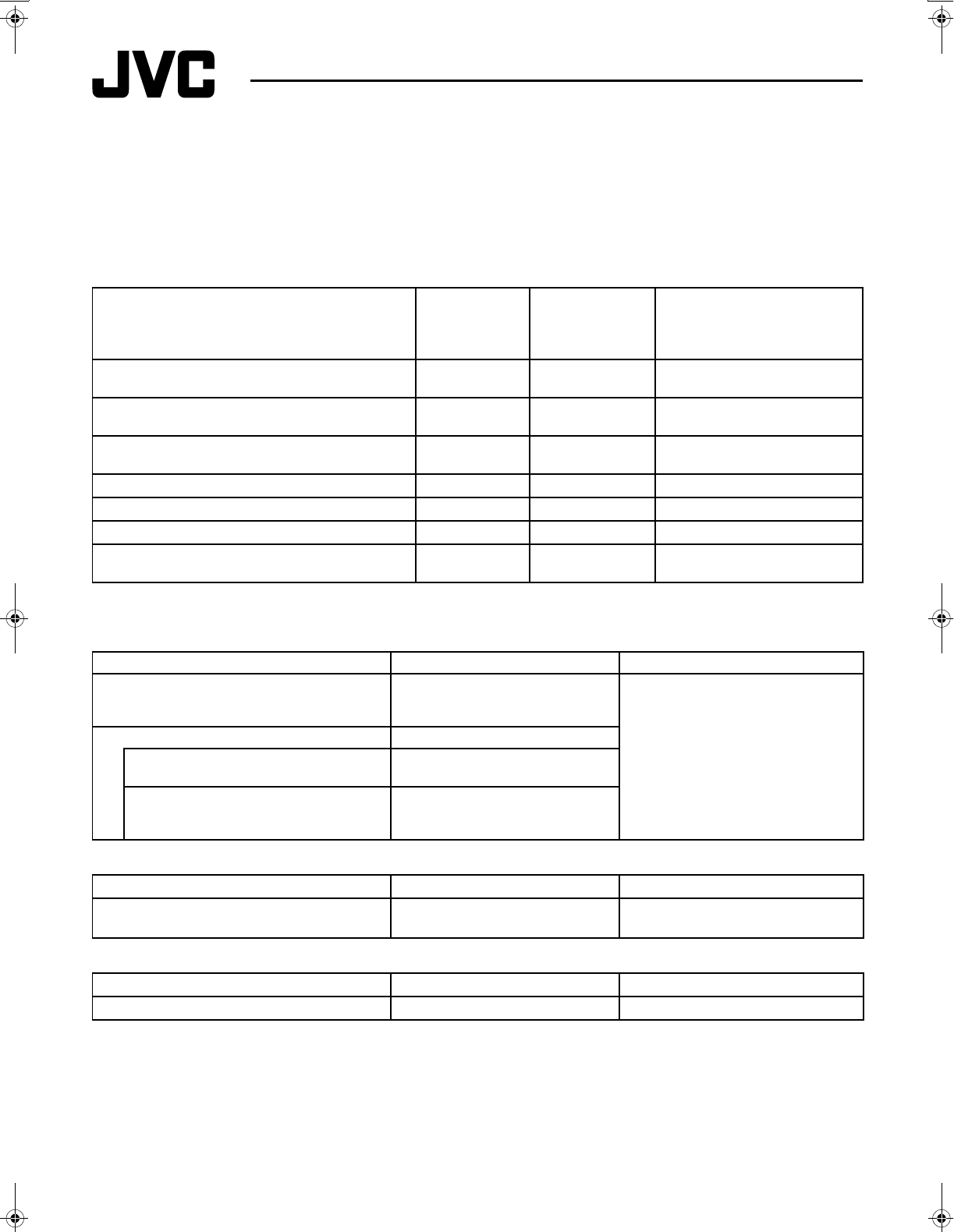HD MEMORY CARD CAMERA RECORDER
GY-HM710U
© 2011 Victor Company of Japan, Limited LST1250-001A
Thank you for purchasing this JVC product.
Before operating this unit, please read this sheet and the instructions of the separate volume carefully to ensure the best possible
performance.
Please change the model number under [For Customer Use:] on the cover of the instructions of the separate volume to
“GY-HM710U” and take down the serial number.
Accessories and Dimensional Outline Drawing of GY-HM710U is the same as GY-HM750U in the specifications listed in the
instructions of the separate volume.
Functions may vary according to the model. The details are as follows.
T The INT setting of IEEE1394 Interface Terminal Switch is invalid.
The specifications of the MENU changes to the following due to the differences in the functions listed above.
[RECORD Set Menu] Record Format Menu
[Camera Function Menu] Switch Set Item
[Camera Process Menu] Detail/ Adjust. . . Item
Configuring Setup Files
� Preset Setup Files (Page 117)
The scene file and picture file that are loaded according to different shooting conditions are as follows.
� : Provided - : Not Provided
GY-HM710U
GY-HM750U
GY-HM750CHU
GY-HM750E
GY-HM750CHE
Main Page
1280 × 720p
Recording & Playback
- �
1440 × 1080 / 50i
Recording & Playback
- �
1920 × 1080 / 50i, 25p
Recording & Playback
- �
Variable Frame Rec - � Page 60
Dual Rec - � Page 57
Accessory Connection Terminal - � Page 15 Rear B
IEEE1394 Interface Terminal Switch INTT / EXT INT / EXT
Page 14
Side Terminal
H
Item Setting Value Page
Camera Resolution 1920 × 1080
1440 × 1080
720 × 480
Page 75
Frame & Bit Rate
When [Camera Resolution] is
“1440 × 1080”
60i(HQ)
60i(SP)
When [Camera Resolution] is
“1920 × 1080”
60i(HQ)
30p(HQ)
24p(HQ)
Item Setting Value Page
AE LEVEL
AE LEVEL
Disable
Page 80
Item Setting Value Page
V Frequency Not displayed Page 84
Scene file [CINEMA 1080/24p]
Picture file [CINEMA]