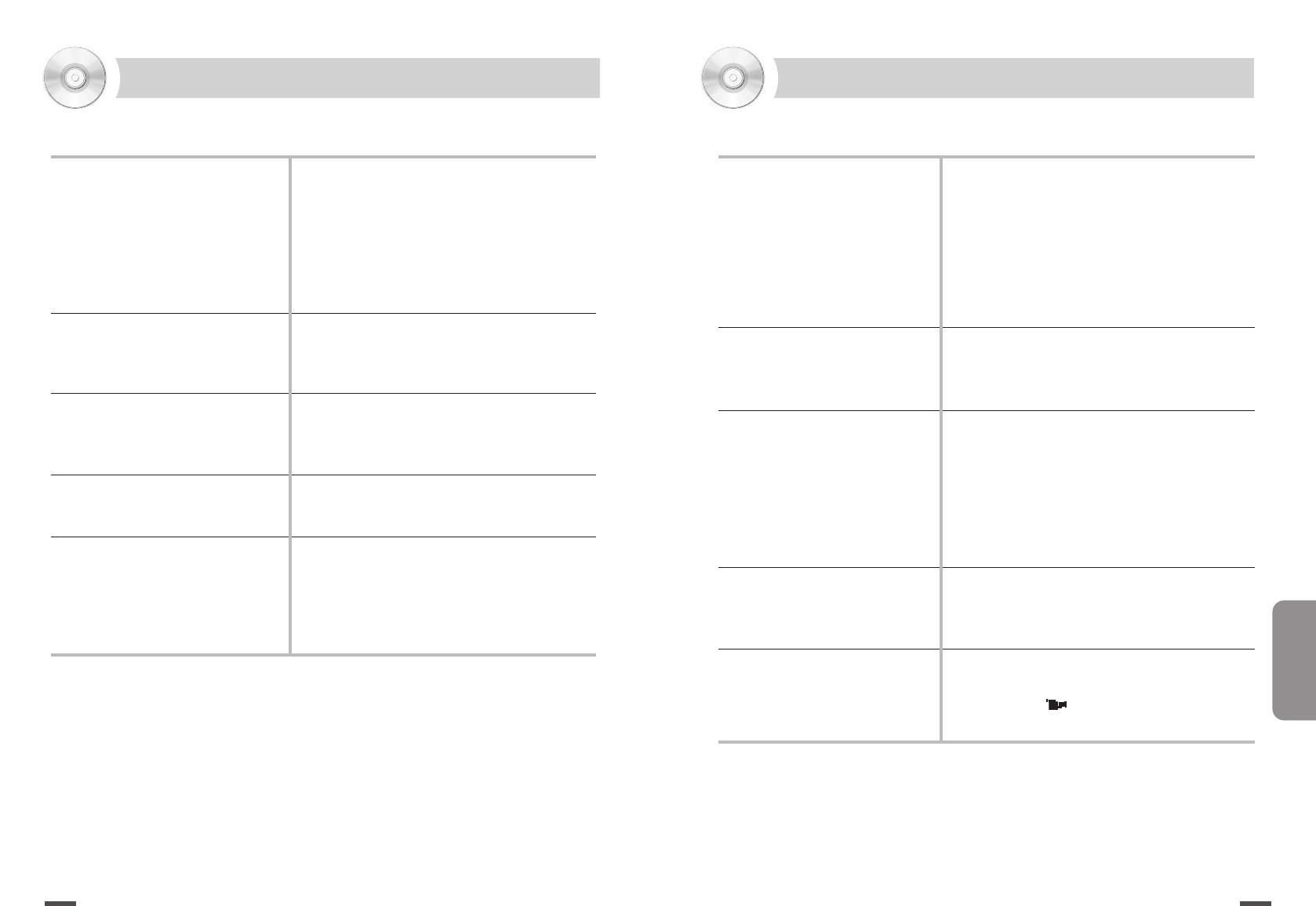32 33
Others
Troubleshooting
No sound
•
Aren't you operating in the SLOW or SEPARATE
mode? (There will be no sound in the Flexible
Speed Screen Play mode.)
•
Check the connection and further if SETUP is cor-
rect.
•
Is the disc inserted right?(Make the printed side of
the disc face upward.)
•
Check the disc condition.(Keep it clean.)
•
By the specification, some discs may not obey the
default condition. Only the disc that has the same
function with the SETUP menu will operate.
•
DVD discs are manufactured in the 16:9 Wide, 4:3
Movie, and 4:3 Zoom screen according to the manu-
facturing condition. Each type always its own rated
screen.
•
Check the DVD disc case to select the function
proper for a motion. For your reference, the 4:3
standard disc may not be seen wide.
•
Only the disc audio/subtitle language recorded in a
DVD disc can be played.
•
Screen Angle is available only when the content by
angles is recorded in a DVD disc. In such a case,
the angle mark shall be printed in the product or
VFD.
The product does not operate
as per the initial setup condi-
tion.
TV Aspect selection is impos-
sible.
Disc Audio or Subtitle lan-
guage which was selected
does not operate.
During DVD play, the Screen
Angle doesn't operate.
Troubleshooting
Take the following measures at first and further turn the product off and call our
Service Center.
The disc is running but the screen
does not appear or it is poor or
shaking.
•
Check if TV is turned on.
•
Check the connection.
•
Check if the main body is paused.
•
Check if the disc contains foreign materials or is
damaged.
•
Check the original condition of the disc.
•
Check the connection plug.
•
Check if the connection port is stained with foreign
materials.
•
Check the angle and distance of the remote con-
trol. Check any obstacle.
•
Check if batteries are sufficiently charged.
•
Isn't the product installed in too cold or hot place?
The optimum temperature for the operation ranges
0°C~ 50°C
•
Check the existence of a disc.
•
Check the power voltage.
•
Check if the right side of a disc was faced upward.
•
Check if the disc area code.
•
Check the disc condition.
The sound quality is not even.
The remote control does not oper-
ate.
There is no image or sound or the
disc come out in 2~5 seconds.
Nothing plays.