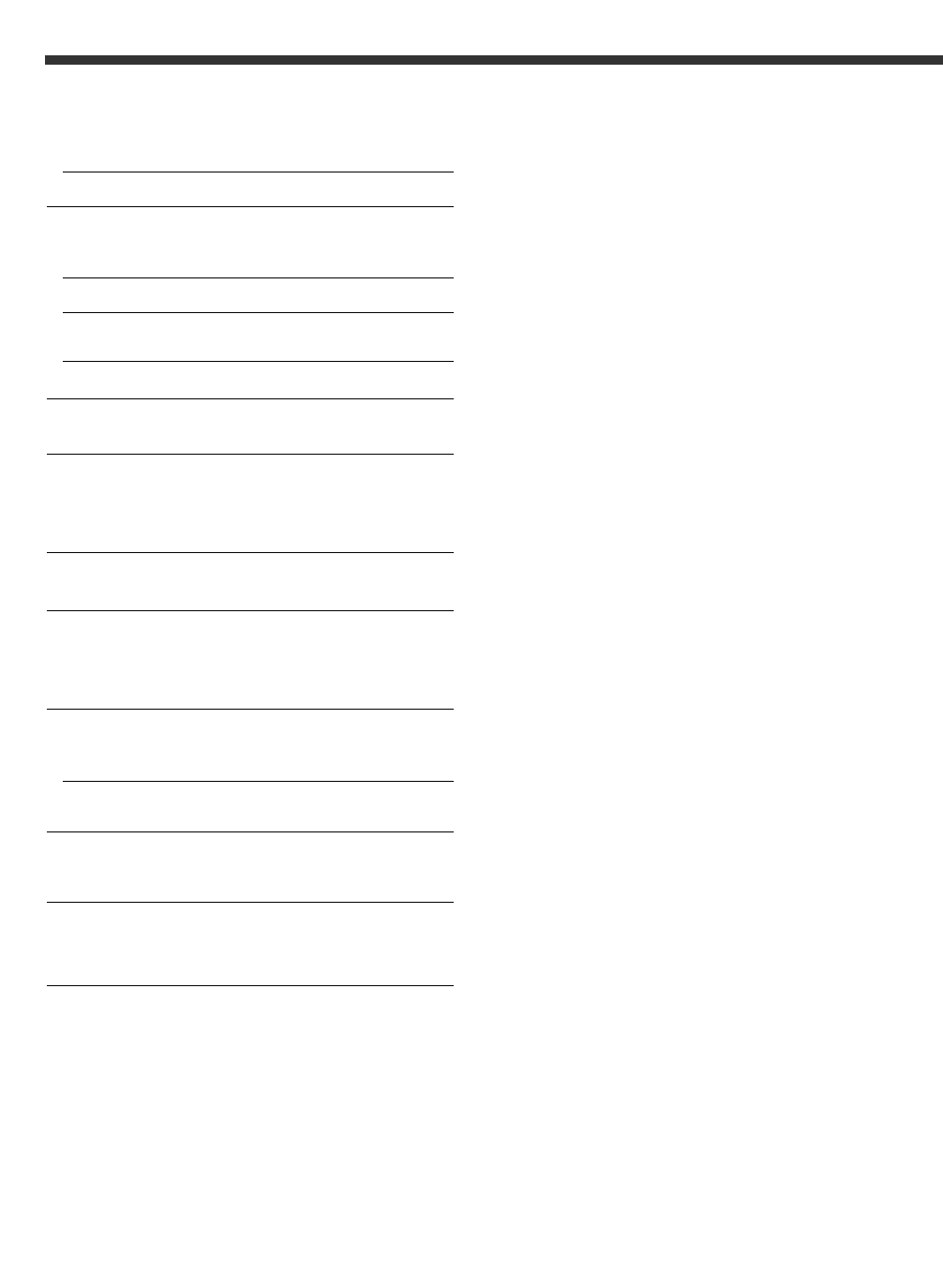44
Troubleshooting Guide
Disc source
? "AUX" is displayed without achieving External disc control
mode.50
✔ O-N switch is set to "O" side.
☞ Set the switch to "N" side.
✔ Unsupported disc changer is connected.51
☞ Connect the supported disc changer. (page 4)
? The specified disc does not play, but another one plays
instead.52
✔ The specified CD is quite dirty.
☞ Clean the CD.
✔ The CD is upside-down.53
☞ Load the CD with the labeled side up.
✔ The disc is loaded in a different slot from that specified.54
☞ Eject the disc magazine and check the number for the
specified disc.
✔ The disc is severely scratched.55
☞ Try another disc instead.
? The specified track will not play.58
✔ Random play or magazine random play has been selected.
☞ Turn off random play or magazine random play.
? Track repeat, disc repeat, track scan, random play, and
magazine random play start by themselves.59
✔ The setting is not canceled.
☞ The settings for these functions remain on until the
setting to off or the disc ejected, even if the power is
turned off or the source changed.
? The specified track will not play.58-a
✔ Random play has been selected.
☞ Turn off random play.
? Track repeat, disc repeat, track scan, and random play, start
by themselves.59-a
✔ The setting is not canceled.
☞ The settings for these functions remain on until the
setting to off or the disc ejected, even if the power is
turned off or the source changed.
? Cannot play CD-R or CD-RW.60
✔ Finalization processing is not being conducted for CD-R/CD-
RW.
☞ Conduct finalization processing with CD recorder.
✔ A non-compatible CD changer is being used to play the CD-
R/CD-RW.61
☞ Use a CD changer compatible with CD-R/CD-RW to play.
? Direct Track Search and Direct Disc Search can’t be done.66-
1
✔ Another function is ON.
☞ Turn Random Play or other functions OFF.
? Track Search can't be done.66-2
✔ For the albums first or last song.
☞ For each album, Track Search can't be done in the
backward direction for the first song or in the forward
direction for the last song.
If the following situations, consult your nearest
service center:
• Even though the disc changer is connected, the Disc Changer
source is not ON, with "AUX" showing in the display during the
Changer Mode.
• Even though no device (KCA-S210A, CA-C1AX, KDC-CPS87, KDC-
CX87, KDC-CPS85, KDC-CX85, KDC-CPS82 or KDC-CX82) is
connected, the Auxiliary input is entered when switching modes.