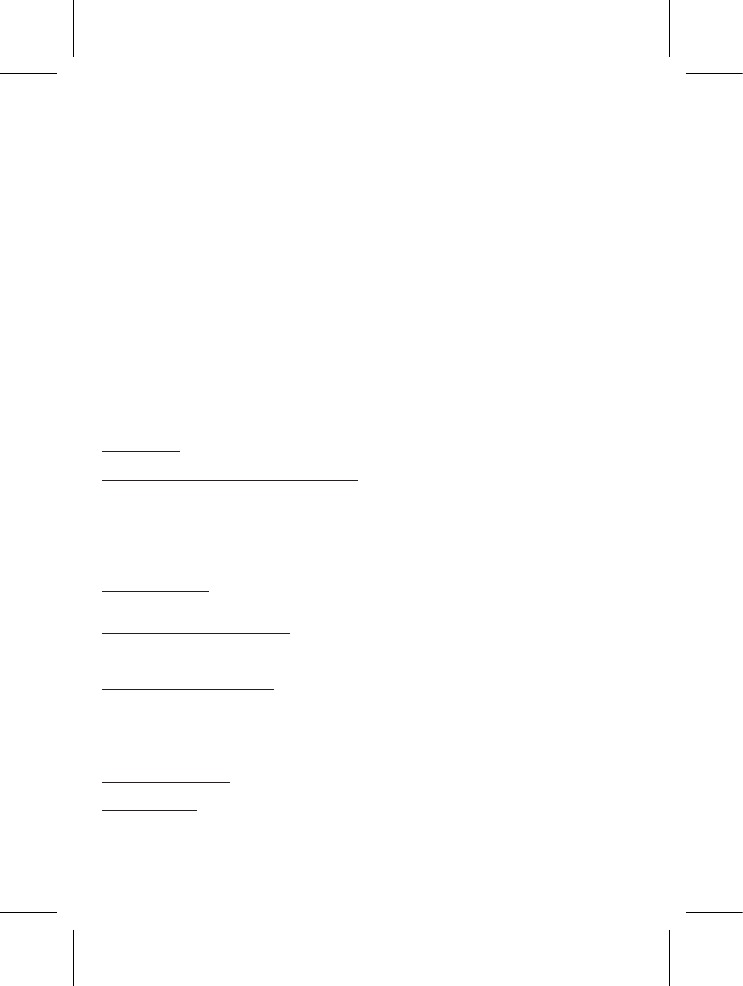• Connect the equipment to an outlet on a different circuit than that to which the receiver is connected.
• Consult the dealer or an experienced radio/TV technician for help.
Operation with non-approved equipment or unshielded cables is likely to result in interference to radio or TV
reception. The user is cautioned that changes and modications made to the equipment without the approval
of the manufacturer could void the user’s authority to operate this equipment.
INSTALLATION
INSTALLING THE AC/DC ADAPTOR:
1. Install the plug of the AC adapter to the DC jack of the unit.
2. Plug the AC adapter into a standard wall AC power outlet.
3. Switch on the unit with the power ON/OFF switch.
4. The power indicator will be illuminated.
Warning: Use only the AC adapters which came with this package. Improper use of the adapter may cause
malfunction of the units. Please consult your dealer for any queries.
USING THE BATTERIES:
1. The Monitor unit requires a Li-ion rechargeable battery in order to operate. If non-approved batteries are
used, DO NOT connect the mains adapter to either unit.
2. One Li-ion rechargeable battery is supplied with the package. Use the rechargeable battery to operate the
Monitor unit away from the remote location. Reconnect the Monitor unit to the adapter or place it on the
charging base whenever possible to maintain the portable viewing function.
3. If you require another Li-ion rechargeable battery for the Camera unit, please contact your designated
local supplier.
CAMERA OPERATION
Power ON/OFF
Use the Power ON/OFF sliding switch at the bottom of the Camera unit to turn it ON/OFF.
Voice Activated Camera (CAMERA/AUTO switch)
To Activate: Switch to AUTO by sliding the CAMERA/AUTO switch at the base of the Camera unit.
When the sound level of the unit’s surrounding area reaches the preset level, the Camera unit will transmit the
captured image to the Monitor unit.
When the surrounding sound level is below the preset level, transmission will be automatically switched off and
the LCD on the Monitor unit will also be switched off.
To Deactivate: Switch to CAMERA by sliding the CAMERA/AUTO switch at the base of the Camera unit. The
Camera unit will transmit the CAMERA signal continuously.
Rainbow Night Light
Switch to ON or OFF by sliding the OFF/AUTO/ON switch at the base of the Camera unit. The night light will
be illuminated continuously in different colours at the top of the Camera unit.
Voice Activated (AUTO) Night Light:
Slide the OFF/AUTO/ON switch to AUTO.
When the sound level of the unit’s surrounding area reaches the preset level, the night light will be turned on.
When the surrounding sound level is below the preset level, the night light will be turned off.
Automatic Infra-Red Night Vision
The infra-red night vision of the Camera unit allows the camera to take pictures in the dark. The function will
switch on automatically when the level of light surrounding the camera is low.
Only black and white images will be displayed on the Monitor and only objects placed within 6ft/2m can be
seen.
MONITOR OPERATION
Power ON/LCD OFF/OFF
Use the ON/LCD OFF/OFF switch on the side of the unit to turn the unit as well as the LCD display on/off.
Channel Selection
All Monitor and Camera units will initially be set to Channel “1” by the manufacturer. The system allows a
total of 4 Cameras be used with the same Monitor. Refer to Matching (Pairing) procedures to use additional
camera(s).