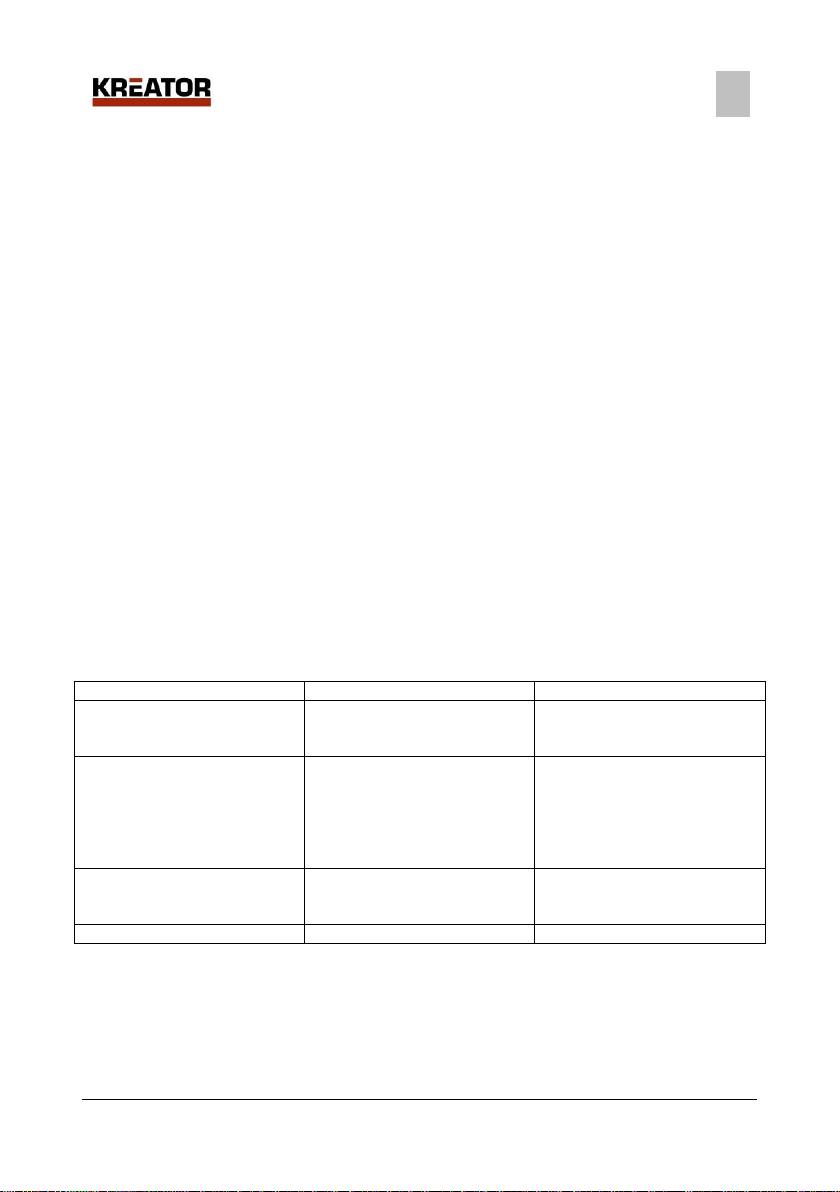KRT706500 EN
Copyright © 2019 VARO P a g e | 8 www.varo.com
▪ Press button 1 again to measure the length and press button 1 again to measure the width
of the rectangle. The measurement area will be displayed at the most downtrend of the
display screen.
8.13 Volume measurement
▪ Press button 2 four times to enter volume measurement mode. The volume icon (B) will be
displayed.
▪ Press button 1 again to measure the length, press button 1 again to measure the width
and press button 1 again to measure the height of the cube. The measurement volume will
be displayed at the most downtrend of the display screen.
8.14 Addition measurement
▪ Press button 2 five times to enter addition operation measurement mode. The addition
icon (+) will be displayed.
▪ Press button 1 again to make a single measurement, continue to make a single
measurement. The cumulative value of the two measurements will be displayed at the
most downtrend of the display screen. Keep doing as many single measurements as
needed.
▪ The measurements of n times have always been cumulative and displayed on the most
downtrend of the display screen.
8.15 Subtraction measurement
▪ Press button 2 six times to enter subtraction operation measurement mode. The
subtraction icon (-) will be displayed.
▪ Press button 1 again to make a single measurement, continue to make a single
measurement. The cumulative value of the two measurements will be displayed at the
most downtrend of the display screen. Keep doing as many single measurements as
needed.
▪ The measurements of n times have always been cumulative and displayed on the most
downtrend of the display screen.
8.16 Message code
9 MAINTENANCE AND STORAGE
▪ Check the measuring tool each time before use. In case of visible damage or loose
components inside the measuring tool, safe function can no longer be ensured.
▪ Keep the measuring tool clean and dry at all times to ensure proper and safe working.
▪ Wipe off debris using a moist and soft cloth. Do not use any cleaning agents or solvents.