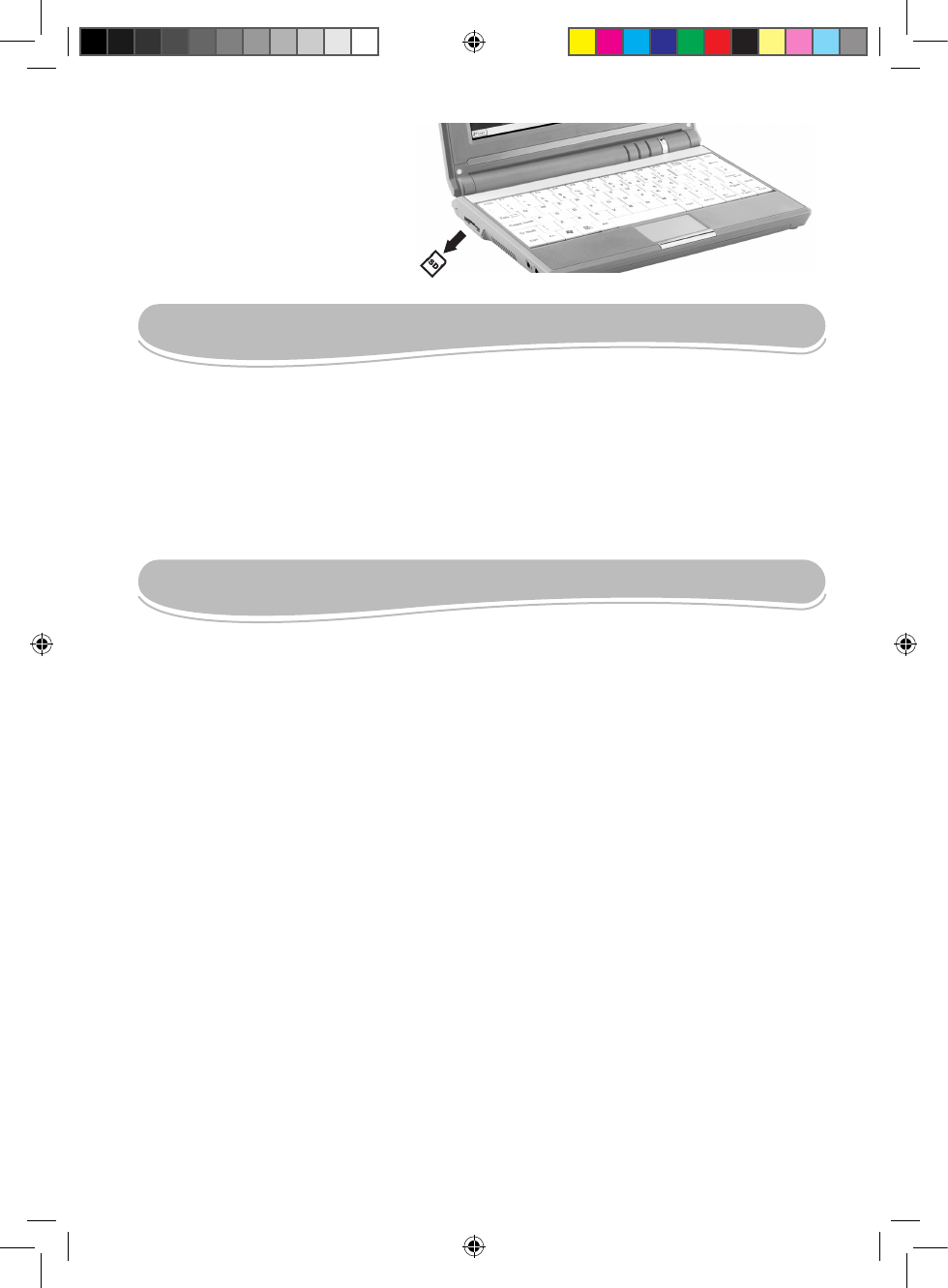RESETTING THE SYSTEM
To reset the system, or “reboot,” press the “Reset” button located under the unit. You can use
this button when you encounter hardware or software problems, which lock up the Lexibook
Laptop.
WARNING: Mal-function or loss of memory may be caused by strong frequency interference
or electrostatic discharge. Should any abnormal function occurs, reset the unit or unplug the
AC/DC adapter from the mains socket and re-plug it again.
3. Push the card in and release it
to pop the card out slightly. Grasp
the card and remove it
carefully from the card reader.
TROUBLESHOOTING
When you encounter a problem, you should rst try to:
• Remove all the external devices and check if the problem persists.
• Make sure the power cord is properly plugged into the wall outlet and to the computer.
• Make sure the power indicator of the computer is on.
• Check to see if your keyboard is operational by pressing and holding any key.
• Check for any incorrect or loose cable connections.
• If external devices do not function correctly when connected to the system, it is usually the
device’s own problem. Consult the device’s manufacturer rst.
The computer does not power on
• Make sure the power adapter plug is rmly inserted into the socket.
• First charge the battery, connect the adapter to the laptop and then turn on your computer.
• Make sure the power indicator is lit up when you use the integrated battery or AC adapter.
• If these methods do not work, contact the nearest service center.
The computer crashes, runs slow or programs do not operate correctly
• Close other running software to decrease system overhead.
• If the above methods fail, press the Reset button located under the computer and restart
again.