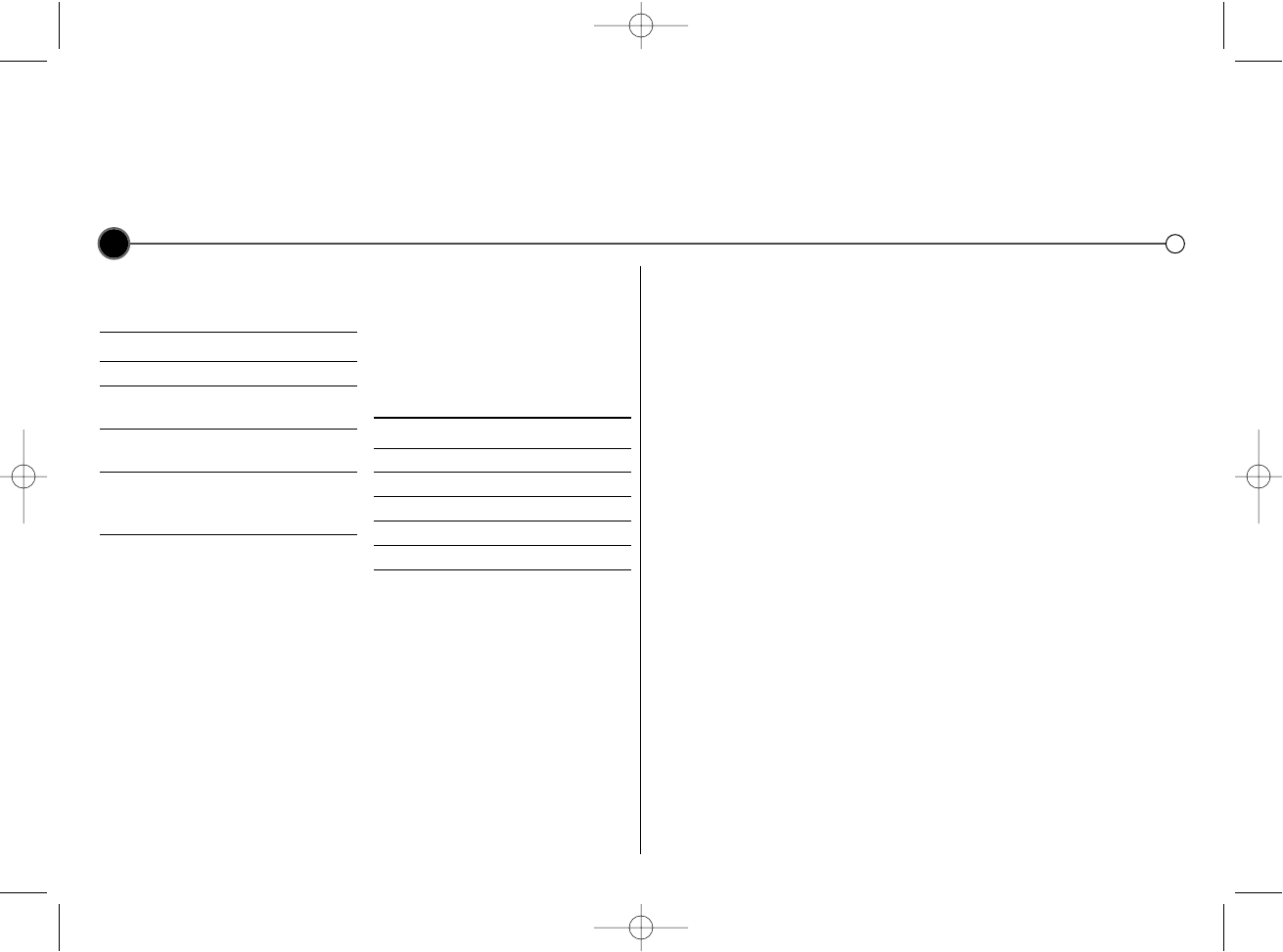Controlling your TV with supplied remote control and technical
specifications
Specifications are correct at time of printing. LG is constantly innovating and products may change
at any time without warning.
Specifications
General
Power 200-240V~, 50Hz
Power consumption Approx. 12 Watts (Energy Saving mode: 3 Watts)
Video Head System Double azimuth 4 heads, helical scanning
Tape speed 23.39 mm/sec (SP mode) 11.69 mm/sec (LP mode)
Tape Format Tape width 12.7mm (0.5 inch)
Max. recording time 4 hours (SP mode, E-240 Tape) 8 hours (LP mode, E-240 Tape)
Rewind time Approx. 65 (±10) secs (E-180 tape)
Approx. 180 (±30) secs (E-180 tape)
Dimensions 360 x 82 x 272mm (W x H x D)
Weight 2.87 kg
Operating temperature 5º C - 35º C
Operating humidity Less than 80%
Timer 24 hours display type
Video
Television system CCIR standard (625 lines, 50 fields)
PAL I colour signal
Recording format PAL I
RF reception PAL I
RF OUT PAL I
Input level VIDEO IN (SCART, RCA) 1.0 Vp-p, 75 Ohm unbalanced
Output level VIDEO OUT (SCART) 1.0 Vp-p, 75 Ohm unbalanced
Signal to noise ratio More than 43 dBm
RF modulator UHF channels 22-68 (adjustable)
Audio
Input level AUDIO IN (SCART, RCA)
SCART: - 6.0 dBm, more than 10 kohms
RCA: - 6.0 dBm, more than 47 kohms
Output level AUDIO OUT (SCART, RCA)
SCART: - 6.0 dBm, less than 1 kohms
RCA: - 6.0 dBm, less than 1 kohms
Track Mono track & Hi - Fi Track
Frequency response Normal : 100 Hz - 10 kHz (-6/+3 dBm)
Hi-Fi : 20 Hz - 20 kHz (-3/+3 dBm)
Signal to noise ratio Hi-Fi : More than 70 dB (JIS A filter)
Dynamic range Hi-Fi : More than 85 dB (JIS A filter)
You can control the sound level, input
source, and power switch of your LG
TV with the supplied remote control.
By pressing You can
TV POWER Turn the TV on or off.
TV PR +/– Scans up or down through
memorized channels.
TV VOL +/– Adjust the volume of
the TV.
TV AV Switch the TV’s input
source between the TV
and other input sources.
Controlling other TVs
with the remote control
You can control the sound level, input
source, and power switch of non-LG
TVs as well. If your TV is listed in the
table below, set the appropriate man-
ufacturer code.
1 While holding down TV POWER
button, press the number but-
tons to select the manufacturer
code for your TV (see the table
on the right).
2 Release TV POWER button.
Code numbers of
controllable TVs
If more than one code number is list-
ed, try entering them one at a time
until you find the one that works with
your TV.
Manufacturer Code Number
LG / GoldStar 1 (Default), 2
Zenith 1, 3, 4
Samsung 6, 7
Sony 8, 9
Hitachi 4
Notes
• Depending on your TV, some or all
buttons may not function on the
TV, even after entering the correct
manufacturer code.
• If you enter a new code number,
the code number previously
entered will be erased.
• When you replace the batteries of
the remote, the code number you
have set may be reset to the
default setting. Set the appropriate
code number again.
16