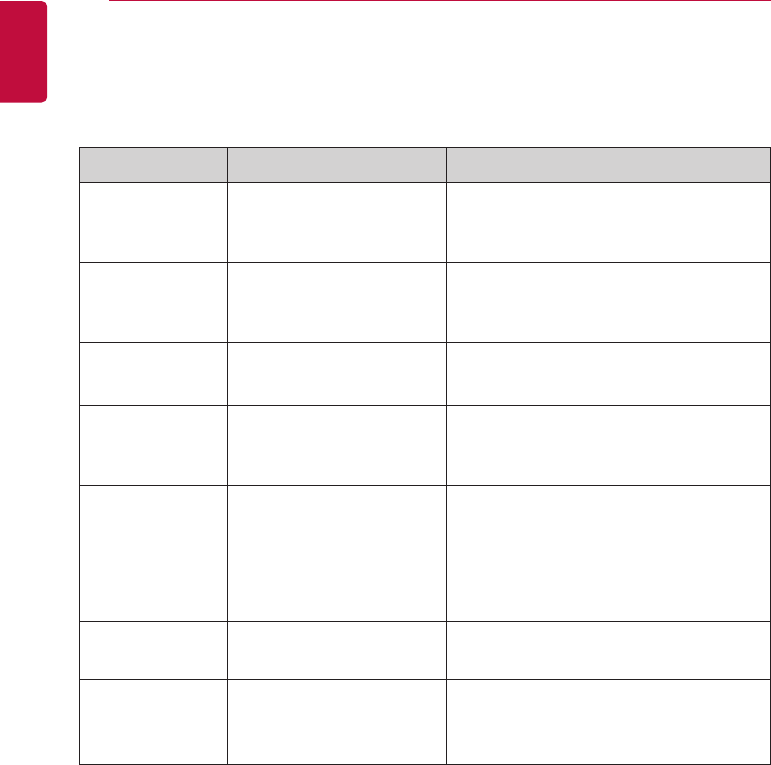72
HOW TO USE
ENGLISH
When any malfunction occurs to the product, check the following list before contacting the serv-
ice center.
If you want to obtain GPL, LGPL, MPL and other source codes developed under open source
license, visit http://opensource.lge.com.
You can download all the contents of the relevant license including source code, copyright
marking and marking which represents there is no guaranteed liability.
If you request open source code of the software installed in this product by sending e-mail to
opensource@lge.com within 3 years from the purchase of the product, it will be provided in
CD-ROM with minimum fee for media, transportation, etc.
Symptoms Check Action
All products keep
turning off.
Is the DI port in 'short' sta-
tus?
Change DI port state to open state.
(If DI port is in short circuit state, operations
of all connected equipment stop.)
Product is reset in
the middle of a
night.
It is automatically reset at
AM 2:05 every Monday.
Equipment is not
controlled.
Is the equipment in ‘locked’
status?
Check if lock function is set, and clear the
lock function.
Error display ap-
pears on the equip-
ment icon.
Is the equipments with the
error message connected
properly?
If the equipment are not properly connected,
error is displayed.
Check the equipment connection status.
Lock cannot be set.
Cannot use temper-
ature limit setting.
Cannot user auto
search device func-
tion.
Is the product set up as
'Slave' status?
In slave state, you cannot use each equip-
ment’s lock setting, set temp range, 2set
point, IDU 2set, auto search device function,
energy report and energy save mode.
PC program is stop. - After exiting the running program, try again.
Time is changed
without setting
manually.
Is daylight saving time set? Please turn off daylight saving time.
Guide to open source software
Check list before calling for service