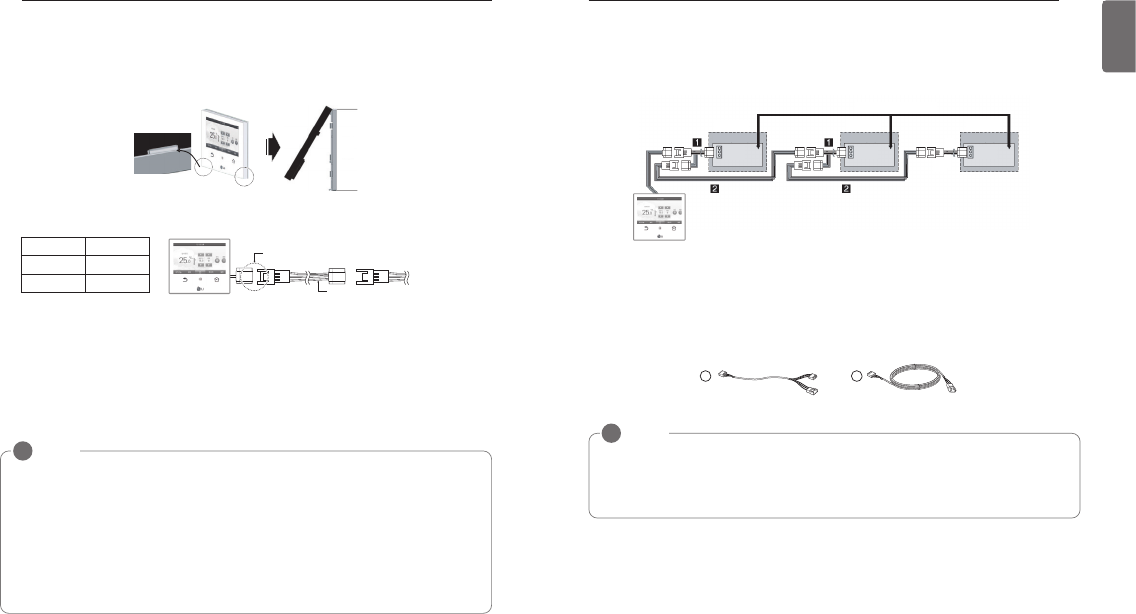INSTALLATION
175
ENGLISH
174
INSTALLATION
Purchase Specialized Company’s Accessories
① Group control cable (PZCWRCG3): Connect to indoor unit’s wired remote controller connector
② Extension cable (PZCWRC1): Connect to No. ① cable and slave indoor unit’s wired remote
controller connector
While No. ① cable is connected, connect No. ② cable.
Group Control
Connects and controls 2 or more air conditioner indoor units to one wired remote controller.
h Use the group control cable for connection.
NOTE
!
• Connect only GND and signal cable to the indoor unit set as slave. (If power cable is also
connected, it may cause loss of communication)
• Inquiries related to the purchase of the cable shall be directed to the specialized company
and the service center.
● Check the existence of the event communication in the product manual, and change
master/slave of the remote controller.
- It only supports the interface with event communication applied models (corresponding to the
models after Multi-V Super II).
h For details, refer to ‘Remote controller master/slave‘.
● To remove the remote controller from the back plate, insert a flat head screwdriver in the bot-
tom part separation hole and turn clockwise.
- There are 2 separation holes at the bottom side. Slowly separate using each hole.
- During the separation, be careful not to damage the internal parts.
● Use the connection cable to connect the indoor unit and the remote controller.
● In the following cases, separately purchase and use the cable suitable for the situation.
- Do not install the cable for longer than 50 m. (It may cause communication defect like CH03)
- If the distance between the wired remote controller and the indoor unit is 10 m or longer:
Use 10 m extension cable. (Model : PZCWRC1)
- If several indoor unit products are controlled by one wired remote controller: Use group con-
trol cable. (Model : PZCWRCG3)
<Order of Separation>
12 V Red
Signal cable Yellow
GND Black
NOTE
!
• During the wired remote controller installation, do not reclaim in the wall. (It may cause
temperature sensor disorder.)
• Do not install the cable for longer than 50 m. (It may cause communication defect such as
Code CH03)
h During the installation of the extension cable, carefully check the connecting socket and
plug of the remote controller and linked indoor unit.
h If the extension cable is connected in reverse direction, connector will not make a solid
connection causing loss of communications.
h Specification of the extension cable: Use 2547 1007 22# 2core 3shield, 5 Ø or equivalent
or higher level.