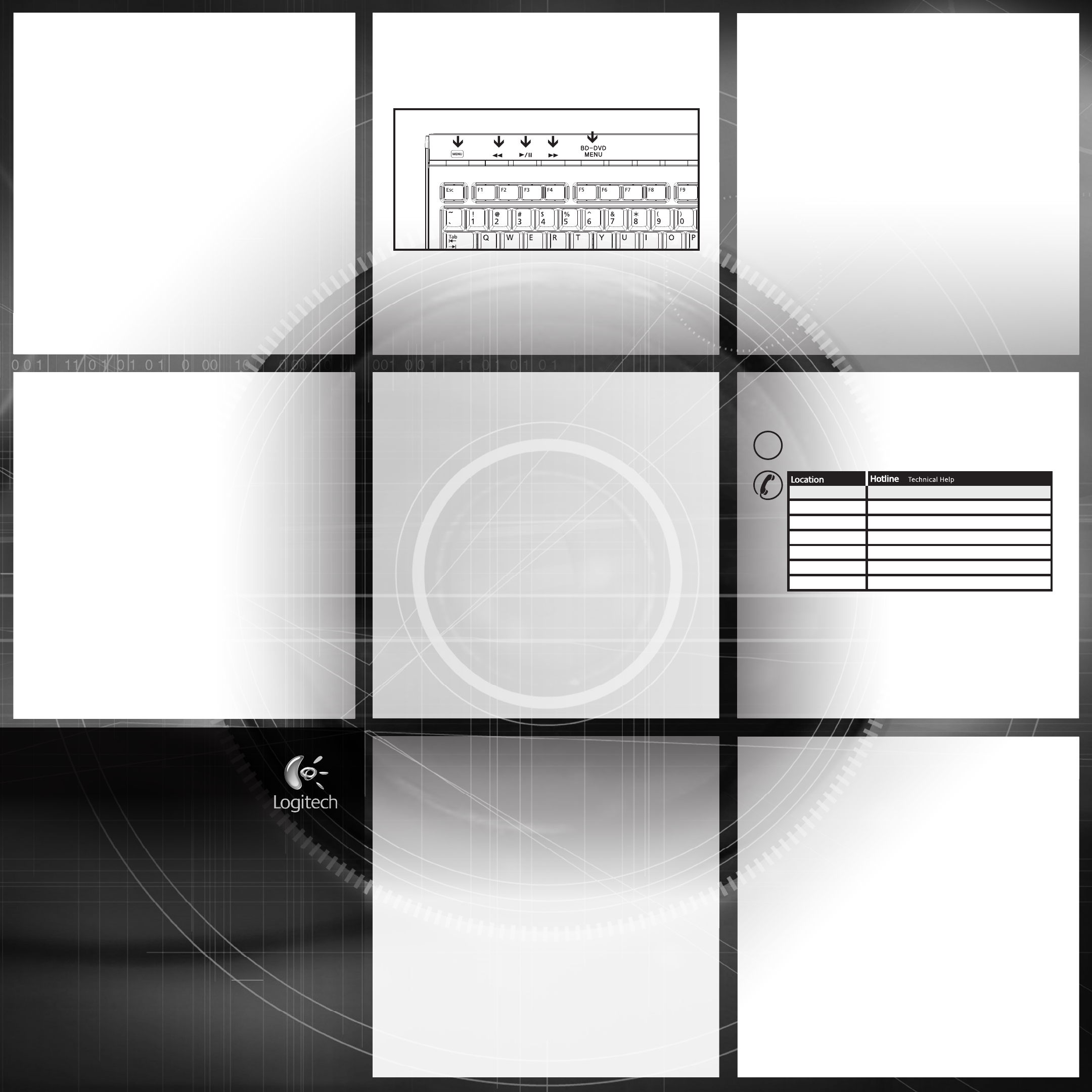®
w
W W
Un +1
Ar 08
Br 08
Ca +1
Ch 1
La +5
Me 00
F Inforpour
Logithttp
SECURv
certifi
suiv
Lorsq
dans
à l'a
PORTUGUÊS Informaçõepar
Orientaç
®
, no endeht
Segurançseu
ou disposAsig
das bat
de t
Solução dvisit
www.lo.
ENGLISH Important Ergonomic Information: F
the Com
®
web shttp://www.logitech.com/comf. Ul Safety:
Y
Battery Warning: F
When not using your product f
dry place at normal room temperaturTr: Visit Logitech Cust
at www.logitech.com .
ESP InforPa
para ev
®
, http://
Seguridadest
homologAdvsig
instrucci
el pro
ResolVisite
www.lo.
ENGLISH Information: For mor
®
device and Logitec
®
support,
consult the Logitec
®
“Important Information” document, or visit Logitec
®
online at www
ESP Información: para obt
®
y a la asistencia ofr
por Logitech
®
, consulte el document
®
o visite Logit
®
en línea
en www
F Informatiopour plu
®
et le su
®
,
consult
®
ou visit
®
à l’adr
PORTUGUÊS Informações: para obter mais inf
®
e a assistência da Logitech
®
,
consulte o document
®
ou visite a Logit
®
on-line no endereço
www
WW
© 2007 Logitech. All rights reserved. Logitech, the Logitech logo, and other Logitech marks are owned by Logitech and may be registered.
All other trademarks are the property of their respective owners. Logitech assumes no responsibility for any errors that may appear in this
manual. Information contained herein is subject to change without notice.
© 2007 Logitech. T
la propriété exclusive de Logitech et sont susceptibles d’être des marques déposées. T
de leurs détenteurs respectifs. Logitech décline toute responsabilité en cas d'erreurs dans ce manuel. Les informations énoncées dans le
présent document peuvent faire l’objet de modifications sans avis préalable.
“PLA
“PLA
The Bluetooth word mark and logos are owned by the Bluetooth SIG, Inc., and any such use of such marks by logitech is under license.
La marque et le logo Bluetooth sont la propriété de Bluetooth SIG, Inc et sont utilisés par Logitech sous licence.
620-00001
ENGLISH Media Ke 1
2. Rev
Play or Pause Content 4. F
DVD Cont
®
action key
T
ESP Botones multimedia. 1
abre el Panel de control 2. R
categorías F
Video: hace avanzar cont
(T
en los juegos.)
F Touches multimédia 1
ouvre le panneau de configuration 2. R
3. Lecture/Pause – Catégories musique et vidéo: lectur
musique, vidéo: avance rapide sur le cont
Ouvre un menu cont
triangle) ne fonctionnent pas dans les jeux.)
PORTUGUÊS Teclas de mídia. 1
Abre o Painel de controle 2. Inv
Categorias F
Avançar cont
que as teclas de acção da PLA
1
2
3
4
5