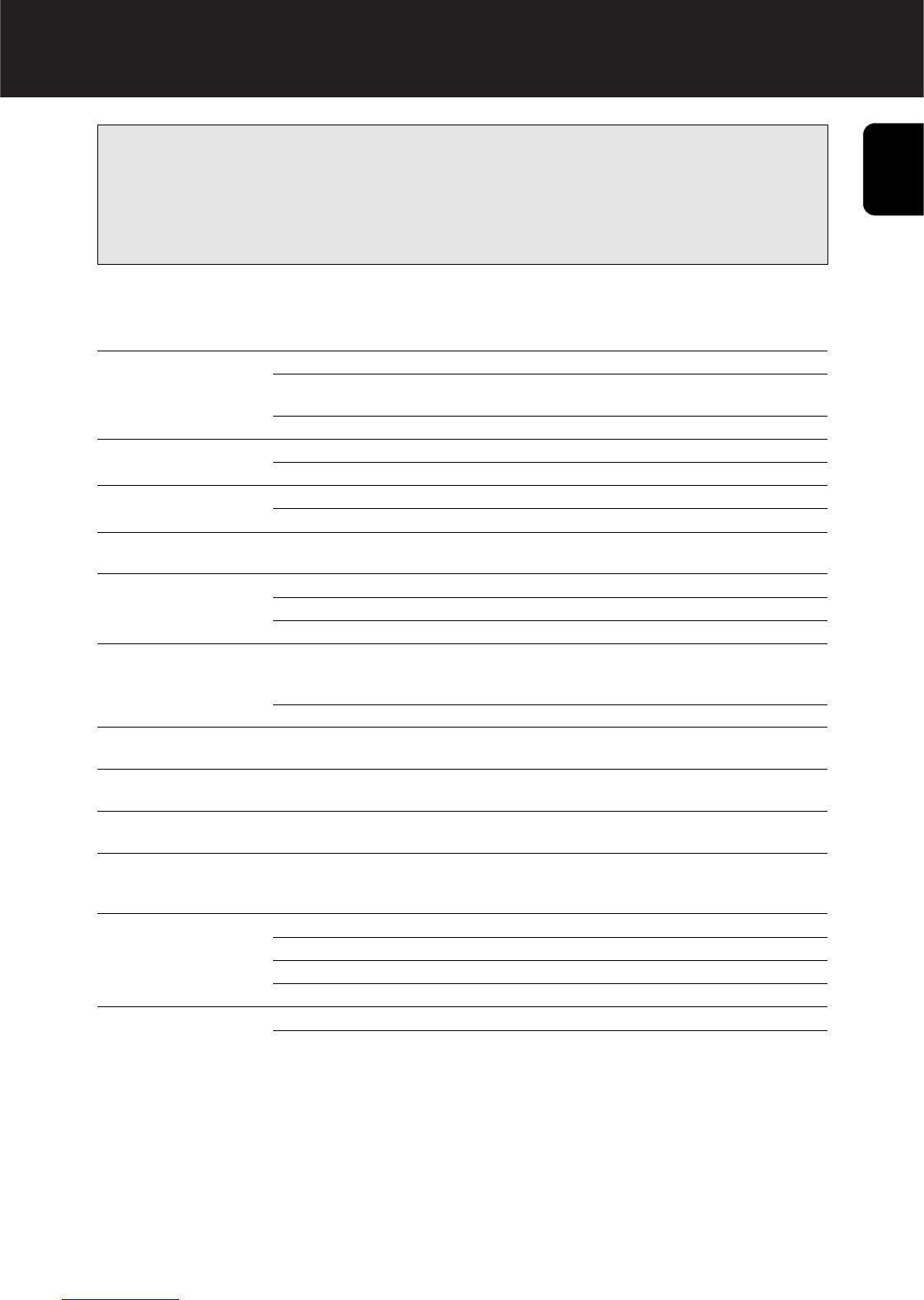TROUBLESHOOTING
13
English
WARNING
Under no circumstances should you try to repair the
CD player yourself as this will invalidate the
guarantee.
If a fault occurs, first check the points listed below before
taking the set for repair.
If you are unable to solve a problem by following this
checklist, consult your dealer or service center.
Problem Possible cause Solution
No power Mains cable is not securely connected. Connect mains cable properly.
No or bad sound Volume is too low. Adjust volume.
Interference caused by electric equipment Keep the CD player away from electrical
like TVs, computers, engines, etc. equipment.
Loose or wrong connections. Connect the CD player correctly.
No or bad headphone Volume is too low. Adjust VOLUME –/+.
Headphone plug is dirty. Clean headphone plug.
No or low quality Volume is too low. Adjust VOLUME –/+.
recording
Loose or wrong connections. Connect the CD player correctly.
No reaction to Electrostatic discharge. Disconnect the CD player from mains,
operation of any keys reconnect after a few seconds.
INSERT DISC
No CD is inserted. Insert a CD.
is displayed
The CD is badly scratched or dirty. Replace or clean the CD.
The CD is inserted upside down. Insert CD with label upwards.
DISC NOT
The CD-RW (or CD-R) is not properly recorded Read the instruction booklet of your
FINALIZED
for the use on a standard CD player. CD-Rewriteable (or CD-Recordable) recorder
is displayed on how to finalize a recording.
The CD is badly scratched or dirty. Replace or clean the CD.
WRONG TRACK
Chosen track number is higher than the Key in a track number within the range of the
is displayed highest track number on the CD. track numbers on the CD.
0 0
:
00
is displayed First track of the CD is longer than the first Choose a recording media with a recording time
side of the chosen recording media. longer than the first track of the CD.
VOLUME FIXED
is Volume is locked. Press EDIT for more than 2 seconds to
displayed unlock the volume.
Some CD-Text track Too much information on the CD-Text disc. Use a CD-Text disc with less information.
information is not
displayed
CD skips tracks SHUFFLE or PROGRAM is active. Switch off SHUFFLE or PROGRAM play.
The CD is badly scratched or dirty. Replace or clean the CD.
Laser lens is dirty. Clean with a commonly available cleaning CD.
The laser lens is steamed up. Wait until the lens has cleared.
Remote control does Batteries are inserted incorrectly. Insert batteries correctly.
not function properly
Batteries are flat. Insert fresh batteries.
Distance to the CD player is too large. Reduce distance.