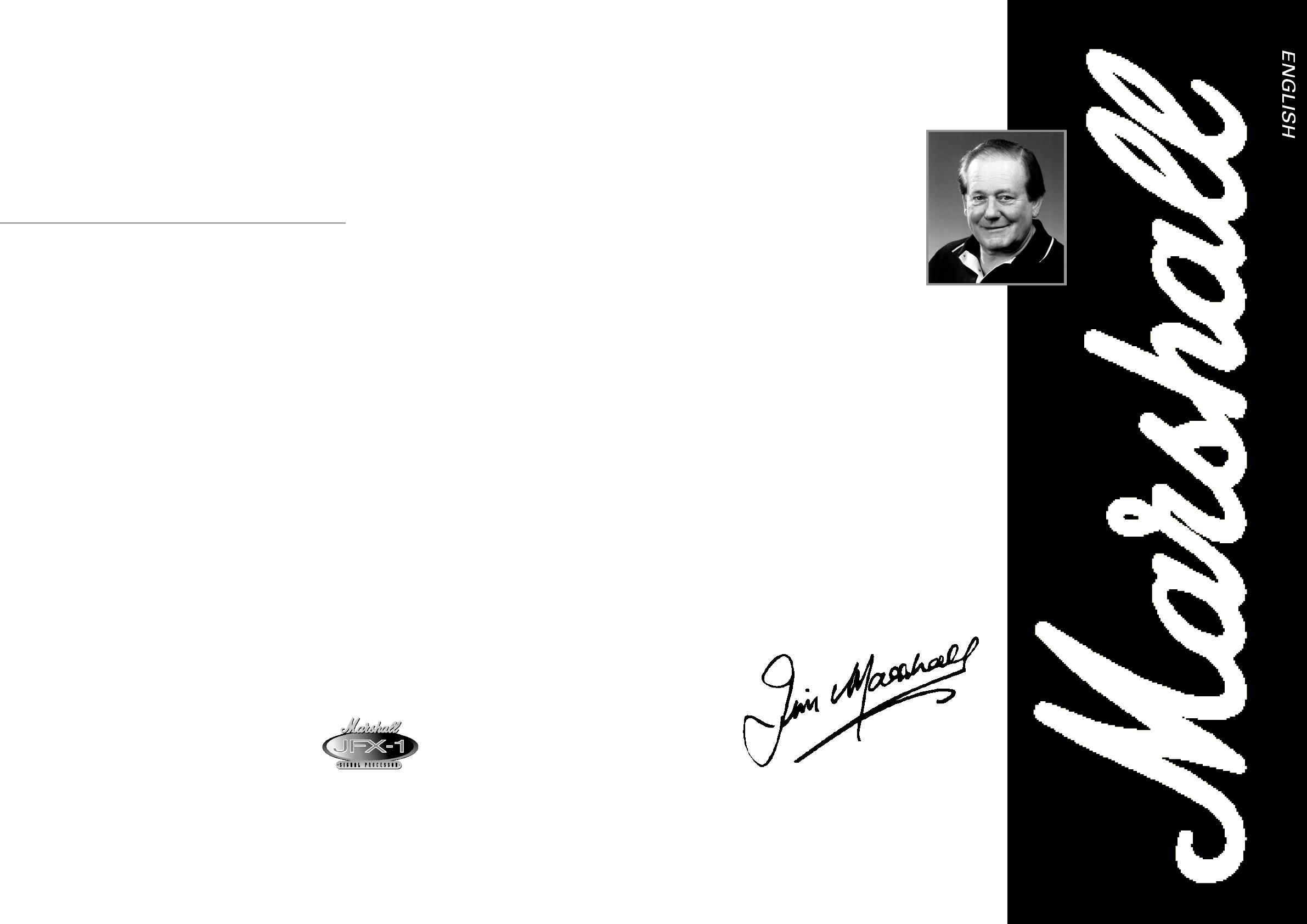1
From Jim Marshall
I would like to thank you personally for selecting the
JFX-1 Digital Signal Processor.
As a result of the success of the internationally
acclaimed JMP-1 stereo valve MIDI pre-amp our first
digital product, my design team’s next step was to create
a Digital Signal Processor in the same style to expand the
guitarist’s range of usable sounds even further.
The same team who designed the JMP-1 devoted
many hours of research and development to the creation
of the JFX-1, the first Marshall Digital Signal Processor.
As with all products that bear the Marshall logo, no
matter how technically advanced, you can be sure that
the utmost care and highest possible standards of quality
control have been employed in the manufacture of your
JFX-1.
Though designed to be totally user friendly and
extremely intuitive to operate, I strongly suggest that you
read this manual carefully to fully understand and make
the most of the JFX-1’s many features.
I wish you many happy hours exploring the vast
range of sonic possibilities opened up by the processing
power of your new JFX-1.
Yours Sincerely,
From Jim Marshall
Warning List and Introduction
Section 1 - Connection Diagrams
A. With a Home / Recording Mixer
B. Stereo Rack System
C. With a Stereo or Mono Combo / Amp
Section 2 - Quick Reference Guide
2.1 - Selecting a Stored Pre-Set
2.2 - Editing Pre-Set Programs
2.3 - Storing Altered Parameter Values
2.4 - Naming a Program
Section 3 - Front Panel
3.1 - The Rear Panel
Section 4 - The Mixer Section
4.1 - Setting the Output Levels
Section 5 - Chorus / Flange Mode
5.1 - Chorus / Flange Types
5.2 - Chorus Parameters
5.3 - Creating a Chorus / Flange Program
Section 6 - Multi-Tap Mode
6.1 - Multi Tap Parameters
6.2 - Creating a Multi-Tap Program
Section 7 - Delay Mode
7.1 - Delay Types
7.2 - Delay Parameters
7.3 - Creating a Delay Program
Section 8 - Reverb Mode
8.1 - Reverb Mode
8.2 - Reverb Characters
8.3 - Reverb Parameters
8.4 - Creating a Reverb Program
Section 9 - Multi Effect Mode
9.1 - Multi-Effect Individual Features
9.2 - Multi-Effect Parameters
9.3 - Creating a Multi-Effect Program
Section 10 - Naming a Program
Section 11 - Storing a Program
Section 12 - The System Menu
12.1 - The Remote Jack
12.2 - MIDI Operations and Functions
12.3 - MIDI Channel
12.4 - Input and Output Mapping
12.5 - MIDI Controllers
12.6 - MIDI Controller Parameters for each Mode
12.7 - System Exclusive Back-up
12.8 - Battery Level
Section 13 - Re-Initialising the JFX-1
Section 14 - Specifications
Section 15 - JFX-1 Factory Pre-Sets
Section 16 - MIDI Implementation Chart
Section 17 - Program Information Sheets
JFX-1 Handbook Contents :