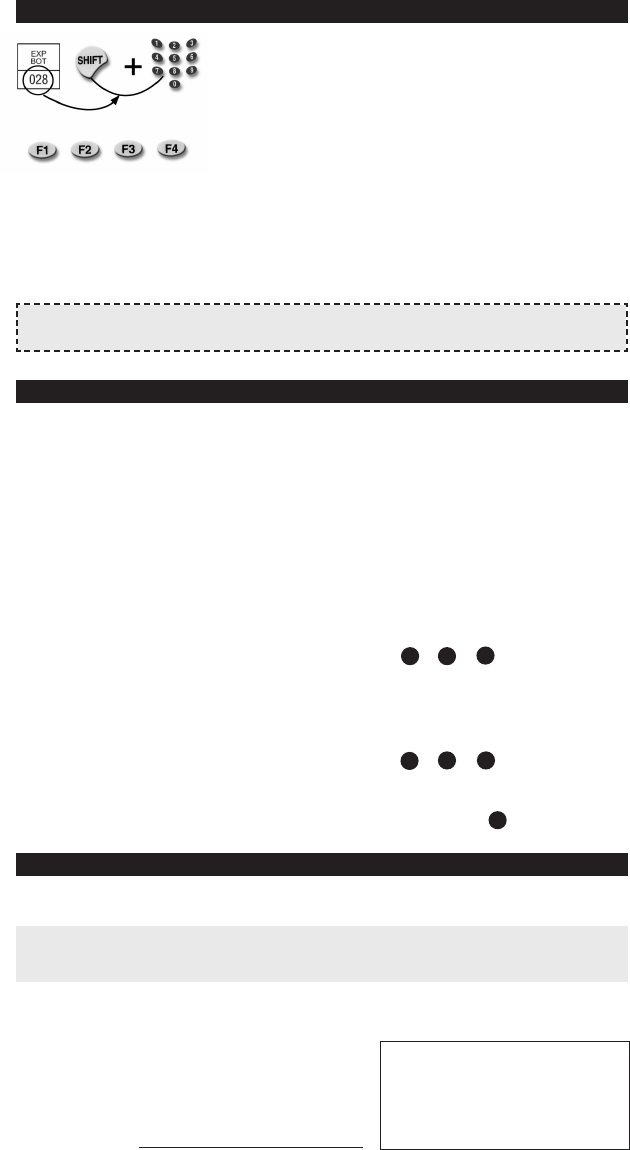INFO-LINE
WARRANTY: 2 years
Tampering or improper product use will void this
guarantee.
Remote control model CONTROL TV
Purchase date
Agent’s stamp
TROUBLESHOOTING
PROBLEM
The TV does not respond and the light
indicator does not light up when you
press a key.
The TV does not respond but the
light indicator lights up.
The light indicator flashes.
The remote control commands are not all
working correctly.
The brand for your TV is not listed in the Code
Book.
SOLUTION
Try some of the other frequently used keys.
If the problem persists, check that the
batteries are fitted correctly.
If necessary replace them
with 2 new 1.5 V AAA/LR03
alkaline batteries.
Check that the batteries are new
and that the remote control is
pointing at the appliance without any
obstacles in the way. If required,
reset the remote control code,
following the programming
procedure A or B or C .
The batteries are low. Change them.
You may have used the wrong
code. Reset the remote control code,
following the programming
procedure A or B or C .
Set the remote control code,
following the global search
programming procedure C .
If you have any queries about CONTROL TV:
•read this booklet carefully; this will help you to solve almost all problems
• consult our Internet site www.meliconi.com to answer all your queries more easily and quickly.
You can
customise
your remote
control to use
any 4
additional
TV functions,
using the
function keys
F1- F2 - F3 - F4.
In the symbol table corresponding to your
remote control code, locate the additional
function you require and note down the
number which appears below it.
Note that only number functions can be saved
using F1- F2 - F3 - F4.
PROGRAMMABLE KEYS
The function programming procedure is as
follows:
TV function example: EXP BOT
Press and hold down SHIFT and type in the
number written beneath function (028).
Press one of the function keys (e.g. F1)
and hold it down together with SHIFT.
After a few seconds, the light indicator will
emit a series of 3 flashes to indicate that the
function has been saved correctly.
Release SHIFT and F1.
From now on, whenever you press F1,
the additional command just saved is
transmitted to the appliance and stops when
F1 is released.
NOTE: If the light indicator does not flash, repeat the saving procedure described above.