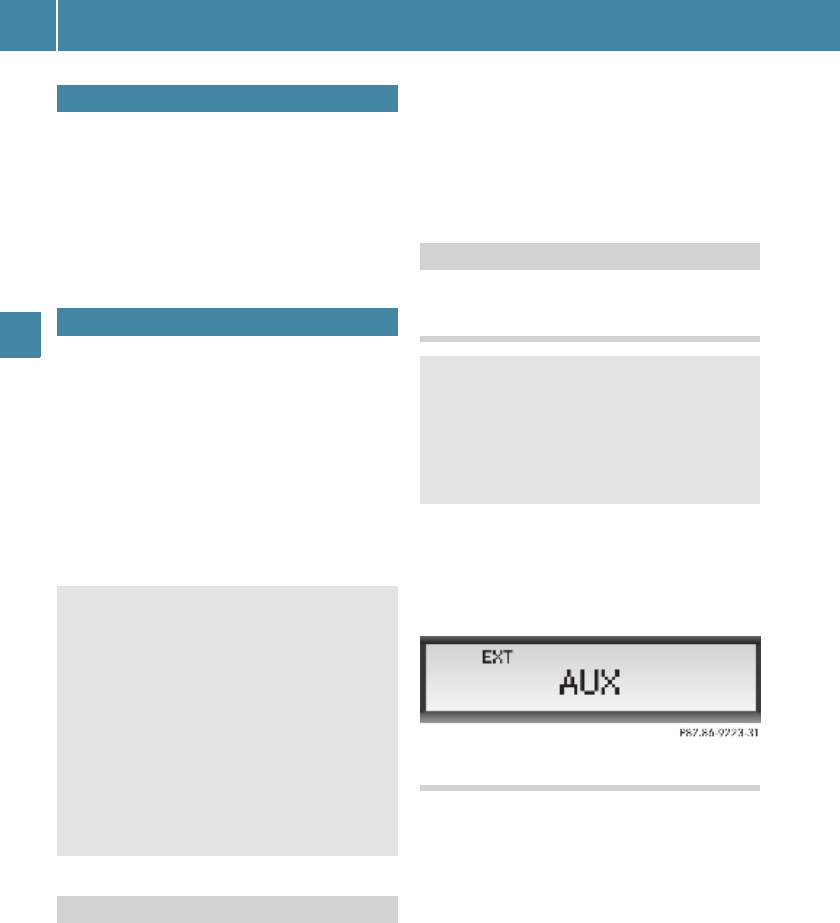External audio source
32
External audio source
+ This Operator’s Manual describes all fea-
tures, standard or optional, potentially
available for your vehicle at the time of pur-
chase. Please be aware that your vehicle
might not be equipped with all features de-
scribed in this manual.
You can connect an external audio source
(AUX) to the Sound 5 radio. The jack needed
can be found to the side behind the instru-
ment cluster.
+ You cannot connect an external CD
changer.
For more information on connections, con-
sult a qualified specialist workshop or an au-
thorized Sprinter Dealer.
Depending on the device you want to con-
nect, the audio input must be set up appro-
priately.
This set-up can be carried out at a qualified
specialist workshop or an authorized Sprint-
er Dealer.
Possible settings are:
O audio input is switched off. Playback of
an external audio source is not possible
O audio input is set to the mode for an ex-
ternal audio source
Switching to an external audio source
(AUX)
+ You can only switch to AUX mode if the
audio input is set appropriately.
E Press the & button repeatedly until
the following display appears:
Operating functions
You can control the following external audio
source functions via the Sound 5 radio:
O volume adjustment
O sound settings
Operation is the same as for other audio
sources (
e page 14).
Vehicle equipment
External audio source
$ Risk of accident
Operating an external audio source while the
vehicle is in motion will distract you. You may
not notice changing road and/or traffic con-
ditions, which may cause an accident.
Bear in mind that at a speed of just 30 mph
(50 km/h), your vehicle is covering a dis-
tance of 44 feet (14 m) every second.
For your safety and the safety of others, pull
over to a safe location and stop before oper-
ating an external audio source.
Setting up the audio input
Operating External Devices
$ Risk of accident
Due to the different volumes of the external
audio sources, system messages of the vehi-
cle may be much louder. You may need to dis-
able these system messages or adjust the
volume of these messages manually.