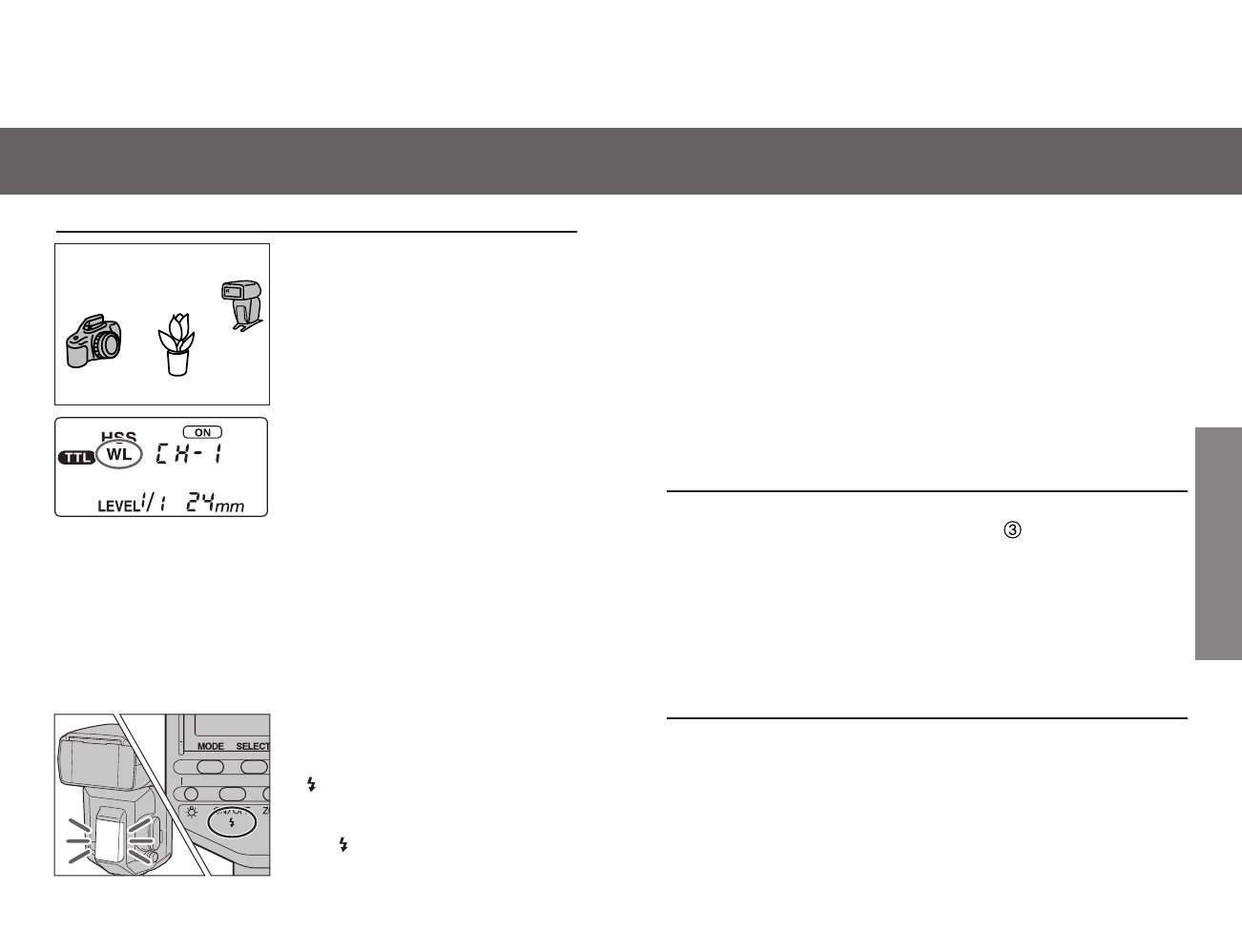4746
WIRELESS/REMOTE FLASH MODE
6. Use test flash to check the 5600HS (D) flash.
• The method used for test flash differs with the camera used (eg.
press the AE lock button, or spot AE lock button). See the camera
manual for details.
• If the test flash doesn’t fire, change the position of the camera, flash,
and subject, or point the wireless/remote control-signal receiver
towards the camera.
7. Check again that the built-in flash and the 5600HS (D) are
fully charged, and press the shutter-release button to
take the photo.
[1]-2 Ratio-Flash Control Using The Built-In Flash
The built-in flash and 5600HS (D) may be controlled to a flash
intensity of 1 and 2 respectively. See photo on page 40.
The method used differs with the camera. See the camera manual
for details.
• Set shutter speed to 1/60 of a second or less (low shutter speed).
Wireless high-speed sync photography cannot be used.
• Ratio-flash control cannot be used with the Maxxum QTsi, 300si, and
Dynax 303si, 300si.
[1]-1 Using The Built-In Flash
1. Attach the 5600HS (D) to the
camera and switch the flash
and camera power supplies on.
2. Set the camera to wireless
flash.
• The method used for the setting
varies with the camera. See the cam-
era manual for details.
• When the camera is set to wireless
the 5600HS (D) is also set to wire-
less automatically, and WL is dis-
played on the data panel.
3. Remove the 5600HS (D) from
the camera and raise the built-
in flash.
4. Set up the camera and the
5600HS (D).
• See page 43 for details.
5. Check that the built-in flash
and 5600HS (D) are fully
charged.
• is lit in the viewfinder when the
built-in flash is fully charged.
• The AF illuminator on the front blinks,
and on the rear is lit, when the
5600 HS (D) is fully charged.
WIRELESS FLASH
[1]-3 Setting Wireless/Remote Flash By Flash Only
If you keep using the same camera and the flash combination with-
out changing the wireless channel, it will not be necessary to attach
the flash to the camera the next time.
• Camera’s setting : See the camera manual for detail.
• 5600HS (D)’s setting : Follow the step 1 to 5 in page 49.
• This procedure is not available with the Maxxum QTsi, 400si, 300si
and the Dynax 500siSuper, 500si, 303si, 300si.