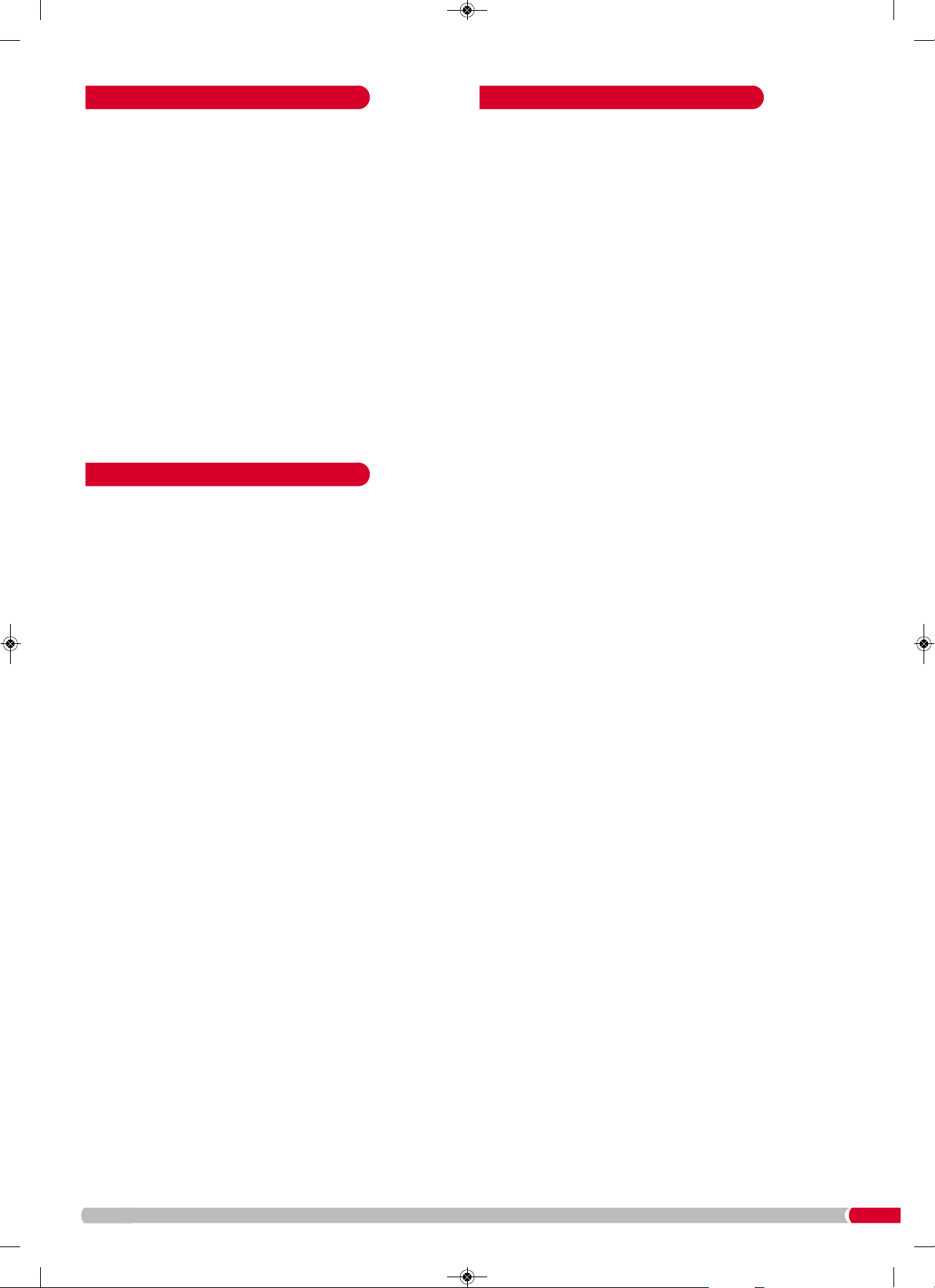5
Before first use, please take a few minutes to read this
instruction book and find a place to keep it handy for future
reference. Please pay particular attention to the safety
instructions.
1. Wash the Baking Pan (6), Kneading Blade (7) in hot soapy
water, dry thoroughly.
2. Wipe the outside surface of the Main Unit (5) with a clean,
damp cloth.
DO NOT use scouring pads or any abrasives on any part of
the Breadmaker.
3.If using for the first time, use a little oil, butter or margarine to
grease the Baking Pan (6) and bake empty for about 10
minutes on the Bake program 14.
4. Allow to cool and then wash the Baking Pan (6) in hot soapy
water and dry.
5. Place the Kneading Blade (7) on the Rotating Shaft (8) in the
Baking Pan (6). During manufacturing it is necessary to lightly
grease some parts of the appliance. This may result in the unit
emitting some vapour when first used, this is normal.
•The breadmaker has two settings to make either a small
(1.5lb / 680g) or large (2lb / 907g) loaf (approximate weight,
dependent upon recipe).
•A beep signals when extra ingredients, such as fruit and nuts,
can be added so they don’t get chopped by the Kneading
Blade (7).
LCD Screen (9)
Allows you to view the browning level, loaf weight, and
program selected. It also shows a countdown timer indicating
the time left before completion (3:20, for example, is 3 hours
and 20 minutes; 0:20 is 20 minutes.)
Menu button (10)
For choosing your desired bread making program.
Loaf Size button (11)
For selecting the small (1.5lb) or large (2lb) loaf size
(certain programs only).
Time Increase & Decrease buttons (12), (13)
Can be used to delay the start of bread making process,
so the baking process completes when you require.
(All programs except Fastbake, Bread Mix, Jam and Yogurt).
Crust colour options button (14)
For selecting the crust colour from light, medium or dark
(certain programs only).
Start (15)
Press and hold for approximately 1 second to start, a beep
sounds and the colon (:) flashes before the program starts.
Stop (15)
Press and hold for approximately 2 seconds to stop the
breadmaking process, a beep sounds to confirm.
Feature OverviewBefore First Use
About This Breadmaker