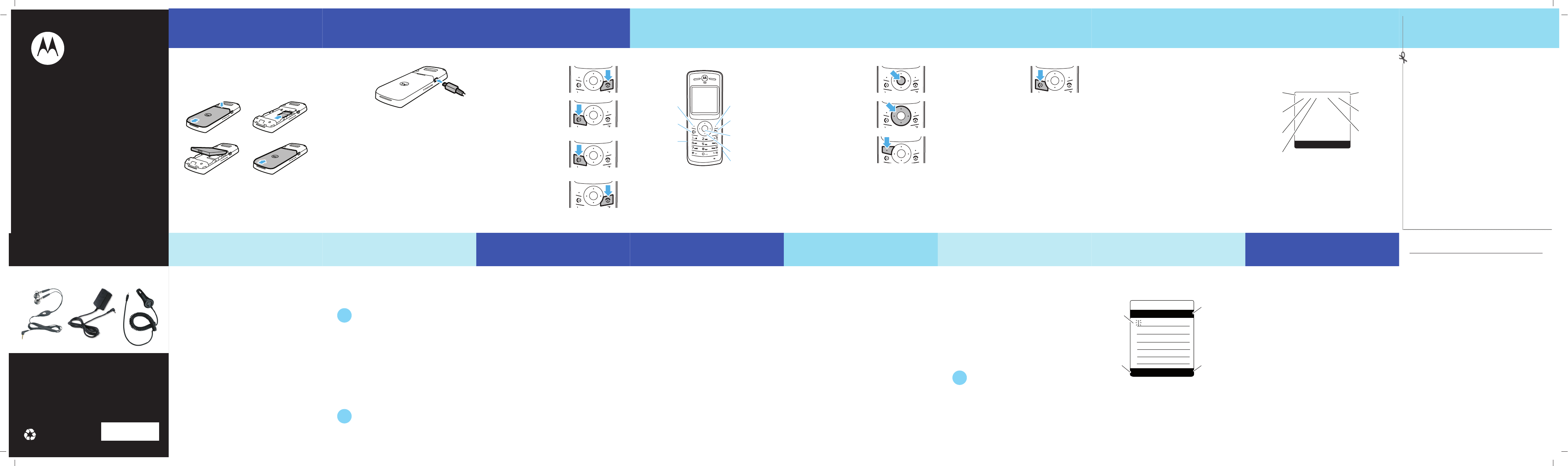F
w
acc essories
@6803629S08@
6803629S08
T
w
Car Charger T
motorola W180
Getting Started Guide
gett in g sta rted
get
Ya n ad a full user m ana l by
vi si ti ng : wwa .com/suppor
install SIM card & battery
1 2
3 4
gett in g sta rted
c
New
are not fully
c
c
phone
bat
the bat
electrical outlet. Ym ay tak
seconds to start c
When c
Charge Complete
.
F
Bat
Note
USB c
gett in g sta rted
turn phone on & off
Pra nd hold
O
for a
f
displa
mak
Enter a phone num be
press
N
.
answer a call
When yo
and/or vibrates, press
N
.
end a call
Press
O
.
ba si cs
basics
your phone
Right Soft K
T
hang up, exit
menus.
Open menus &
select items.
Navigate menus.
Charge up.
Left Sof
Make &
answer calls.
Connect a
headset.
Rig ht
T
hang up, exi
menus.
Open m enus &
select item s.
Navigm enus.
Charge up.
Lef
Make and
answer calls.
Connect a
headset.
Note
Ym a
im ages in this m anual. Ho
sequences and functm e.
ba si cs
emergency calls
Ta llgen
number:
Press k
the em ergency num ber
then press
N
to call it.
Ymm es one om ore
em ergency m be
can m stances, e
phone is loc
Note
Em ergency num bers
phonemm ed em ergenm ber(s)
may m etim es an
em ergency call canno
envim ental or interf
ba si cs
voi
Fi nd i t:
s
>
e Messages
>
Voicemail
recent calls
Fi nd i t:
s
>
s Recent Calls
Shor
Press
N
from the hom e
of dialled calls
loc
Press
s
>
*
from the hom e scr
unloc
ba si cs
status indicator
Status indicators shome
screen:
S
M
Service Provider
08/23/06
8:45a m
t
e
s
n
&S ã At
s
å
Bat
Le
Ring
Style
New
Message
Roaming
Activ
Signal
Strength
Headset
A
Activ
Line 1 or 2
Bat
Le
Ring
Style
New
Message
Signal
Strength
Headset
Activ
Roam ing
Activ
Activ
Line 1or 2
ba si cs
menus
1
Press
s
to open th
Main Menu
.
2
Prena
S
up, do
lefm enu
option.
3
Precentre
s
or
Select
to select the
highlighted option
ba si cs
menu map
e
Messag es
• Ne
• Vm ail
• Inbo
• Info
• Quic
• Outbo
• Draf
n
Conta cts
s
Recent Ca lls
• Rec
• Dialled C
• Notepad
• Call Tim es
• Call Cost
Q
Games
É
Extra s
• Calculator
• MyMenu
• Alarm Cloc
• Calendar
• Stop W
• Quic
• Fix
• Service Dial
• SI
t
Ri ng St
• Style
• Ring Detail
• My T
w
Setti ng s
• Call Div
• Phone Stat
• In-Call Se
• Security
• Initial Se
• Network
• Headset
r
FM Ra di o
l
Pa li se
• Hom e Sc
• Main Menu
• Colour Style
• Greeting
• W
• Screen Sa
• Quic
*Op
Thi
layo
a lit
customise
customise
c
Ta nge rin g v
Fi nd i t:
s
>
t Ring Styles
> style Detail
1
Scroll to
Ring Volume
and press
Change
.
2
Press
S
right or lef
volume.
Ta nge rin g styl
Fi nd i t:
s
>
t Ring Styles
>
Style
Scroll to the style you w
Select
:
y Loud Ring z Soft Ring
Î Vibrate Ó Vibe and Ring
} Vibe then Ring Ò Silent
FM ra dio
FM ra
listen to radio
1
Plug a 2.5 mm heads
Not
The hm ust be inserted into the
phone f
to t
your
Please insert the earpiece
.
2
Press
s
>
r FM Radio
.
3
Press
ON
(lef
Ta sta ti on,
press
S
lef
Ta n available st at ions,
hold
S
lef
Ta dju
press
S
up or do
Ta dio of
press
FM Radio
or
headset.
FM ra dio
store favourite stations
Y
presets.
When listenin
pra nd hold
a
num ber k
1
to
9
to store the station as
preset.
Tm ber k
1
to
9
for
conta cts
conta
store contacts entry
1
Enter a phone num ber fm the hom e screen.
2
Press
Store
.
3
Press
Change
to open the
Name
entr
4
Enter a nam e f
5
Press
Done
to store the entry
call contacts entry
Fi nd i t:
s
>
n Contacts
Scroll to the entry you w
N
.
text messages
text messag
send a text message
Fi nd i t:
Press
s
>
e Messages
>
Create
>
Create Message
>
SMS/EMS
1
Tmessage and press
OK
. In text
mode, press
#
to switc
(predictivm eric
or Sm bol.
2
In
Send
m ber
to
OK
.
3
Press
Send
when ready to send the message.
Send m essage
hom e screen, press t
the nav
the text message editor
and press
Send To
. In the
Send
screen,
select m ber
send ym essage to. T
Send
.
It's that easy!
TIP
text messages
enter text
Ym ess
&
z
å
Press
INSERT
to insert
a quic
note.
A
P
I
C
M
Flashing
cursor
indicates
insertion
point.
Chararcter
counter
Press
CANCEL
to exit without
saving any
c
Character
counter
Press
Cancel
to
exit without
saving
c
Press
Insert
to
insert a
quic
note.
Flashing
cursor
indicates
insertion
point.
Battery Use & Battery Safety
• Motorola
and chargers
The wa
non-Mot
Caution:
Use of an
battery
hazard.
explosi
•
Battery
• Important
Motorol
qualifie
Invalid
Battery
or
Unable to
, take th
•
Remove
“Origina
•
If ther
•
If there i
•
If the m
•
New ba
charge.
• Charging pre
When c
temper
above
when y
•
When st
•
It
shorter
times.
• Avoid
Do not
crush, b
device. A
surface.
take
not
atte
to dry i
oven.
ca lenda r
calen
sc
Fi nd i t:
s
>
É Extras
>
Calendar
> highlight a da >
s
>
New
A title is required
inform at
view an event
Fi nd i t:
s
>
É Extras
>
Calendar
> highlight a da
s
>
Day View
> highlight an
entr
View
customise
set phone to vibrate
Fi nd i t:
s
>
t Ring Styles
>
Style
Scroll to
Vibrate
and press
Select
.
set w
saver
Fi nd i t:
s
>
l Personalise
>
Wallpaper
Fi nd i t:
s
>
l Personalise
>
Screen Saver
Tm ode,
press and hold
#
. Press
#
again to ret
style.
Thi
not yo
t
TIP
TIP