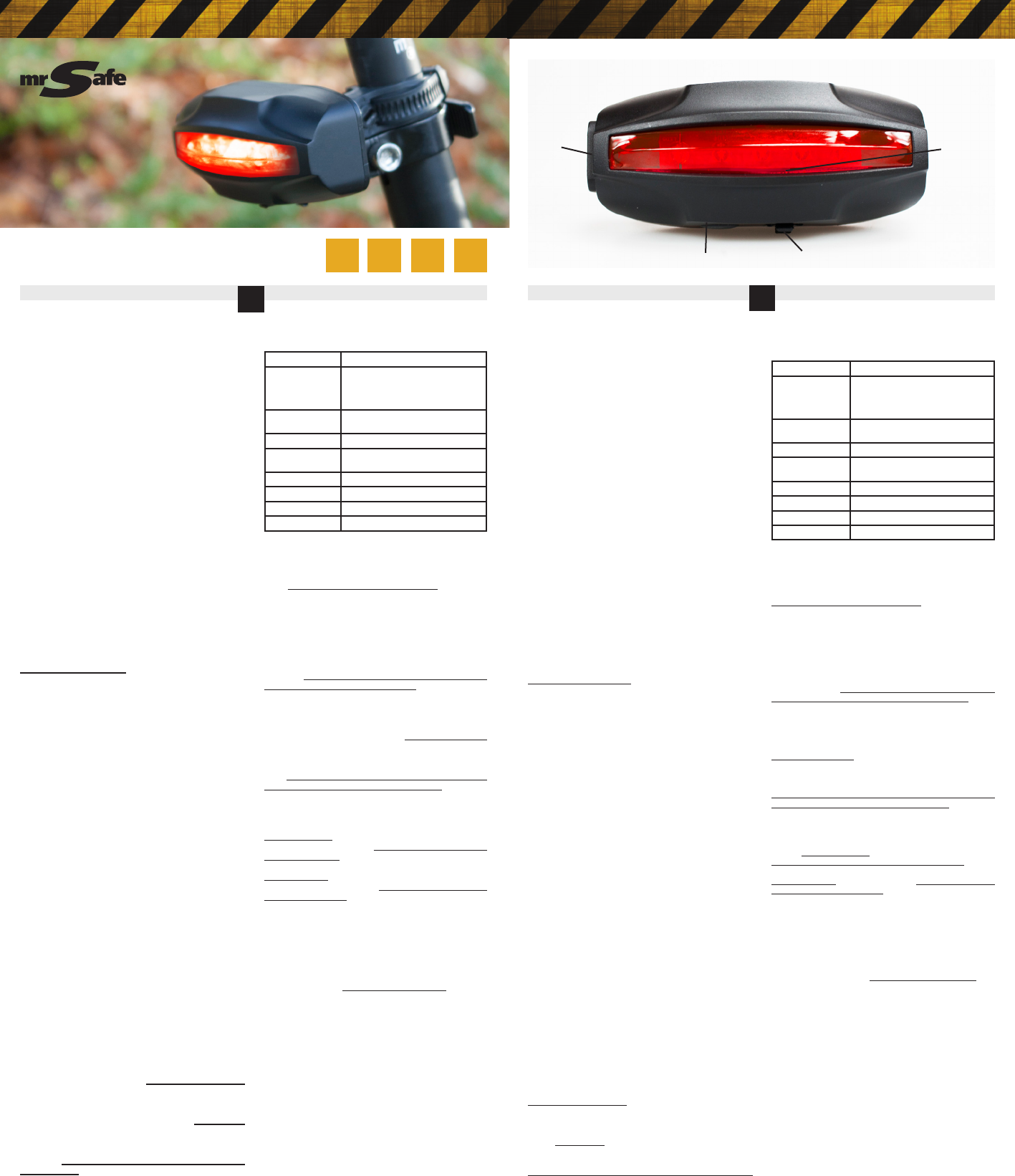GB
QUICK REFERENCE GUIDE
DFR
NL
GPS BIKE LIGHT
1. V
- Mr
- USB-laadkabel
- Schroevendr
- Fietsklem
- Snel-starten-gids
2. Onderdelen & toetsen (f
A: LED indicae:
Rode LED: opladen
Groene LED: z
Blauwe LED: zoek
B: Simkaart
C: USB-aansluing
D: Mulfunce-toets
3. Klaar om te beginnen!
Gefelicit
Bikeligh
volledig op te laden alvor
gebruik te nemen.
V
met het GPS-Bik
stroombr
op
toestel,
rode LED-lampje gaa
met opladen. W
aan is, is het opladen voltooid.
Na het
een sms wanneer de baerij bijna leeg is:
Noce: Low baery alert.
4.
Het mr Saf GPS Bikelight is voorzien van een mul-
funconele bedieningsknop onderaan.
Druk één keer op de mulfunconele toe
pulserend licht in te schak
Druk
Druk driemaal om het toest
seconden na het indrukk
5.
Het
die geschikt zijn voor bellen én int
de GPRS funce en de Caller ID weer
aanstaan SIM kaart (Na het
ontgrendelen
je de pincode op de SIM kaart uitz
Plaats de SIM-k
en installeer het bijg
schroeven om he
Om te testen de SIM kaart correct geïnstalleerd
kan het van kaart Als deze
verbinding maakt met het nummer is de SIM kaart
correct geïns
Gebruik mak van de bijgeleverde etsklem en
schroevendr
6.
Via enkele simpele
het toest
SMS 1: APN instellingen
Om de APN instellingen aan t
waar Axxx st
naam, Bxxx de gebruik
Als er geen gebruik
sms je waar Axxx staa
Zodra de ins
In kan
meest voork
niet zek
operat
Operator Wa
KPN (NL) *apn*internet* [OF]
*apn*basicinternet* [OF]
*apn*fasnt
*apn.iphonekpn.nl*
Orange (NL) *apn*internet*or
*apn*internet*
T *apn*internet*tmobile*tmobile*
Voda *apn*live.
com*V
Orange (BE) *apn*gprs.base.be*base*base*
Mobile Vikings (BE) *apn*web.be*web*web*
Mobistar (BE) *apn*web.pro.be*mobist
Proximus (BE) *apn*internet.pro
SMS
Het toes
van het Mast
sms je:
*master*123456*+11XXXXXXXXXX* w
staat v
wachtwoor
bv: +31612345676 voor NL en +32475123456 voor België
Als het master t
een sms terug:
(waar
xxxxxx het algemene paswoor
SMS 3 (oponeel): W
Om het paswoord t
waar xxxxxx s
paswoord.
Als het paswoord v
7.
Om de tracking funce van je toestel in te schakelen
sms je: .
Om de tracking funce uit te schakelen sms je:
. Je krijgt een sms:
Je
1. Via SMS:
SMS naar het GPS Bikelight om per
ker een link naar de exact
Google Maps te ontv
2. Online
Door in te loggen op met
het master t
kan je terugzien w
afg
3.
Het
8.
i. Als het toes
1x
ii. Bij beweging wor
nummer gebeld met 15 seconden int
oproepen.
iii.
informae seconden 1x per
minuut wor
server
iv
modus wanneer er geen beweging w
Het toes
Zodra er w
acef
B
C
1.
- Mr
- USB-charging cable
- Screwdriv
- Mounng clamp
- Quick Start Guide
2. (f
A:
Red LED: charging
Green LED: scanning f
Blue LED: scanning for GPS signal
B:
C:
D:
3.
Congratula
Bikeligh
W
completely bef
Connect the included USB-charging cable with the GPS
Bikeligh
power bank,…) to char
can be
Mulfuncon-buon. The LED indicator will light up
RED when the product is being charged. When the r
LED is o
Aer
text message when the ba
4. T
The mr
mulfuncon-buon on the boom.
Press the mulfuncon-buon once to turn on the
pulsang LED light.
Press twice to turn on the con
Press
aer pushing, the LED light will turn o
5.
The mr
are suitable f
GPRS and Caller-ID are and
that your SIM card is pin code free. (Aer unlocking
your SIM
code requesng)
Insert the SIM-card according to the scker on the
backside and install the included c
screws t
T
the
a connecon is established, the SIM card is correctly
installed.
Using
you can mount the device on
to the bik
6.
The SIM
text messages:
SMS 1: APN sengs
T
where Axxx st
name and Cxxx the password.
If there
where Axxx st
Once sengs
message:
Consult the overview underneath f
operat data. If you are not sure, we advise you to
consult the
Operator What to te
KPN (NL) *apn*internet* [OR]
*apn*basicinternet* [OR]
*apn*fasnt
*apn.iphonekpn.nl*
Orange (NL) *apn*internet*or
*apn*internet*
T *apn*internet*tmobile*tmobile*
Voda *apn*live.
com*V
Orange (BE) *apn*gprs.base.be*base*base*
Mobile Vikings (BE) *apn*web.be*web*web*
Mobistar (BE) *apn*web.pro.be*mobist
Proximus (BE) *apn*interne
SMS
The device will only respond to instrucons from the
Master phone number
T*mast where +11
stands f land code, 123456 f
password and XXXXXXX s
e.g.: +31612345676 for NL an +32475123456 for Belgium
When the
message:
(where xxxxxx is
the password f
SMS 3 (oponal): Changing the password
T
where xxxxxx st
When the password is changed, you will receive a
text:
7.
T enable the T on y device te
.
Y
T disable the Tr your device t
.
Y
Y
1. T
Tet
Google
your bik
2. Online
By logging with
master
the trajectories tha
3. ! The standar
The password can be chang
i. When the device is not moving the locaon-
informaon
ii. When moon is detected, the GPS Bikelight will
make tw
seconds interval.
iii. the device is in moon, the locaon-
informaon will be determined every 10 seconds
and sent to the server once every minut
iv The device will go into Standby-mode to save the
baery when
not mode. soon as
moon is
again.
QRG / MrSafe GPS Bik
Copyright©Mr Safe