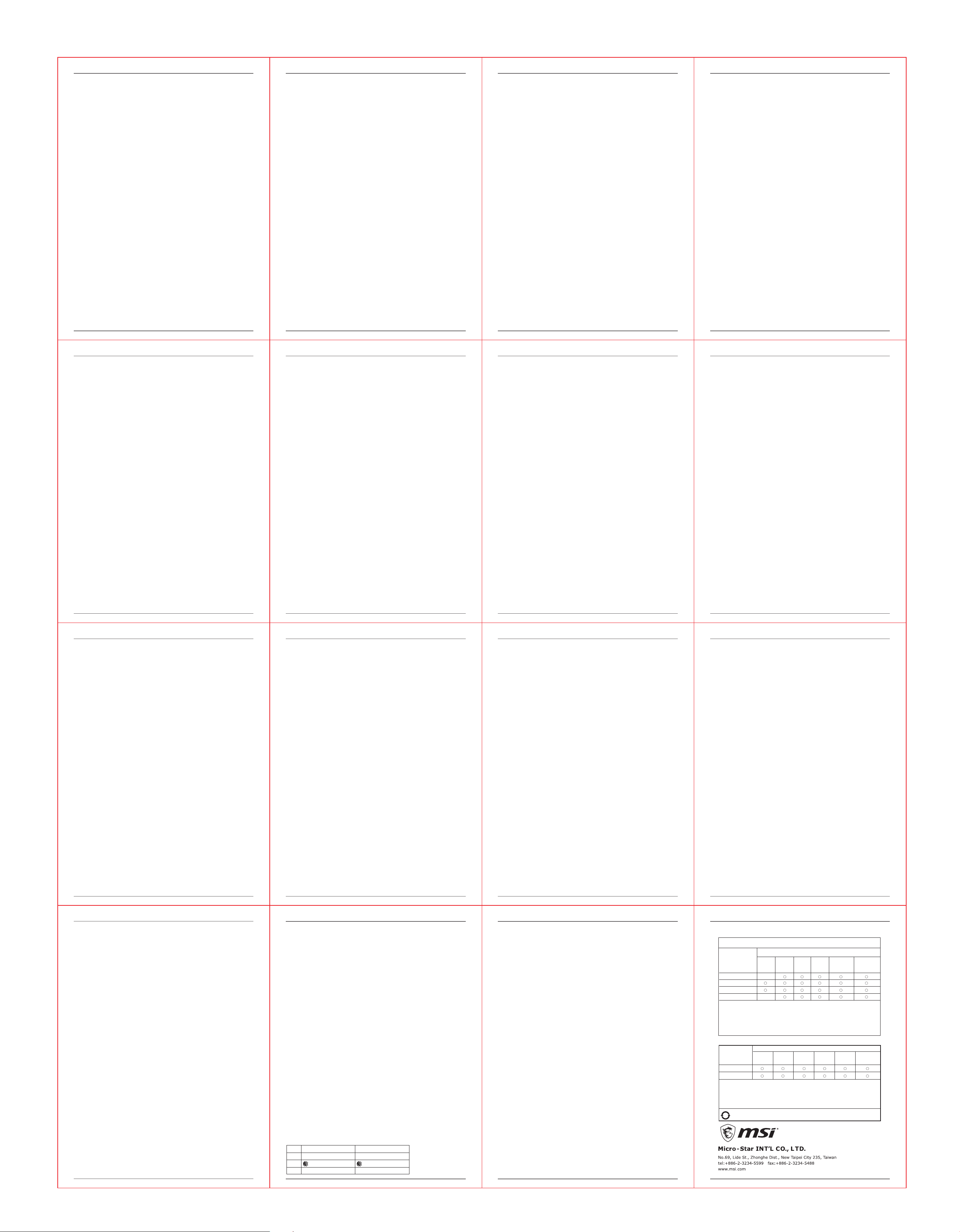FCC Compliance Statement
This device complies with Part 15
two conditions: (1) this device may
accept any interference received, including interference
This equipment has been tested and
device, pursuant to Part 15 of
reasonable protection against harmful interference in a residential installation.
This equipment generates, uses and can
and used in accordance with the
communications. However, there is no guarantee
particular installation.
If this equipment does cause harmful
be determined by turning the equipment
the interference by one or more of the following measures:
-- Reorient or relocate the receiving
-- Increase the separation between the
-- Connect the equipment into an
connected.
-- Consult the dealer or an experienced radio/TV technician for help.
Any changes or modification not expressly
could void the user's authority to
been provided with the product or
defined to be used with the
compliance with FCC regulations.
Übersicht
1.Linke Taste
2.Rechte Taste
3.Scrollrad
4.Seitentaste 1 (Standardeinstellung: Nächste Seite)
5.Seitentaste 2 (Standardeinstellung: Vorherige Seite)
6.Anti-Rutsch-Griff mit Diamantmuster
7.Drachen RGB LED Licht
8.Tragbares FriXionFree Kabel
9.DPI-Schalter
10.Ein-/ Ausschalter
11.optischer Sensor
12.Aufladestation
13.Teflon-Mausfußaufkleber
14.Dongle (Nur zur Verwendung mit CLUTCH GM41 LIGHTWEIGHT WIRELESS)
15.Pogo-Pin (Nur zur Ladung der CLUTCH GM41 LIGHTWEIGHT WIRELESS)
16.Dongle-Anschluss (nur bei Verwendung eines MSI-Dongles)
17.Micro USB
18.Anti-Rutsch-Seitengriff für das Ladegerät
Einstellung der LED-Anzeigen
Verwenden Sie die folgenden Kombinationstasten wiederholt, bis eine richtige
Auswahl getroffen wurde.
• DPI + Rechte Taste = Helligkeit
• DPI + Scrollrad = Modus
• DPI + Seitentaste 1 = Geschwindigkeit
• DPI + Seitentaste 2 = Farbe
※ Weitere Informationen besuchen Sie bitte die offizielle MSI website.
Vue d’ensemble
1. Bouton gauche
2. Bouton droit
3. Molette
4. Bouton latéral 1 (Réglage par défaut : Page suivante)
5. Bouton latéral 2 (Réglage par défaut : Page précédente)
6. Grip antidérapant à motif losange
7. Logo Dragon MSI avec rétroéclairage LED RGB
8. Câble FriXionFree amovible
9. Bouton DPI
10. Bouton Activer/Désactiver
11. Capteur optique
12. Port de charge
13. Autocollants des patins en téflon
14. Dongle (Uniquement pour la souris
CLUTCH GM41 LIGHTWEIGHT WIRELESS)
15. Broche Pogo (Uniquement pour la recharge de la souris CLUTCH GM41
LIGHTWEIGHT WIRELESS)
16. Port pour dongle (Uniquement pour le dongle MSI)
17. Port Micro USB
18. Bande antidérapante du chargeur
Réglage du rétroéclairage LED
Utilisez les combinaisons de touches suivantes de manière répétée jusqu'à ce
que la sélection appropriée soit effectuée.
• DPI + Bouton droit = Luminosité
• DPI + Molette = Mode
• DPI + Bouton latéral 1 = Vitesse
• DPI + Bouton latéral 2 = Couleur
※ Pour plus d'informations, veuillez visiter le site officiel de MSI.
Обзор
1. Левая кнопка
2. Правая кнопка
3. Колесо прокрутки
4. Боковая кнопка 1 (функция по умолчанию: Вперед)
5. Боковая кнопка 2 (функция по умолчанию: Назад)
6. Нескользящий захват с ромбовидным рисунком
7. Подсветка логотипа
8. Портативный кабель FriXionFree
9. Переключатель DPI
10. Переключатель вкл./выкл.
11. Оптический сенсор
12. Порт зарядки
13. Тефлоновые ножки для мыши
14. Приемник (только для использования мыши CLUTCH GM41
LIGHTWEIGHT WIRELESS)
15. Погопин (только для зарядки мыши CLUTCH GM41 LIGHTWEIGHT
WIRELESS)
16. Порт для подключения приемника (только для подключения приемника
от MSI)
17. Разъем Micro-USB
18. Нескользящая полоска для зарядного устройства
Регулировка светодиодной подсветки
Используйте следующие сочетания клавиш для регулировки подсветки.
• DPI + правая кнопка = яркость
• DPI + колесо = режим
• DPI + боковая кнопка 1 = скорость
• DPI + боковая кнопка 2 = цвет
※ Для получения дополнительной информации посетите официальный сайт MSI.
Descripción general
1. Botón izquierdo
2. Botón derecho
3. Rueda de desplazamiento
4. Botón lateral 1 (Configuración por defecto: Página siguiente)
5. Botón lateral 2 (Configuración por defecto: Página anterior)
6. Agarre antideslizante con patrón de diamantes
7. Luz LED RGB Dragón
8. Cable FriXionFree portátil
9. Conmutador ppp
10. Activar/Desactivar
11. Sensor óptico
12. Puerto de carga
13. Pegatina de teflón de los pies del ratón
14. Llave (solo para uso INALÁMBRICO LIGERA CLUTCH GM41)
15. Contacto Pogo (solo para carga INALÁMBRICA LIGERA CLUTCH GM41)
16. Puerto de llave (solo para uso de la llave MSI)
17. Micro-USB
18. Tira antideslizante del cargador
Ajuste de indicadores LED
Utilice al siguiente combinación de botones repetidamente hasta que se realice
la una selección adecuada.
• ppp + Botón derecho= Brillo
• ppp + Rueda de desplazamiento = Modo
• ppp + Botón lateral 1 = Velocidad
• ppp + Botón lateral 2 = Color
※ Para más información, por favor, visite la página web oficial de MSI.
Panoramica
1. Tasto Sinistra
2. Tasto Destra
3. Rotella di scorrimento
4. Tasto laterale 1 (impostazione predefinita: Pagina successiva)
5. Tasto laterale 2 (impostazione predefinita: Pagina precedente)
6. Impugnatura antiscivolo a forma di diamante
7. LED RGB a forma di dragone
8. Cavo FriXionFree portatile
9. DPI switch
10. Accensione/spegnimento
11. Sensore ottico
12. Porta di carica
13. Adesivo piedini del mouse in teflon
14. Dongle (solo per l’uso di CLUTCH GM41 LIGHTWEIGHT WIRELESS)
15. Pogo Pin (solo per la carica di CLUTCH GM41 LIGHTWEIGHT WIRELESS)
16. Porta dongle (solo per l’uso di dongle MSI)
17. Micro USB
18. Striscia antiscivolo del caricatore
Regolazione dell’indicatore LED
Utilizzare ripetutamente le seguenti combinazioni di tasti finché non viene
effettuata una selezione corretta.
• DPI + Tasto destro = Luminosità
• DPI + Rotella di scorrimento = Modalità
• DPI + Tasto laterale 1 = Velocità
• DPI + Tasto laterale 2 = Colore
※ Per ulteriori informazioni, visitare il sito Web ufficiale MSI.
Genel Bakış
1. Sol Düğme
2. Sağ Düğme
3. Kaydırma Tekerleği
4. Yan Düğme 1 (Varsayılan Ayar: Sonraki Sayfa)
5. Yan Düğme 2 (Varsayılan Ayar: Önceki sayfa)
6. Elmas Desenli Kaymaz Tutucı
7. Dragon RGB LED Işık
8. Taşınabilir FriXionFree Kablo
9. DPI Anahtarı
10. Açma/Kapatma Düğmesi
11. Optik Sensör
12. Şarj Bağlantı Noktası
13. Teflon Mouse Ayak Stickerı
14. Donanım Kilidi (Yalnızca CLUTCH GM41 HAFİF KABLOSUZ Kullanımı için)
15. Pogo Pin (Yalnızca CLUTCH GM41 HAFİF KABLOSUZ Kullanımı için)
16. Donanım Kilidi Bağlantı Noktası (Yalnızca MSI Donanım Kilidi Kullanımı İçin)
17. Micro USB
18. Şarj Aleti Kaymaz Kayış
LED Göstergeleri Ayarı
Uygun bir seçim yapılana kadar aşağıdaki düğme kombinasyonlarını tekrar tekrar
kullanın.
• DPI + Sağ Düğme = Parlaklık
• DPI + Kaydırma Tekerleği = Mod
• DPI + Yan Düğme 1 = Hız
• DPI + Yan Düğme 2 = Renkli
※ Daha fazla bilgi için lütfen MSI resmi web sitesini ziyaret edin.
Przegląd
1. Lewy przycisk
2. Prawy przycisk
3. Kółko przewijania
4. Boczny przycisk 1 (ustawienie domyślne: następna strona)
5. Boczny przycisk 2 (ustawienie domyślne: poprzednia strona)
6. Antypoślizgowy uchwyt w romby
7. Logo smoka z podświetleniem LED RGB
8. Przenośny kabel FriXionFree
9. Przełącznik DPI
10. Wyłącznik
11. Czujnik optyczny
12. Gniazdo ładowania
13. Naklejane teflonowe stopki myszy
14. Moduł (wyłącznie do używania myszy CLUTCH GM41 LIGHTWEIGHT
WIRELESS)
15. Złącze sprężynowe (wyłącznie do ładowania myszy CLUTCH GM41
LIGHTWEIGHT WIRELESS)
16. Gniazdo modułu (przeznaczone wyłącznie dla modułu MSI)
17. Micro USB
18. Antypoślizgowy pasek ładowarki
Dostosowywanie wskaźników LED
Należy kilka razy użyć poniższych kombinacji przycisków w celu wybrania
odpowiedniego ustawienia.
• DPI + prawy przycisk = jasność
• DPI + kółko przewijania = tryb
• DPI + boczny przycisk 1 = szybkość
• DPI + boczny przycisk 2 = kolor
※ Więcej informacji można znaleźć w oficjalnej witrynie firmy MSI.
Visão geral
1. Botão esquerdo
2. Botão direito
3. Roda de deslocação
4. Botão lateral 1 (Predefinição: Página seguinte)
5. Botão lateral 2 (Predefinição: Página anterior)
6. Secção antiderrapante com padrão em diamante
7. Dragão com luz RGB LED
8. Cabo FriXion Free portátil
9. Interruptor de DPI
10. Ligar/desligar
11. Sensor ótico
12. Porta de carregamento
13. Autocolante de pés de rato em teflon
14. Dongle (Apenas para a utilização de CLUTCH GM41 LEVE SEM FIOS)
15. Pogo Pin (Apenas para o carregamento de CLUTCH GM41 LEVE SEM FIOS)
16. Porta de Dongle (Apenas para a utilização de Dongle da MSI)
17. USB micro
18. Superfície antiderrapante do carregador
Ajuste dos indicadores LED
Utilize os seguintes botões de combinação repetidamente até efetuar uma
seleção adequada.
• DPI + Botão direito = Luminosidade
• DPI + Roda de deslocação = Modo
• DPI + Botão lateral 1 = Velocidade
• DPI + Botão lateral 2 = Cor
※ Para obter mais informações, visite o site oficial da MSI.
Overzicht
1. Knop Links
2. Knop Rechts
3. Scrollwiel
4. Zijknop 1 (standaardinstelling: Volgende pagina)
5. Zijknop 2 (standaardinstelling: Vorige pagina)
6. Antislipgreep met diamantpatroon
7. Dragon RGB LED-lampje
8. Draagbare FriXionFree-kabel
9. DPI-schakelaar
10. Aan/uit schakelen
11. Optische sensor
12. Laadpoort
13. Teflon muisvoetsticker
14. Dongle (alleen voor KOPPELING GM41 LICHTGEWICHT DRAADLOOS
gebruik)
15. Pogo-pen (alleen voor KOPPELING GM41 LICHTGEWICHT DRAADLOOS
laden)
16. Dongle-poort (alleen voor gebruik MSI-dongle)
17. Micro USB
18. Antislipstrook lader
Aanpassing LED-indicatielampjes
Gebruik herhaaldelijk de volgende combinatieknoppen totdat een juiste selectie
is gemaakt.
• DPI + rechter knop = helderheid
• DPI + scrollwiel = modus
• DPI + zijknop 1 = snelheid
• DPI + zijknop 2 = kleur
※ Ga voor meer informatie naar de officiële website van MSI.
Oversikt
1. Venstre knapp
2. Høyre knapp
3. Rullehjul
4. Sideknapp 1 (standardinnstilling: neste side)
5. Sideknapp 2 (standardinnstilling: forrige side)
6. Diamantmønster antislipgrep
7. Dragon RGB LED-lampe
8. Bærbar FriXionFree-kabel
9. DPI-bryter
10. Bryter på/av
11. Optisk sensor
12. Ladeport
13. Teflon-musefotklistremerke
14. Dongle (kun for bruk av CLUTCH GM41 LETTVEKTIG TRÅDLØS)
15. Fjærpinne (kun for lading av CLUTCH GM41 LETTVEKTIG TRÅDLØS)
16. Dongle-port (kun for bruk av MSI-dongle)
17. Micro USB
18. Angisklistrimmel for lader
Justering av LED-indikatorer
Bruk følgende kombinasjonsknapper flere ganger til ønsket valg.
• DPI + høyre knapp = lysstyrke
• DPI + rullehjul = modus
• DPI + sideknapp 1 = hastighet
• DPI + sideknapp 2 = farge
※ Besøk det offisielle nettstedet til MSI for mer informasjon.
Oversigt
1. Venstre knap
2. Højre knap
3. Rullehjul
4. Sideknap 1 (standardindstilling: Næste side)
5. Sideknap 2 (standardindstilling: Forrige side)
6. Diamantformet skridsikkert greb
7. Dragon RGB LED-lys
8. Bærbart gnidningsfrit kabel
9. DPI-skifteknap
10. Tænd/sluk
11. Optisk sensor
12. Opladningsport
13. Teflon-klistermærke til mus
14. Dongle (kun til brug med CLUTCH GM41 LET TRÅDLØST)
15. Pogo-stikben (kun til CLUTCH GM41 LET TRÅDLØS opladning)
16. Dongle-port (kjn til brug med MSI-dongle)
17. Micro USB
18. Oplader med skridsikker strimmel
Justering af LED-indikatorer
Brug følgende kombinationer af knapper gentagne gange, for at vælge den
ønskede indstilling.
• DPI + højre knap = Lysstyrke
• DPI + rullehjul = Funktion
• DPI + Sideknap 1 = Hastighed
• DPI + Sideknap 2 = Farver
※ For yderligere oplysninger bedes du gå på MSI officialle hjemmeside.
Загальний огляд
1. Ліва кнопка
2. Права кнопка
3. Коліщатко прокручування
4. Бічна кнопка 1 (За замовчуванням: Наступна сторінка)
5. Бічна кнопка 2 (За замовчуванням: Попередня сторінка)
6. Ромбовидний рельєф проти ковзання
7. Індикатор Dragon RGB LED
8. Портативний кабель FriXionFree
9. Перемикач DPI
10. Перемикання Увімкнути/Вимкнути
11. Оптичний датчик
12. Порт для зарядження
13. Тефлонова наліпка на нижню частину миші
14. Ключ (лише для застосування CLUTCH GM41 LIGHTWEIGHT WIRELESS)
15. Пружинний контакт (лише для зарядження CLUTCH GM41 LIGHTWEIGHT
WIRELESS)
16. Порт ключа (лише для застосування ключа MSI)
17. Мікро-USB
18. Подовжувач зарядження з покриттям від ковзанням
Регулювання LED-індикаторів
Повторно застосовуйте наступну комбінацію кнопок, доки не зробите
потрібний вибір.
• DPI + права кнопка = яскравість
• DPI + коліщатко прокручування = режим
• DPI + бічна кнопка 1 = швидкість
• DPI + бічна кнопка 2 = колір
※ Більше інформації про обслуговування подано на офіційному веб-сайті MSI.
Общ преглед
1. Ляв бутон
2. Десен бутон
3. Колелце за превъртане
4. Страничен бутон 1 (настройка по подразбиране: следваща страница)
5. Страничен бутон 2 (настройка по подразбиране: предишна страница)
6. Захват против хлъзгане с диамантена шарка
7. Dragon RGB LED индикатор
8. Преносим кабел FriXionFree
9. DPI бутон
10. Включване/изключване
11. Оптичен сензор
12. Порт за зареждане
13. Тефлонов стикер за крачета на мишката
14. Ключ за порт (за употреба само с CLUTCH GM41 LIGHTWEIGHT
WIRELESS)
15. Pogo щифт (само за зареждане на CLUTCH GM41 LIGHTWEIGHT
WIRELESS)
16. Ключ за порт (за употреба само с MSI ключ за порт)
17. Micro USB
18. Лента против плъзгане на зарядното устройство
Фина настройка на LED индикаторите
Използвайте следните комбинации от бутони няколко пъти, докато не
направите правилния избор.
• DPI + десен бутон = Яркост
• DPI + колелце за превъртане = Режим
• DPI + страничен бутон 1 = Скорост
• DPI + страничен бутон 2 = Цвят
※ За повече информация, посетете официалния уеб сайт на MSI.
NCC警語
取得審驗證明之低功率射頻器材,非經核准,公司、商號或使用者均不得擅自變更頻率、加大
功率或變更原設計之特性及功能。低功率射頻器材之使用不得影響飛航安全及干擾合法通信;
經發現有干擾現象時,應立即停用,並改善至無干擾時方得繼續使用。前述合法通信,指依電
信管理法規定作業之無線電通信。低功率射頻器材須忍受合法通信或工業、科學及醫療用電波
輻射性電機設備之干擾。
ISED Compliance Statement
This device contains licence-exempt transmitter(s)/receiver(s) that
Science and Economic Development Canada’s licence-exempt
to the following two conditions: (1)This
must accept any interference, including interference
the device.
L’émetteur/récepteur exempt de licence contenu dans
CNR d’Innovation, Sciences et Développement économique
appareils radio exempts de licence. L’exploitation
suivantes :(1)L’appareil ne doit pas produire
brouillage radioélectrique subi, même si le
fonctionnement.
RF Exposure Statement
This equipment complies with FCC/IC RSS‐102
uncontrolled environment. This equipment should be
distance 20cm between the radiator and your body.
Cet équipement est conforme aux limites
établies pour un environnement non contrôlé.
une distance minimale de 20 cm
Specifications
Mouse Input/輸入 : DC 5.0V/300mA
Dongle Input/輸入 : DC 5.0V/30mA
Mouse/ Dongle Frequency range : 2.403- 2.480GHz
Mouse Output power :0dbm
Dongle output power :0dbm
CE宣告:Hereby, MSI declares that the radio
at the following internet address: www.msi.com
FCC
Mouse Dongle
NCC
IC
I4L-GM41W I4L-GM41WD
3715A-GM41W 3715A-GM41WD
XXXXXXXXXXXXXX XXXXXXXXXXXXXX
外殼
滾輪裝置
無線接收器及配件
備考1.〝超出0.1 wt %〞及〝超出0.01 wt %〞係指限用物質之百分比含量超出百分比含量基準值。
Note 1:“Exceeding 0.1 wt %" and “exceeding 0.01 wt %" indicate that the percentage content of the
restricted substance exceeds the reference percentage value of presence condition.
備考2.〝○〞係指該項限用物質之百分比含量未超出百分比含量基準值。
Note 2:“○" indicates that the percentage content of the restricted substance does not exceed the
percentage of reference value of presence.
備考3.〝—〞係指該項限用物質為排除項目。
Note 3:The “—" indicates that the restricted substance corresponds to the exemption.
)
多溴聯苯
Pol ybr ominated
bipheny ls
(PBB)
多溴二苯醚
Pol ybr ominated
dipheny l e thers
(PBDE)
鉛Lead
(Pb ) 汞Mercury
(Hg )
鎘
Cadmium
(Cd )
六價鉻
Hexavalent
chro mium
(Cr+6
印刷電路及電子組件 —
—
限用物質及其化學符號
Restric ted subst ances and its chemsymb ols
設備名稱:無線滑鼠,型號(型式): GM41W
Equipment name Type designation (Type)
單元 Unit
MSI-NL Eindhoven 5706 5692 ER Son
限用物質含有情況標示聲明書
Declaration of the Presence Condition of the Restricted Substances Marking
产品中有毒有害物质或元素的名称及含量
印刷电路板组件*
外壳及附件
有害物质
多溴联苯
(PBB) 多溴二苯醚
(PBDE)
铅
(Pb ) 汞
(Hg ) 镉
(Cd ) 六价铬
(Cr (VI))
部件名称
○:表示该有毒有害物质在该部件所有均质材料中的含量均在 SJ/T11363 2006 标准规定的限量要求
以下。
×:表示该有毒有害物质至少在该部件的某一均质材料中的含量超出 SJ/T11363 2006 标
准规定的限量要求。
* 印刷电路板组件: 包括印刷电路板及其零部件、电子元器件等。
表中标有 "X"的所有部件都符合欧盟 ROHS 法规。
在中华人民共和国境内销售的电子信息产品必须标示此标志,标志内的数字表示在
正常的使用状态下的产品环保使用年限。
10
Français Русский Español
Italiano Polski Português
RoHS
Nederlands
Türkçe
Norsk УкраїнськаDansk
български