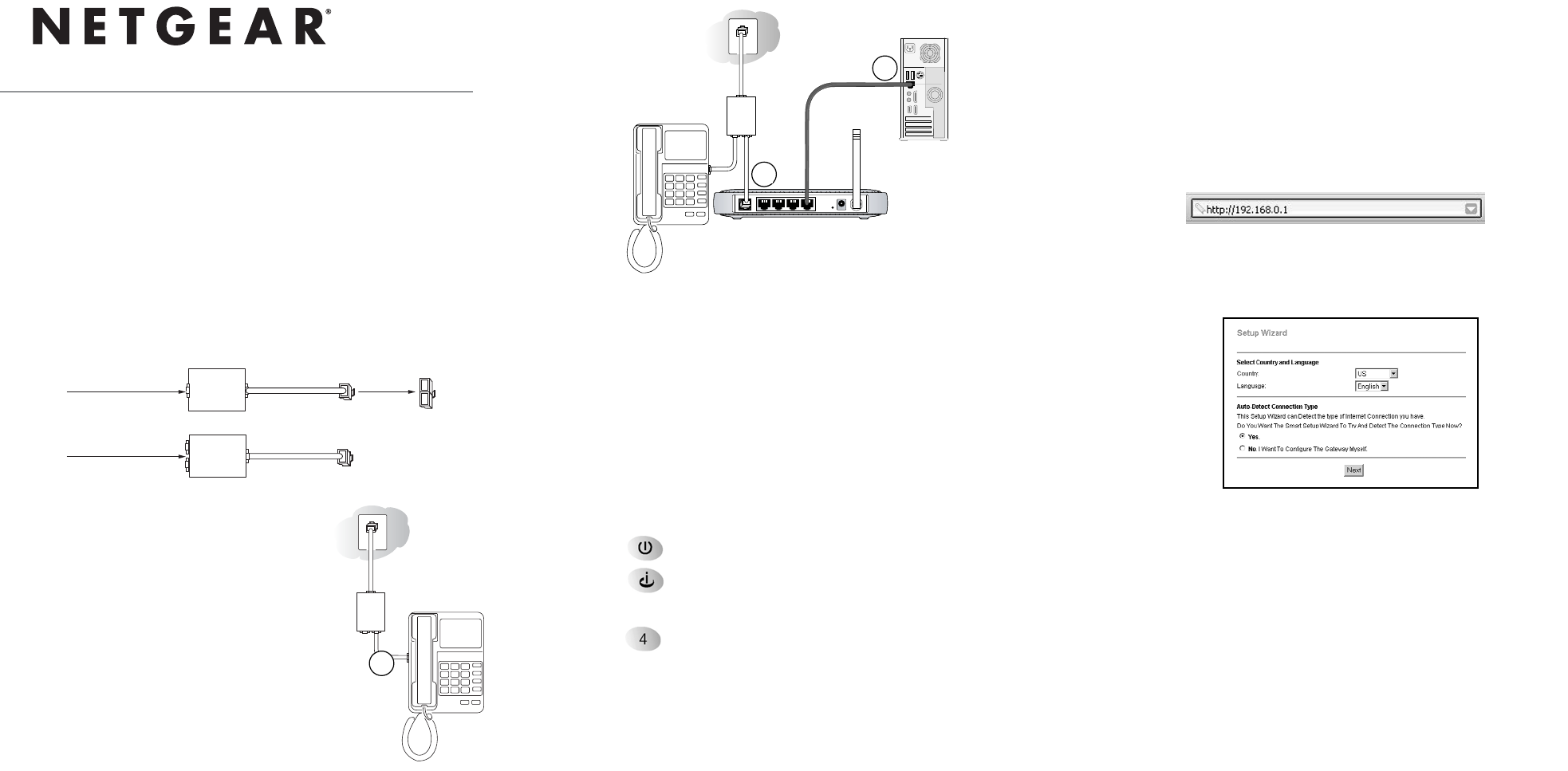Start Here
Before you begin, locate the ADSL configuration information from your
Internet Service Provider (ISP). Also, if you purchased the
DG834GT/GTB in a country where a microfilter is not included, you
must acquire one.
11
11
Connect the DG834GT/GTB to the ADSL Line
ADSL signals degrade phone sound quality. Microfilters block such
problems and are required for each phone or fax. There are two types:
one-line microfilters; and two-line microfilters which include a built-in
splitter. Sharing a phone outlet with two
devices requires a splitter.
The procedure below illustrates using a
two-line combo microfilter/splitter. You
can accomplish the same result using a
one-line microfilter with a separate phone
line splitter.
a. Insert the filter into the phone outlet
and connect the phone to the phone
connector (A).
b. Turn off your computer.
c. Connect the ADSL port (B) of the DG834GT/GTB to the
ADSL connector of the two-line filter.
Note: Improperly connecting a filter to your DG834GT/GTB
blocks ADSL signals and prevents connecting to the Internet.
d. Connect the Ethernet cable (C) from a LAN port of your
DG834GT/GTB to the Ethernet adapter in your computer.
Note: The unshielded RJ-45 Ethernet cable is supplied for the
connection of the NETGEAR product to your PC and is not
intended for connection to the telecommunications network.
e. Plug in the router and verify the following:
The power light is lit after applying power to the router.
The ADSL link light is solid green, indicating a link has
been established to the ADSL network.
f. Now, turn on your computer and verify the following:
The local lights are lit for any connected computers.
If software usually logs you in to the Internet, do not run it.
The Internet Explorer Tools Internet Options Connections page
should be set to “Never dial a connection.”
g. Install a filter on each phone device that shares the phone line
with your router.
Note: Use one-line filters for connecting additional phones.
22
22
Log in to the DG834GT/GTB
Note: Your computer needs to be configured for DHCP. For help
with this, see the Reference Manual or tutorials on the 108 Mbps
Wireless ADSL Firewall Router Resource CD that came with the router.
a. Connect to the router by typing http://192.168.0.1 in the
address field of your Internet browser.
b. When prompted, enter admin for the user name and password
for the password, both in lower case letters. After logging in, you
will see the menu below.
If you do not see the menu above, click the Setup Wizard link
on the upper left of the main menu.
33
33
Connect to the Internet
Note: See the Reference Manual on the Resource CD for wireless setup
steps.
a. Choose your country and language. Click Next to let the Setup
Wizard detect the type of Internet connection your have.
b. Follow the steps in the Setup Wizard to input the Internet
configuration parameters from your ISP.
Note: If you were unable to connect to the router, please refer to the
Troubleshooting Chapter in the Reference Manual on the Resource CD.