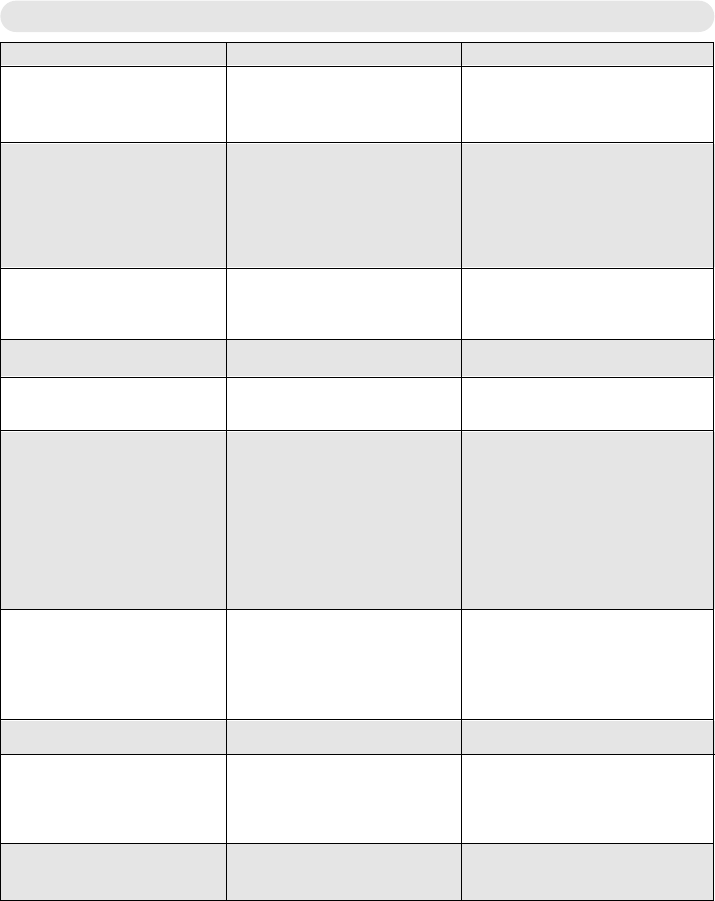6
Problem
No indicators are displayed.
The unit turns itself off shortly after
the unit is switched on, or the unit
cannot be switched on.
The unit cannot be switched on.
The batteries are not charged (also
see above).
No sound in the parent unit.
No contact between the baby unit and
the parent unit.
The parent unit indicates that it is out
of range.
Interference during transmission.
Loud screeching/beeping sound.
Short range.
The parent unit does not indicate that
it is out of range even if the baby unit
is switched off.
Possible cause
The unit is not switched on.
The batteries are discharged.
The batteries are low or dead.
The adapter is not connected to
the unit.
The adapter is connected to a wall
socket that does not work.
The batteries are completely dead
The batteries are spent/destroyed
NOTE! Not covered by guarantee!
The volume has been turned right
down.
The units are set to different DSIP
codes and/or channels.
The baby unit is not switched on.
The baby unit and the parent unit
are set to different channels.
The baby unit and the parent unit
are set to different DSIP codes.
Out of range.
Too great a distance between the
units.
Local conditions, interference.
Units are too close to each other.
Volume is too high.
Destroyed or spent batteries.
Local conditions.
Another PrimaNOVA in the vicinity
is adjusted to the same channel
and DSIP code.
Solution
Press the On/Off button (A1, B1).
Recharge the batteries while the units
are turned off. Remove the batteries for
30 seconds then switch the unit on.
Charge the batteries. Try switching the
batteries between the units to see whet-
her the defect follows with the batteries.
Plug the adapter into the wall socket and
to the unit.
If the wall socket has an On/Off switch,
this must be on.
Charge the batteries for two days while
the unit is off.
Purchase new battery packs from the
dealer.
Adjust the volume.
Set the same digital codes and/or
channel on both units (see the section
on setting the digital code).
Turn the baby unit on.
Check that they display the same letter,
A or B.
Check that the switches (12) are set the
same on both units.
Reduce the distance. Local conditions
may reduce the range dramatically. Try
switching channels. Charge the batteries
for at least 12 hours.
Reduce the distance.
Move the units slightly.
Local conditions cannot be changed.
Try turning off light dimmers or other
noise sources.
Units rarely have a defect.
Increase the distance.
Adjust the volume.
Check the batteries as mentioned above.
Other baby monitors in the vicinity may
reduce range dramatically. Try to switch
channels, or move the baby unit and/or
parent unit.
This can never be caused by a defect!
Change the channel and DSIP channel
code. That will resolve the problem!
Troubleshooting chart