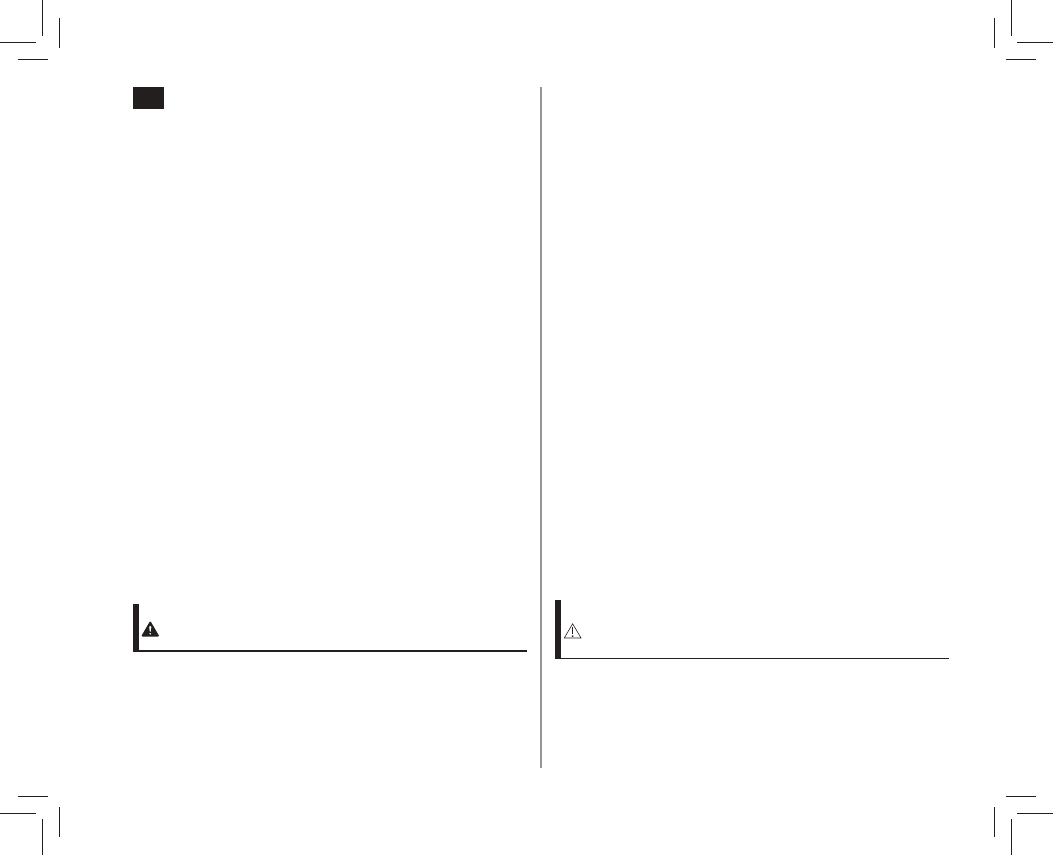-
Datum und Uhrzeit manuell einstellen
Antworten Frage melden
Wie kann ich Datum und Uhrzeit manuell einstellen
Eingereicht am 21-3-2024 17:59 -
Die Gerätebedienung vom Oberarm Messgerät Omron X7 Smart der 5 Funktionstasten ist niergends beschrieben oder abgebildet. Eingereicht am 31-1-2024 21:31
Antworten Frage melden -
Wo kann ich den AFIB-Modus an meinen Omron X7 Smart einstellen? Eingereicht am 15-10-2023 16:13
Antworten Frage melden -
Wenn die hundert gespeicherten werte ereicht sind was passiert dann löscht das gerät dann automatich um wieder hundert zur verfügung zu haben gibt es löschfunktion um auch einzelne Werte zu löschen Eingereicht am 23-9-2023 10:13
Antworten Frage melden -
Wie kann ich beim Omron X7 das Datum und die Zeit einstellen Eingereicht am 28-3-2023 18:06
Antworten Frage melden -
Welche ist die Verbinden-Taste beim Omron X7 smart? Eingereicht am 21-2-2023 22:04
Antworten Frage melden -
Bedeutung Anzeige im Display SYS DIA mit Pfeil nach oben? Eingereicht am 11-1-2023 10:57
Antworten Frage melden -
Was bedeutet Anzeige im Display SYS DIA mit Pfeil nach oben? Eingereicht am 11-1-2023 10:55
Antworten Frage melden -
WO BEFINDET SICH DIE ÜBERTRAGUNGS-TASTE PLACEHOLDER TRANSFER? Eingereicht am 16-2-2022 13:08
Antworten Frage melden-
Ist hinten die bluetooth taste am blutdruckgerät. Blutdruckgerät ausschalten, bluetooth taste drücken am blutdruckgerät, syncronisieren bzw. auf "erneut versuchen" auf dem handy anklicken, dann sollte es klappen. Notfalls öfters probieren. Bei mir hats nach ein paar versuchen geklappt. Die neue app ist leider nicht so verbraucherfreundlich und übersichtlich. ... Beantwortet 19-2-2022 10:48
Finden Sie diese Antwort hilfreich? (4) Antwort melden
-
-
-
.... Hab vergessen zu erwähnen, dass "vier quadrate" auf dem blutdruckmessgerät erscheinen müssen nach dem drücken der bluetooth taste, dann sollte die übertragung funktionieren... Beantwortet 19-2-2022 at 10:50
Finden Sie diese Antwort hilfreich? (3) Antwort melden
-
-
Guten Morgen, Gestern versuchte ich die Omron App einzurichten. Keine Chance weil ich leider nicht Astro Physik studierte sonder nur einen ganz gewöhnlichen Hochschulabschluss in Maschinenbau erlangen konnte. Eingereicht am 20-1-2022 09:02
Antworten Frage melden -
Wie lösche ich auf dem Gerät selbst die Messdaten? Eingereicht am 2-1-2022 16:40
Antworten Frage melden -
Wie kann ich den zweiten Nutzer über die App abrufen? Eingereicht am 29-11-2021 19:28
Antworten Frage melden -
Wie stelle ich manuell Datum und Uhrzeit beim Modell x7 smart ein??
Antworten Frage melden
Komme mit der Anleitung nicht klar. Eingereicht am 14-10-2021 17:20-
Mit der bluetooth Taste auf der Rückseite Beantwortet 3-12-2021 16:51
Finden Sie diese Antwort hilfreich? (10) Antwort melden
-
-
Wie kann ich bei Omron X7 Smart die Uhrzeit und das Datum einstellen? Eingereicht am 6-5-2021 11:27
Antworten Frage melden -
Wie kann ich bei dem Gerät die Uhrzeit einstellen? Eingereicht am 6-5-2021 11:25
Antworten Frage melden -
Wie kann man Uhrzeit und Datum einstellen?
Antworten Frage melden
Das Handbuch sagt nichts dazu, Eingereicht am 4-5-2021 15:44-
Diese Firma mit dieser Betrugsuhr existiert wohl nicht mehr, nie so einen Schmarrn kaufen! Beantwortet 11-7-2021 11:13
Finden Sie diese Antwort hilfreich? (2) Antwort melden
-
-
wie koppele ich mein X7 smart mit meinem Handy samsung s8 Eingereicht am 12-3-2021 16:14
Antworten Frage melden -
wie kann ich die Daten (Messdaten Geburtsdatum usw.) Löschen
Antworten Frage melden
Eingereicht am 22-2-2021 11:59 -
Wie kann ich die Werte der zweiten Person an Omron connect übertragen? Eingereicht am 2-2-2021 10:12
Antworten Frage melden -
Wann gibt es eine deutsche Bedienungsanleitung für omron x7 smart. Eingereicht am 21-1-2021 19:45
Antworten Frage melden-
Es kann sein, dass die Pulsfrequenz kleiner als 40 Schläge ist, dann wird u. a. die Fehlermeldung E5 angezeigt. Beantwortet 13-2-2021 21:02
Finden Sie diese Antwort hilfreich? Antwort melden
-
-
komme zu keinem Messergebnis. Immer E-5. weder links noch rechts. Wenn meine Gattin misst alles o.k.,
Antworten Frage melden
messe immer ohne Textil am Oberarm Eingereicht am 5-1-2021 15:22-
Habe dasselbe Problem - liegt definitiv am Puls unter 40, siehe auch „Technische Details“. Das ist sehr ärgerlich und auch unverständlich weshalb nicht wenigstens die Blutdruckwerte geliefert werden. Andere Geräte können das auch. Tensoval von Hartmann zum Beispiel. Leider sind die bezüglich App noch in der Steinzeit. Beantwortet 29-3-2021 08:05
Finden Sie diese Antwort hilfreich? (1) Antwort melden
-
-
Werden immer 3 Messungen mit Durchschnittswert durchgeführt oder kann man auch Einzelmessungen machen ?
Antworten Frage melden
welche Werte werden gespeichert - Durchschnit oder Einzelmessungenn ? Eingereicht am 29-10-2020 03:53 -
Bei einem möglichen AFib wird das Zeichen im Messgerät während oder nach der Messung angezeigt?
Antworten Frage melden
Eingereicht am 2-9-2020 10:25