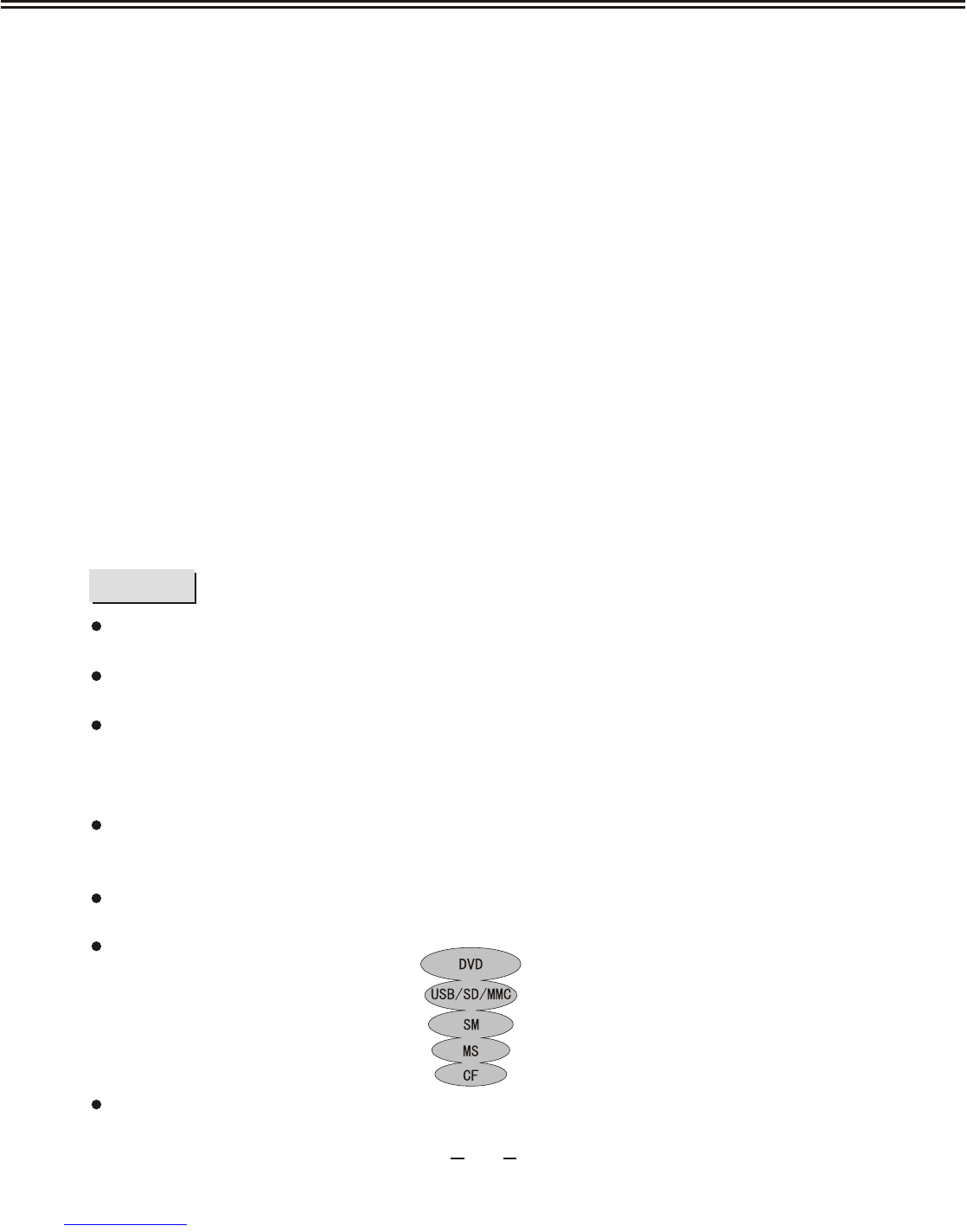1.Play USB Equipment:
Please insert USB equipment into the USB port of this unit firstly, then press [CARD/DISC]
button, a selection menu appears on screen. You may press [CARD/DISC] button or up/down
direction button to select. If the cursor stops
in "SM/USB" item, you may press [OK] or
[PLAY] button to confirm. After correctly reading USB equipment data, the screen will display
an operation menu. Please refer to the part of "MPEG4 and JPEG FILE PLAYING” in
page 30 for details.
2. Play SD, MMC, MS, SM, CF
Please insert the FLASH card that is supported by 5-IN-1 CARD READER into the matched
port of 5-IN-1 CARD READER, and connect the 5-IN-1 CARD READER with the USB port of
this unit by equipped USB cord, then press [CARD/DISC] button and a selection menu app
ears on screen. You may press [CARD/DISC] button or up/down direction button to select.
If the cursor stops in the item that directs your inserted FLASH card, you may press [OK]
or [PLAY] button to confirm. After correctly readi
ng card reader equipment data, the screen
will display an operation menu. Please refer to the part of "MPEG4 and JPEG FILE
PLAYBACK" in page 30 for details.
After pressing [CARD/DISC] button to display the selection menu, if
you do not want to
switch equipment, please move the cursor to the original one, and then press [OK] or [PLAY]
button, or wait until the menu disappears automatically.
If you want to use DVD function, please
select "DVD" through the above-mentioned operation
steps to exit USB and card reader functions.
NOTE
This player can play MPEG4 and JPEG files in SD, MMC, SM, MS, CF cards and USB
equipment.
When reading MPEG flies with large rate in USB equipment and FLASH card, pause may
appear.
If USB equi
pment and FLASH card have no files that be supported by this player, the screen
appears "Empty Device". If USB equipment and FLASH card have troubles, or the operation
is improper, the screen appears "Device Error". Please check
USB equipment and FLASH
card, or insert and unplug them again.
If USB equipment and FLASH card unsupported by this player have been used, this player
probably cannot work normally. Please switch off power, tak
e out USB equipment and
FLASH card, and then restart to switch on the power.
This unit does not support USB OTG data exchange technology, and not support digital
device that performs data exchange through USB OTG data exchange
technology.
Selection menu appears like this:
All function of USB equipment and cards are effective in DVD model.
DVD FUNCTION SETUP
36