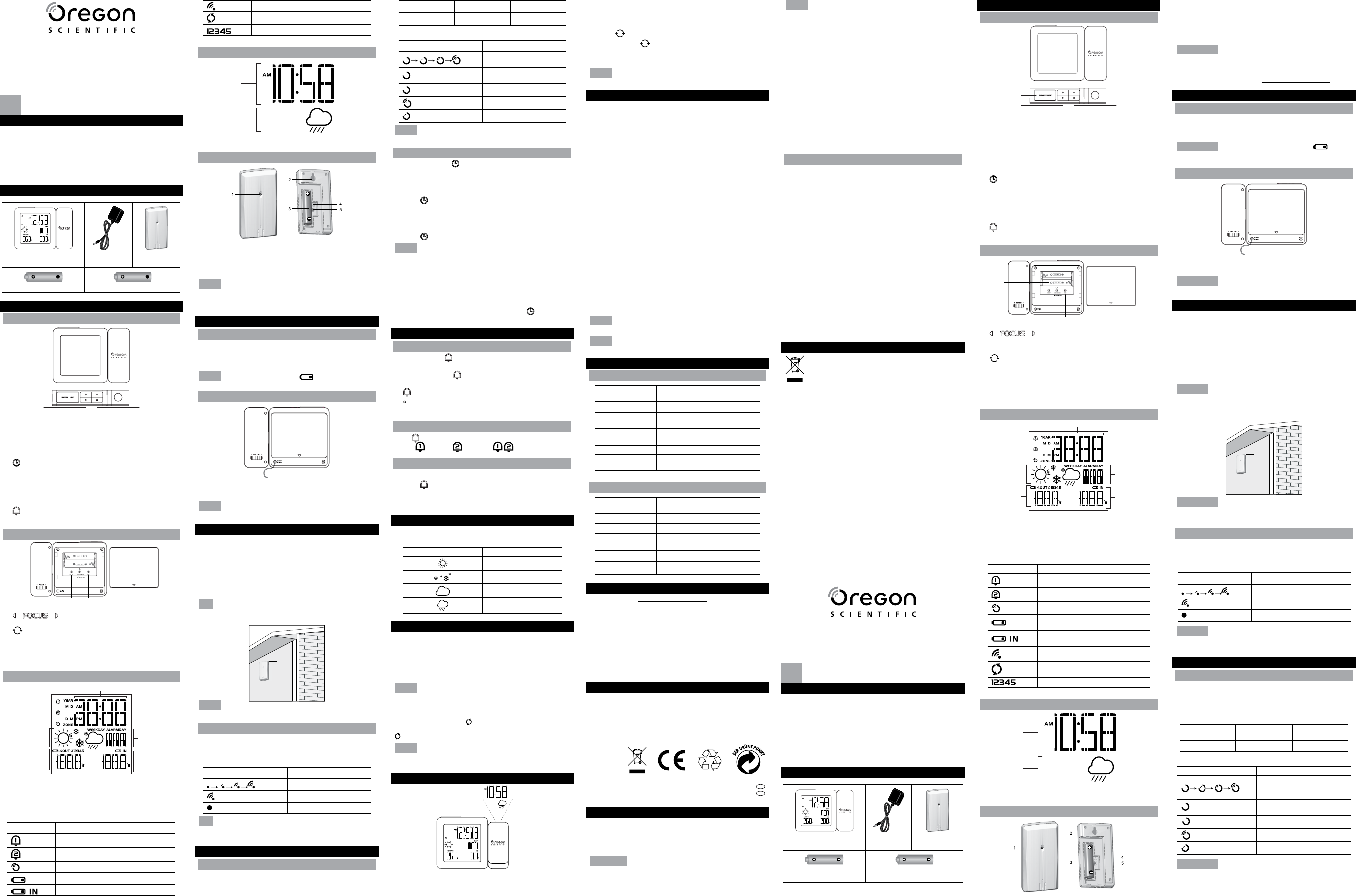PROJI Projection Clock
with Weather Forecast
Model: BAR369P
User Manual
EN
INTRODUCTION
Thank
Clock with W (model: BAR36 This
bundles precise time keeping, alarm, temperature and weather
monitoring features into a single tool you can use from the
conv
new product.
as technical specications and warnings you should know
PACKAGE CONTENTS
1
Main unit
Power adapter
Remote sensor
(THN132N)
AAA
AA
OVERVIEW
FRONT & TOP VIEW
1
2
3
4
5
6
1. +
and auto-loop.
search for the sensor for all channels in idle.
2. SNOOZE I LIGHT - Press to snooze an alarm or activate
the and press hold you hear a
beep to activate the projection for 5 minutes.
3.
- Press to toggle between current time, calendar or
alarm 1/2 displays for 5 seconds. Press and hold to enter
setting mode.
4. – - Press to decrease settings, press and hold to decrease
settings rapidly
5. Projection lens.
6.
-
setting mode.
REAR VIEW
1
2
345
6
1. Battery compartment.
2. - Projection focus knob.
3. RESET - Press to reset the unit to default.
4.
/ PROJECTION - Press to ip the projection content
180°. Press and hold to toggle continuous projection on/off.
5. RCC –
to turn off.
6. Battery compartment cover.
LCD SCREEN
1
2
3
4
5
1. T
2. Weather forecast display
3. Outdoor temperature display (Channel 1-5)
4. Weekday display
5. Indoor temperature display
Symbol Description
Alarm 1 is on
Alarm 2 is on
RCC signal received
Outdoor sensor low battery
Main unit low battery
Receiving sensor signal
Outdoor sensor auto-loop function is on
Outdoor sensor channels
PROJECTION
2
1
1. T
2. Weather forecast display
REMOTE SENSOR (THN132N)
1. LED status indicator
2. Wall mount hole
3. Battery compartment
4. RESET hole
5. CHANNEL switch
NOTE
This package includes a 3-channel sensor For sensor
with up to 5-channel, you may purchase additional accessory
sensors as per your own preference, for more details about
accessory sensors, please visit www
GETTING STARTED
INSERT BATTERIES
1. Gently push the battery compartment cover downwards to
remove it from the main unit.
2. Insert the batteries, matching the polarities (+/-).
NOTE
displays, or when the
display is dim.
DC POWER
Plug the
into a suitable power outlet.
NOTE
It
source.
REMOTE SENSOR
The main unit can collect data from up to 5 sensors.
T
1. Open the battery compartment.
2. Insert the batteries, matching the polarities (+/-).
3. Select a channel then press RESET .
4. Close the battery door
5. Place the sensor within 30 m (98 ft) of the main unit using
the table stand or wall mount.
TIP
Ideal
exterior of
it from direct sunlight or conditions for an reading.
1.5m(5ft)
NOTE
Use alkaline batteries for longer usage and consumer
grade lithium batteries in temperatures below freezing.
SENSOR DATA TRANSMISSION
To search for a sensor:
Press and hold + .
The sensor reception icon in the remote sensor area shows
the status:
Icon Description
Searching for sensor(s).
Sensor is found.
Cannot nd sensors.
TIP
The transmission range may vary depending on many
factors. Y
the best results.
CLOCK
CLOCK RECEPTION
This clock synchronizes automatically with a signal. Press
RCC
able to receive RF clock data with different RCC signal:
Model number Region Signal
BAR369P US WWVB
Clock signal reception indicator:
Icons Description
Main unit is searching for
clock signal strength
(ash)
Main unit is searching for
clock signal
No clock signal
Strong RCC signal received
Weak RCC signal received
NOTE
It takes 2-10 minutes to receive the clock signal. If the
signal is
SET THE CLOCK MANUALLY
1. Press and hold . The screen displays ZONE and the
number ashes.
2. Press
the A ); M ); P );
Central (C); Eastern ( E); Newfoundland ( N).
3. Press to conrm.
4. Press once or
hour format, hour minute, year calendar format (month-day/
day-month), temperature unit language
and daylight saving time (DST) (ON/OFF).
5. Press to conrm each setting.
NOTE
• The language options are English (ENG ), Spanish (S ),
Italian (I ), French (FRE ) and German (GER ).
• The RCC signal reception is on after each reset or battery
replacement.
• The daylight (DST) to OFF when the
is turned
• While in the setting mode, press and hold
to save the
settings and leave the setting mode.
ALARM
SETTING/ADJUSTING ALARM TIME
1. Press and hold .
2. Press once +/ - to adjust the
setting, then press
to conrm.
3. Press +/ - to toggle the weekday alarm ON/ OFF, then press
to conrm.
The alarm rings only on weekdays when the setting is ON.
4.
TURN ON/OFF ALARMS:
Press to turn on/off the alarm in sequence:
Alarm1
> > Both ON > Both OFF
OPERATION
When the alarm rings, the backlight will ash. Y
• Press
to stop. The alarm will ring again on the next day
• Press SNOOZE I LIGHT to snooze.
8 minutes.
WEATHER FORECAST
This product forecasts the next 6 hours of weather within a
19-31 mile (30-50 km) radius.
Symbol Description
Sunny
Snowy
Cloudy
Rainy
TEMPERATURE
The current indoor temperature is always displayed in the
bottom right corner of the screen display receive outdoor
temperature information, you can connect up to 5 remote
sensors to the main unit:
T
Press +/ - .
NOTE
o
C
o
F),
the screen displays LL.L. When the temperature is higher than
50
o
C (122.0
o
F), the screen displays HH.H .
T
Press +/ - repeatedly until
displays. data on each sensor
displays +/ - again
icon turns off.
NOTE
are
to the next present sensor
PROJECTION
The projector displays the time and weather forecast on your
ceiling for easy viewing in a darkened room. For the optimal
projection
the ceiling or wall.
• Press SNOOZE I LIGHT to activate the backlight and
projection for 5 seconds.
• Press and hold SNOOZE I LIGHT until you hear a beep to
act
• Press
/ PROJECTION
• Press and hold
/ PROJECTION to toggle the continuous
projection on/off.
• Adjust the focus (1.5 -2 m) using the focus knob.
NOTE
main unit is not connected to the power adapter
PRECAUTIONS
• Do not subject the unit to excessive force, shock, dust,
temperature or humidity
• Do not cover the ventilation holes with any items such as
newspapers, curtains etc.
• Do not
immediately with a soft, lint-free cloth.
• Do not clean the unit with abrasive or corrosive materials.
• Do not tamper with the unit’s internal components. This
invalidates the warranty
• Only use fresh batteries. Do not mix new and old batteries.
• Images shown in this
• When disposing
for special treatment and not as normal household waste.
• Placement
in its nish Oregon Scientic be
responsible. Consult the furniture manufacturer care
ins
• The contents of this manual may not
permission of the manufacturer
• Do not dispose old batteries as unsorted municipal waste.
Collection of such waste separately for special treatment
is necessary
• Please
strip. Remove the strip from battery before
rst use.
NOTE
The technical specications for this product and the
contents of the user manual are subject to change without notice.
NOTE
Features and accessories will not be available in all
countries. For more information, please contact your local retailer
SPECIFICATIONS
MAIN UNIT
L x W x H
128 x 26 x 91 mm
(5.04 x 1.02 x 3.58 in)
Weight 158g (5.57 oz) without batteries
T
-5°C to 50°C
(23°F to 122°F)
Accuracy
0°C to 40°C: ± 1°C (± 2.0°F)
< 0°C and >40°C: ± 2°C (± 4.0°F)
Resolution 0.1°C (0.2°F)
Power
2 x UM-4 (AAA) 1.5 V batteries
3.6V adapter
REMOTE UNIT (THN132N)
L x W x H
96 x 50 x 22 mm
(3.78 x 1.97 x 0.87 in)
Weight 50 g (1.76 oz) without batteries
Transmission range 30 m (98 ft) unobstructed
T
-20 °C to 60 °C
(-4 °F to 140 °F)
Signal frequency 433 MHz
Power 1 x UM-3 (AA) 1.5 V batteries
ABOUT OREGON SCIENTIFIC
Visit our website www to learn more about
Oregon Scientic products.
For any enquiry
info@oregonscientic.com.
Oregon
interpret contents, this
user manual and to amend it, at its sole discretion, at any time
without
between the English
English version shall prevail.
EU-DECLARATION OF CONFORMITY
Hereby
Clock with W
with the essential requirements and other relevant provisions of
Directive
of Conformity is available on request via our Oregon Scientic
Customer Service.
COUNTRIES RTTE APPROVED COMPLIED
All EU countries, Switzerland
CH
N
and Norway
FCC STATEMENT
This device complies with Part 15 of the FCC Rules. Operation
is subject to the following two conditions: (1) This device may
not interference, and must accept
any received, interference that may cause
undesired operation.
WARNING
Changes or modications not expressly
by the party responsible for compliance could void the user’s
authority to operate the equipment.
NOTE
This equipment has been tested and found to comply
with
the
protection against
This equipment generates, uses and can radiate radio frequency
energy and, if not installed and used in accordance with the
instructions, may cause harmful interference to radio
communications. However, there is no guarantee that
interference will not occur in a particular installation. If this
equipment
reception, which can be determined by turning the equipment off
and on, the user is encouraged to try to correct the interference by
one or more of the following measures:
• Reorient or relocate the receiving antenna.
• Increase the separation between the equipment and receiver.
• Connect
that to which the receiver is connected.
• Consult the dealer or an experienced radio/TV technician for
help. This Class B digital apparatus complies with Canadian
ICES- 3(B)/NMB-3(B)
DECLARATION OF CONFORMITY
The following information is not to be used as contact for support
or number (listed
website at www
this product) for all inquiries instead.
We
Name: Oregon Scientic, Inc.
Address: 10778 SW Manhasset Drive.
Tualatin, Oregon 97062 USA
T 1-800-853-8883
declare that the product
Product No.: BAR369P
Product Name: PROJI Projection Clock with Weather
Forecast
Manufacturer: IDT T
Address: Block C, 9/F
Phase 1, 41 Man Y
Hung Hom, Kowloon, Hong Kong
is in conformity with Part 15 of the FCC Rules. Operation is
subject to the following two 1) This may not
cause harmful interference. 2) This must any
interference received, including interfe that may cause
undesired operation.
INFORMATION FOR USERS
Pursuant to and in accordance with Article 14 of the
Directive 2012/19/EU of the European Parliament on
waste electrical and electronic equipment (WEEE), and
pursuant to and in accordance with Article 20 of the
Directive 2006/66/EC of the
accumulators and waste batteries.
The barred symbol of the rubbish bin shown on the equipment
indicates that, at the end of its useful life, the product must be
collected separately from other waste.
Please note that the batteries/rechargeable batteries must
be removed from the equipment before it is given as waste.
remove the batteries/accumulators refer to the specications in
the reached the
end of their useful life must be given to waste disposal centers
specializing in separate collection of waste electrical and
electronic
a new WEEE, pursuant to and accordance with 14 as
implemented in the country
The adequate separate collection for the subsequent start-up
of the equipment sent to be recycled, treated and disposal of in
an environmentally compatible way contributes to preventing
possible negative effects on the environment and health and
optimizes reuse up the
apparatus.Abusive disposal of the product by the user involves
application the administrative according to the laws
in force.
PROJI Réveil projecteur
avec prévisions météo
Modèle :BAR369P
Mode d’emploi
FR
INTRODUCTION
Merci d’avoir choisi le PROJI Réveil projecteur Alarme avec
prévisions météo d’Oregon Scientic™ (modèles: BAR369P
Cet appareil regroupe une mesure du temps précise, deux
alarmes, et un suivi des dans un outil que
vous
ce
ce
des
vous devez de connaitre.
CONTENU DE L’EMBALLAGE
1
Unité principale
Adaptateur
secteur
Capteur sans l
(THN132N)
2 piles
principale
Pile
VUE D’ENSEMBLE
VUE DE DESSUS
1
2
3
4
5
6
1. + - ici pour
un des canaux (de 1 à 5) ou le réglage
Maintenez
mode réglage, ou
en mode veille.
2. SNOOZE | LIGHT (V – Appuyez pour mettre
en veille l’alarme ou activer le projection. Maintenez appuyé
jusqu’à ce que vous entendiez un bip sonore pour activer le
projection pendant 5 minutes.
3.
- Appuyez pour alterner entre l’afchage de l’heure,
du calendrier ou de l’alarme 1 ou 2 pendant 5 secondes.
Maintenez appuyé pour entrer dans le mode de réglage.
4. – - Appuyez ici pour diminuer les réglages, ou maintenez
appuyé pour
5. Lentille de projection
6.
- pour activer/désactiver les alarmes, maintenez
appuyé pour entrer dans le mode de réglage des alarmes.
VUE ARRIERE
1
2
1. Compartiment à piles.
2.
- Molette de mise au point de la projection.
3. RESET ( Réinitialisation ) – Appuyez ici pour réinitialiser
l’appareil.
4.
/PROJECTION - Appuyez ici pour inverser l’image
projetée de 180 degrés. Maintenez appuyé pour mettre la
projection en continue sur on/off.
5. RCC – Appuyez pour activer et rechercher le signal RCC.
Maintenez appuyé pour désactiver la recherche de signal.
6. Couvercle du compartiment à piles.
ECRAN LCD
1
2
3
4
5
1. Afchage de l’heure
2. Afchage des prévisions météo
3. Afchage de la température extérieure (canaux 1-5)
4. Afchage des jours de la semaine
5. Afchage de la température intérieure
Symbole Description
Alarme 1 activée
Alarme 2 activée
Signal RCC reçu
Niveau des piles du capteur
d’extérieur faible
Niveau des piles de l’unité principale
faible
Réception du signal du capteur
La fonction de boucle automatique du
capteur d’extérieur est activée
Canaux du capteur d’extérieur
PROJECTION
2
1
1. Afchage de l’heure
2. Afchage des prévisions météo
CAPTEUR SANS FIL (THN132N)
1. Indicateur d’état LED
2. Trou pour la xation murale
3. Compartiment à piles
4. Trou pour le RESET (Réinitialisation)
5. Sélecteur de CHANNEL (Canal)
REMARQUE
Cet emballage comprend un capteur 3-canaux.
Si vous souhaitez utiliser un capteur avec jusqu’à 5 canaux,
vous pouvez acheter des capteurs supplémentaires en fonction
de
supplémentaires, veuillez visiter www.
POUR COMMENCER
INSTALLATION DES PILES
1. Poussez doucement le couvercle du compartiment à piles vers
le bas pour le retirer de l’unité principale.
2. Installez les piles en respectant les indications de polarité (+/-).
REMARQUE
s’afche
ou lorsque la luminosité de l’afchage diminue.
ALIMENTATION SECTEUR
Branchez
de l’appareil puis branchez l’adaptateur sur une prise de courant.
REMARQUE
Il est recommandé d’installer les piles en tant que
source d’alimentation de secours.
CAPTEUR SANS FIL
L
Pour régler le capteur:
1. Ouvrez le compartiment à pile.
2. Insérez les piles en respectant les indications de polarité (+/-).
3.RESET (REINITIALISER).
4. Refermez le compartiment à pile.
Placez
utilisant le support table ou la xation murale.
ASTUCE
Le positionnement idéal pour le capteur se trouve
en
1,5 m (5 pieds) et protégé de la lumière directe du ou de
l’humidité pour une lecture précise.
1.5m(5ft)
REMARQUE
Utilisez des piles alcalines pour une durée
d’utilisation
lors de températures inférieures au gel.
TRANSMISSION DES DONNÉES DU CAPTEUR
Pour rechercher un capteur:
Maintenez appuyée la touche +.
L
indique les états suivants :
Icone Description
Recherche de capteur(s).
Capteur trouvé
Impossible de trouver un capteur
ASTUCE
La portée de transmission peut varier en fonction
de nombreux facteurs. V devrez peut-être essayer plusieurs
emplacements pour obtenir les meilleurs résultats.
HORLOGE
RÉCEPTION DE L’HORLOGE
L
avec un signal d’horlo sur RCC pour activer et
rechercher le signal d’horloge.
L des
RF suivant différents signaux RCC:
Numéro du
modèle
Région Signal
BAR369P US WWVB
Indicateur de réception du signal d’horloge:
Icones Description
L
recherche d’un signal d’horloge
sufsement puissant.
(ash)
L
recherche d’un signal d’horloge.
Pas de signal d’horloge
Signal RCC reçu fort
Signal RCC reçu faible
REMARQUE
de 2 pour
d’horloge. Si le signal est faible, cela pourra prendre jusqu’à
24 heures pour recevoir un signal valide.