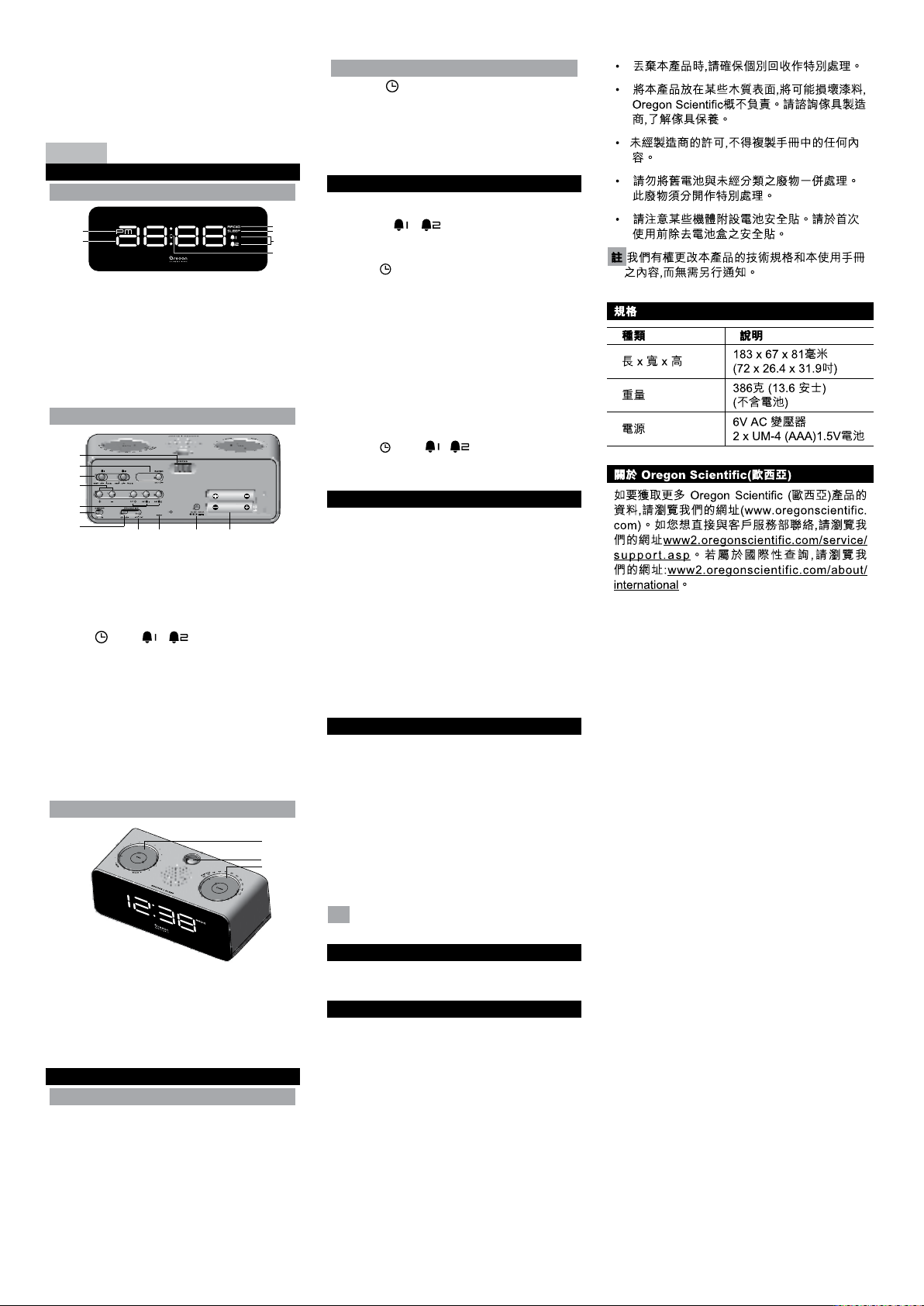1. FOCUS Wheel: Adjust Projection Focus
2. RADIO: Turn radio On / Off
3. ALARM 1 and 2: Select alarm type, BEEP / OFF /
RADIO
4. + / - : Increase / decrease values of the selected
setting
5. / SET / , : Change settings /
display / View respective alarm status; set alarm
6. DIMMER: Select display brightness LO / HI
7. PROJECTION ON: Enable / disable continuous
projection
8. 180° ROTATION: ip image180°
9. RESET: Reset unit to default settings
10. AC / DC Socket
11. Battery compartment
TOP VIEW (FIG. 3)
1. VOL: Mute / adjust radio volume
2. SNOOZE / SLEEP: silence alarm for 8 minutes
3. TUNE: Select radio frequency
GETTING STARTED
INSERT BATTERIES
1. Plug AC / DC adaptor into socket.
Memory backup:
2. Remove the battery compartment cover.
3. Insert the batteries, matching the polarities (FIG.2).
SET CLOCK
1. Press .
2. Press + or - to change the settings.
3. The settings order is: 12/24 hr format, hour, minute.
ALARM
To set the alarm:
1. Press and hold desired SET / .
2. Press + / - to set hour / minute.
3. Press (or 10 seconds of inaction) to return
display to clock mode.
To activate / deactivate alarm:
Slide to:
• OFF – disable alarm
• BEEP - beep alarm
• RADIO – Radio alarm
To silence the alarm:
• Press SNOOZE / SLEEP to silence it for 8 minutes
OR
• Press , SET / , + / - to turn the
alarm off and activate it again after 24 hours.
RADIO
To activate / deactivate radio:
1. Slide RADIO ON/OFF to turn on the radio.
2. Turn TUNE rotary dial to select frequency.
To adjust volume:
• Turn VOL rotary dial to mute / adjust volume.
To activate sleep timer:
• Press SNOOZE / SLEEP to enter sleep mode.
• Press SNOOZE / SLEEP to change the sleep time.
setting (120, 90, 60, 30, 15, 0 min).
PROJECTION
This unit projects time information for your convenience.
For continuous projection:
• Slide PROJECTION switch when adaptor is
connected, to enable / disable.
To ip projected image by 180°:
• Press 180° Flip.
To focus image:
• Turn FOCUS wheel.
NOTE If projection is illuminated, do not look directly into
the projector.
RESET
Press RESET to return to the default settings.
PRECAUTIONS
• Do not subject the unit to excessive force, shock, dust,
temperature or humidity.
• Do not cover the ventilation holes with any items such
as newspapers, curtains etc.
• Do not immerse the unit in water. If you spill liquid over
it, dry it immediately with a soft, lint-free cloth.
• Do not clean the unit with abrasive or corrosive materials.
• Do not tamper with the unit’s internal components. This
invalidates the warranty.
• Only use fresh batteries. Do not mix new and old
batteries.
• Images shown in this manual may differ from the actual
display.
• When disposing of this product, ensure it is collected
separately for special treatment.
• Placement of this product on certain types of wood
may result in damage to its nish for which Oregon
Scientic will not be responsible. Consult the furniture
manufacturer’s care instructions for information.
• The contents of this manual may not be reproduced
without the permission of the manufacturer.
• Do not dispose old batteries as unsorted municipal
waste. Collection of such waste separately for special
treatment is necessary.
• Please note that some units are equipped with a
battery safety strip. Remove the strip from the battery
compartment before rst use.
NOTE The technical specications for this product and the
contents of the user manual are subject to change without
notice.
SPECIFICATIONS
TYPE DESCRIPTION
L x W x H 183 x 67 x 81mm
(72 x 26.4 x 31.9in)
Weight 386g (13.6oz)
without battery
Power 6V AC adaptor
2 x UM-4 (AAA)
1.5V batteries
ABOUT OREGON SCIENTIFIC
Visit our website (www.oregonscientic.com) to learn
more about Oregon Scientic products. If you’re in the US
and would like to contact our Customer Care department
directly, please visit:
www2.oregonscientic.com/service/support.asp
For international inquiries, please visit:
www2.oregonscientic.com/about/international