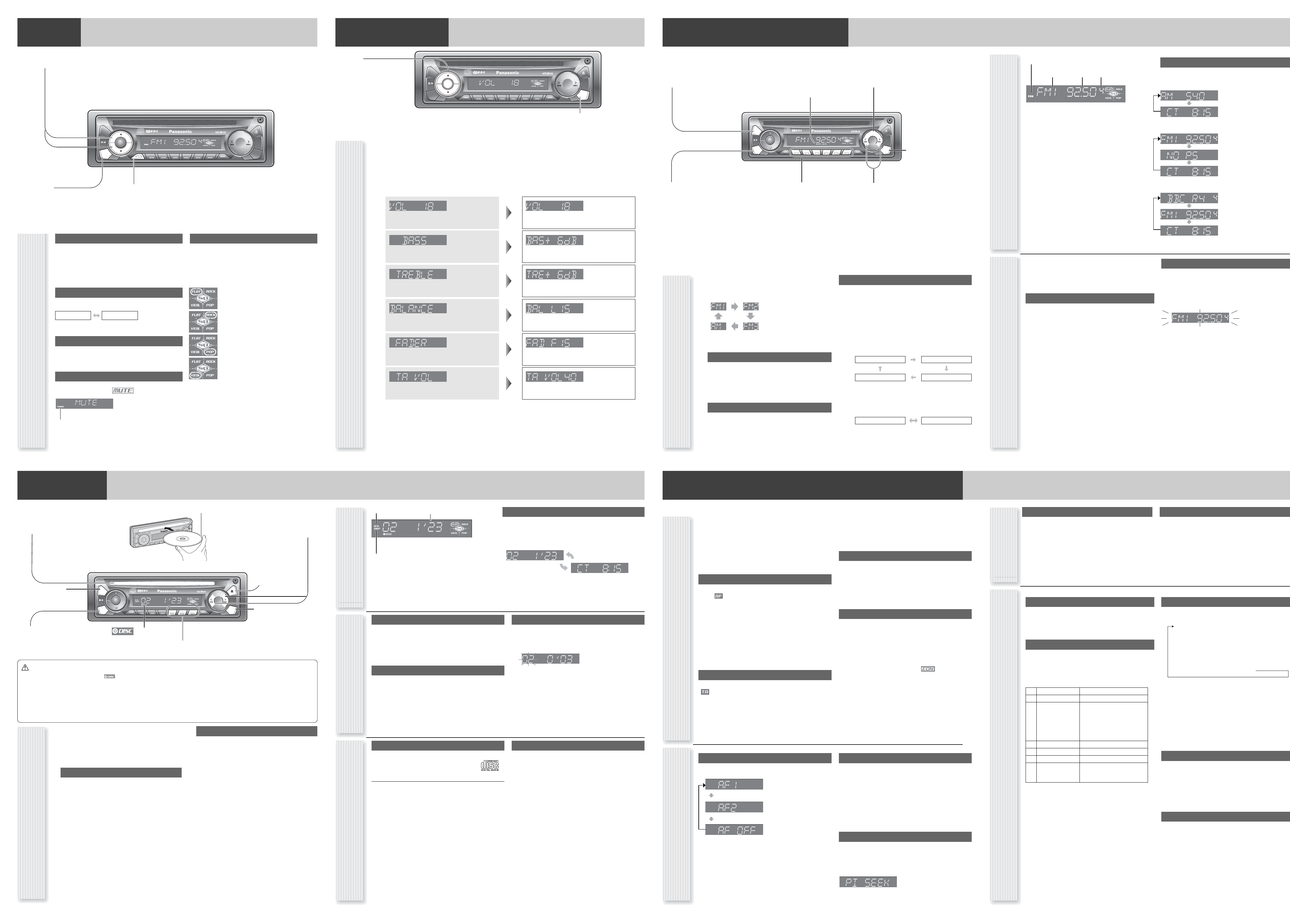[MUTE]
toggles mute on/off.
(SQ) (Sound Quality)
selects a sound type (SQ). (Hold it down for
more than 1 second.)
[VOLUME
▲] [VOLUME▼]
adjusts the volume.
[SRC] (Source)
selects a source.
(PWR) (Power)
toggles power on/off.
General Operations
Power On/Off
Set your car's ignition switch to the ACC or ON position.
Power on: Press [SRC] (PWR).
Power off: Hold down [SRC] (PWR) for
more than 1 second.
Source Selection
Press [SRC] to change the source.
Volume Adjustment
(Setting Range: 0 to 40, Default: 18)
Press [VOLUME
▲] or [VOLUME▼].
Mute
ON: Press [MUTE]. ( lights.)
lights when mute is on
OFF: Press [MUTE] again.
SQ (Sound Quality)
SQ is a function that can call up various sound types at
the touch of button in accordance with your listening
music type.
Hold down [SQ] for more than 1 second to select the
sound type as follows:
Note:
Settings of SQ, bass and treble are influenced
one another. If such an influence causes distortion to
the audio signal, readjust bass/treble or volume.
Radio
Disc Player
(FLAT) flat frequency response:
does not emphasize any part. (Default)
(ROCK) speedy and heavy sound:
exaggerates bass and treble.
(POP) wide-ranged and deep sound:
slightly emphasizes bass and treble.
(VOCAL) clear sound:
emphasizes middle tone and slightly empha-
sizes treble.
Audio menu
1
Press [
SEL
] to display the audio menu display.
Note: If no operation takes place for more than 5 seconds in the audio menu (2 seconds in Main volume adjust-
ment), the display returns to the regular mode.
2
Press
[
SEL
]
to select a mode to be
adjusted.
3
Press [▲] or [▼] to adjust.
(Setting Range: 0 to 40, Default: 18) [▲]: Up
[▼]: Down
(Setting Range: –12 dB to +12 dB by 2 dB,
Default: 0 dB)
[▲]: Increased
[▼]: Decreased
(Setting Range: –12 dB to +12 dB by 2 dB,
Default: 0 dB)
[▲]: Increased
[▼]: Decreased
(Setting Range: 15 levels each, Default: CNT (cen-
tre))
[▲]: Right enhanced
[▼]: Left enhanced
(Setting Range: 15 levels each, Default: CNT (cen-
tre))
[▲]: Front enhanced
[▼]: Rear enhanced
Volume
Bass
Treble
Balance
Fader
(Setting Range: 1 to 40, Default: 18) [▲]: Increased
[▼]: Decreased
TA Volume Set
Note: If the fader is set to front, the pre-amp. output (rear) is decreased.
Radio (AM
[LW/MW]
/FM )
[TUNE ]] [TUNE []
down/up the frequency. (Hold it down for
more than 0.5 seconds and release it for seek
tuning.)
(MONO/LOC) (Mono/local)
selects MONO/LOCAL on/off in the FM mode
(Hold it down for more than 2 seconds.),
and toggles LOCAL on/off in the AM
(LW/MW) mode.
[BAND]
selects a band in the radio source.
(APM) (
Auto Preset Memory)
executes APM in the radio source. (Hold it
down for more than 2 seconds.)
[DISP] (Display)
switches the information on
the display.
[SRC] (Source)
selects a source.
Preset buttons [1] to [6]
selects a preset station in the radio source,
and presets the current station. (Hold it down
for more than 2 seconds.)
Operation Flow
1
Press [SRC] to select the radio source.
2
Press [BAND] to select a band.
3
Select a station.
Frequency adjustment
[TUNE]]: Lower
[TUNE[]: Higher
Note: Hold down either of them for more than 0.5 sec-
onds and release it for seek tuning.
Preset station selection
Press the corresponding preset button from [1] to [6] to
tune in a preset station.
Mono/Local selection
Mono: Reduce noise if weak signals are received
Local: Only strong signals of stations are searched for in seek
tuning.
FM broadcast
Hold down [PTY] (MONO/LOC) for more
than 2 seconds to change the mode.
AM (LW/MW) broadcast
Press [PTY] (LOC) to change the mode.
MONO OFF/LOCAL OFF MONO ON/LOCAL OFF
MONO OFF/LOCAL ON MONO ON/LOCAL ON
LOCAL OFF LOCAL ON
lights while mono/local is on.
Station Preset
Up to 6 stations can be preset in AM (LW/MW), FM1, FM2,
and FM3 respectively.
Preset stations can be simply called up by pressing one of
the buttons from [1] to [6].
Auto Preset Memory (APM)
With this operation, stations with good receiving conditions
can be automatically stored in the preset memory.
1
Select a band.
2
Hold down [BAND] (APM) for more than 2
seconds.
The preset stations under best receiving conditions are
received for 5 seconds each after presetting the stations
(SCAN). To stop scanning, press one of the buttons
from [1] to [6].
Note: New stations overwrite existing saved stations.
Manual station preset
1
Tune into a station.
2
Hold down one of the preset buttons from
[1] to [6] for more than 2 seconds.
(blinks once)
Note: New stations overwrite existing saved stations.
lights while receiving an FM stereo signal.
Frequency Preset Number
Band
Display change
Press [DISP] to change the display.
Radio Source Display
AM (LW/MW) mode:
Band/frequency
CT Clock Time
FM (not RDS) mode:
Band/frequency
PS
CT
RDS mode:
PS Programme Service Name
Band/frequency
CT
(Default)
(Default)
Useful functions such as AF, TA, PTY, etc. are available in the RDS (Radio Data System)-ready areas.
Some FM stations are broadcasting added data compatible
with RDS. This radio set offers convenient functions using
such data.
RDS service availability varies with areas. Please understand if
RDS service is not available in your area, the following service
is not available, either.
The following functions are available when receiving RDS
stations.
AF (Alternative Frequency)
The following functions are available when the AF mode is
active ( lights).
¡ When receiving conditions become bad, a station with bet-
ter receiving conditions is automatically tuned into.
¡ When executing APM, only RDS stations are selected.
¡ When calling up a preset station, a best receiving station is
selected automatically. (BSR Best Stations Research)
Notes:
¡ The AF sensitivity can be adjusted.
¡ The AF available range can be adjusted.
TA (Traffic Announcement)
The following functions are available when the TA mode is active
( lights).
¡ A TP station is automatically searched for and received at
the instant of toggling the TA mode on if you are receiving
a non-TP station or TP station with poor reception.
¡ When executing station search or APM, only TP stations
are selected.
¡ Setting to TA on with the unit in another mode, it will auto-
matically switch to radio mode and output the traffic
announcement when the traffic announcement begins. The
traffic announcement having finished, the unit will return to
the previous mode. (TA Standby Mode)
PTY (Programme Type)
The following functions are available when the PTY mode is
active.
¡ The PTY of receiving station appears.
¡ Programmes can be searched for by PTY.
Note: PTY language can be selected.
Other functions of RDS
CT (Clock Time)
The clock is automatically adjusted.
PS (Programme Service Name)
As well as the frequency, the name of the broadcast station
appears.
EON (Enhanced Other Network)
RDS information is updated constantly in response to the
current position.
EON-TA
Traffic information from the current and other network
stations can be received.
Emergency Announcement Reception
Emergency announcement automatically appears on the
display when it is received.
AF Level
Press [AF] to select AF level.
Low level AF operating sensitivity. (Default)
High level AF operating sensitivity.
When the AF network of an RDS station is not
required.
AF Range (Region)
Holding down [AF] (REG: Region) for more
than 2 seconds toggles region mode on/off.
REG OFF:
The frequency is changed also for programmes
outside the region. (Default)
REG ON:
The frequency is changed only for programmes
within the region.
PI Seek (Programme Identification Seek)
If reception becomes poor when tuning in a preset station,
press the same preset number button. The same station with
better reception will be searched for.
Press the same preset number button again to cancel.
Note: For PI Seek, cancel the TA mode first, then execute PI
Seek.
AF (Alternative Frequency)
PTY ON/OFF
Pressing [PTY] toggles PTY mode on and
off.
Programme Search by PTY
Programmes can be searched for by use of PTY that has
been originally preset.
Press [1] to [6] to select PTY in the PTY
mode.
Another station in the same PTY is searched for by pressing
[BAND].
Notes:
¡ When there is no corresponding programme type station,
“NONE” is displayed.
¡ A desired PTY appears for 5 seconds.
¡ Preset contents are changeable.
Detailed PTY Selection
1
Press []] or [[] to select PTY.
2
Press [BAND].
Search starts.
Notes:
¡ To stop searching, press [BAND] (SET).
¡ When there is no corresponding programme type station,
“NONE” is displayed.
PTY Preset Change
Original PTY presets can be changed as you like.
1
Select a PTY that you would like to preset.
2
Follow the procedure of ordinary preset-
ting. (
a “Station Preset” in “Radio (AM
[LW/MW]/FM)”)
PTY Language Selection
The language displayed on the screen is selectable. (English
or Swedish)
1
Hold down [SEL] for mote than 2 sec-
onds.
2
Press [▲] or [▼].
Programme Type Contents
1 NEWS NEWS
2SPEECH AFFAIRS, INFO, EDUCATE,
DRAMA, CULTURE, SCIENCE,
VARIED, WEATHER, FINANCE,
CHILDREN, SOCIAL, RELIGION,
PHONE IN, TRAVEL, LEISURE,
DOCUMENT
3SPORT SPORT
4 POP M POP M
5 CLASSICS CLASSICS
6 MUSIC ROCK M, EASY M, LIGHT M,
OTHER M, JAZZ, COUNTRY,
NATION M, OLDIES, FOLK M
Disc slot
takes a disc in with the printed side facing up.
Note: The power will be turned on automatically
when a disc is loaded.
(
y
/
5
) (Pause/Play)
toggles pause/play in the play-
er source.
printed side
[DISP] (Display)
switches the information on
the display.
[TRACK s] [TRACK d]
skip to the previous/next track in the disc
player source.
Hold down either of them for fast reverse/fast
forward.
[SRC] (Source)
selects a source.
(RANDOM)/(SCAN)/(REPEAT)
toggles on/off each play mode.
Operation Flow
1
Press [SRC] to select the disc player
source.
2
Select a desired portion.
Track selection
Press [TRACK s] / [TRACK d].
Note: To perform fast forward/reverse, hold down
either of them.
Pause
Press [BAND] (
y
/
5
).
Press again to cancel.
Notes on discs
Notes on CD/CD Media
If you use commercial CDs, they must
have the label shown at right.
Some copy-protected music CDs are not
playable.
How to hold a disc
¡ Do not touch the underside of a disc.
¡ Do not scratch on a disc.
¡ Do not bend a disc.
¡ When not in use, keep a disc in a case.
Do not use irregularly shaped discs.
Do not leave discs in the following places:
¡ Direct sunlight
¡ Near car heaters
¡ Dirty, dusty and damp areas
¡ Seats and dashboards
Disc cleaning
Use a dry, soft cloth to wipe from the centre outward.
Do not attach any seals or labels to your discs.
Do not write on the disc label with a ballpoint pen
or other hard-point pens.
Notes on CD-Rs/RWs
¡ You may have trouble playing back some CD-R/RW discs
recorded using CD recorders (CD-R/RW drives), either due
to their recording characteristics or dirt, fingerprints,
scratches, etc. on the disc surface.
¡ CD-R/RW discs are less resistant to high temperatures and
high humidity than ordinary music CDs. Leaving them
inside a car for extended periods may damage and make
playback impossible.
¡ Some CD-R/RWs cannot be played back successfully due
to incompatibility among writing software, a CD recorder
(CD-R/RW drive) and the discs.
¡ This player cannot play the CD-R/RW discs if the session is
not closed.
¡ This player cannot play the CD-R/RW discs which contain
other than CD-DA data (MP3/WMA, Video CD, etc.).
¡ Be sure to observe the instructions of the CD-R/RW disc
for handling it.
Random, Repeat, Scan
Random play
All the available tracks are played in a random sequence.
Press [4] (RANDOM).
Press again to cancel.
Repeat play
The current track is repeated.
Press [6] (REPEAT).
Press again to cancel.
Scan play
The first 10 seconds of each track is played in sequence.
Press [5] (SCAN).
(blinks during scanning)
Press again to cancel.
Display change
Press [DISP] to change the display.
Player Source Display
[u] (Eject)
ejects the disc.
Caution
¡ Do not insert a disc when the indicator lights.
¡ Refer to the section of “Notes on Discs”.
¡ This unit does not support 8 cm discs.
¡ If you insert an 8 cm disc and cannot eject it, turn ACC of your
car off once and turn it on again, then press [u] (Eject).
¡ This unit does not support MP3 and WMA disc play-
back.
¡ This unit does not support CD text display.
¡ Do not insert foreign objects into the disc slot.
Player mode display (Default)
Clock display
Play time
repeat indicator
random indicator
indicator