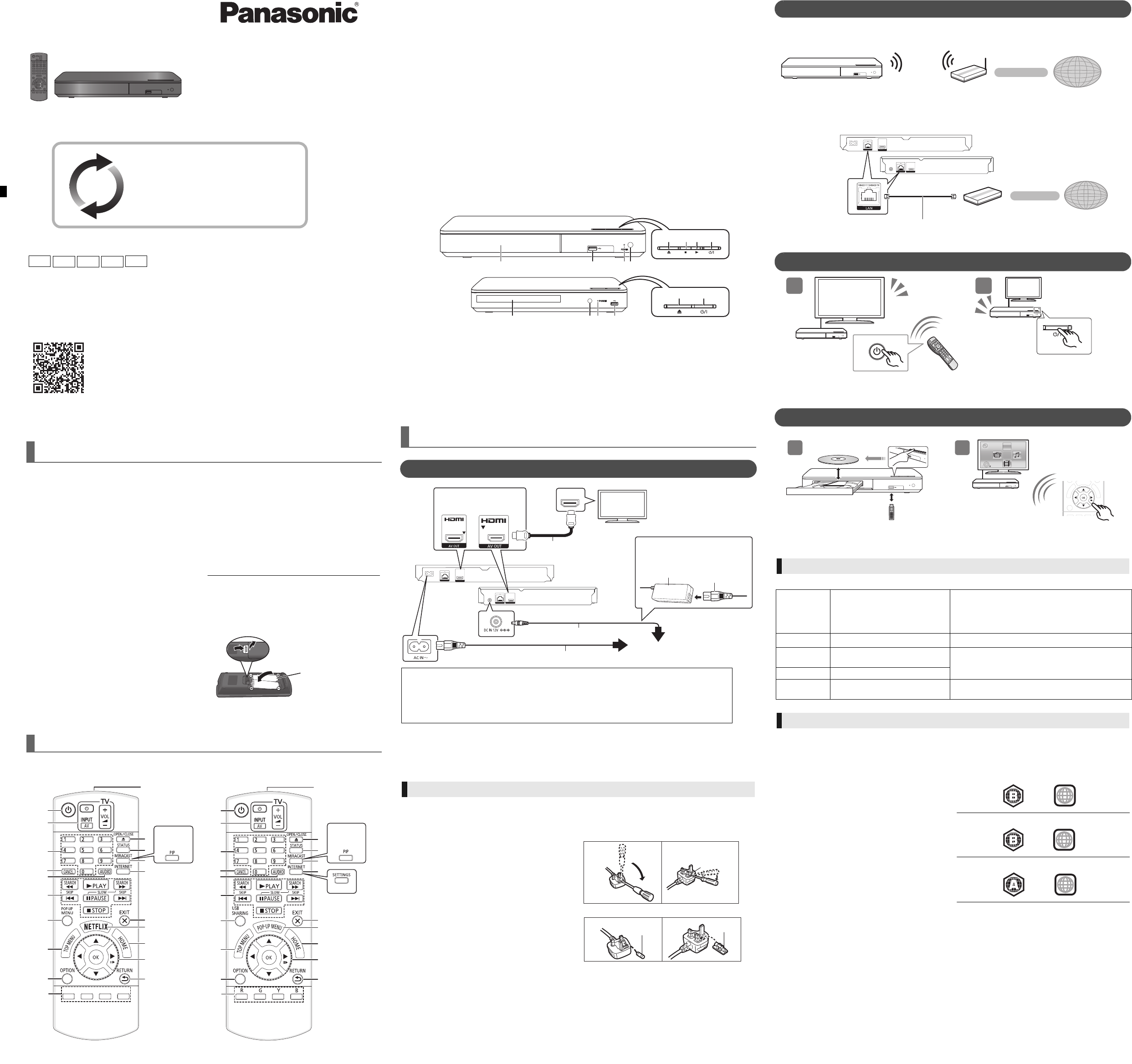Thank you for purchasing this product.
Please read these instructions carefully uct, and save this manual for future use.
A more ng Instructions (PDF format)”.
download it from the website.
http://avex.htm
Ytructions (PDF format).
Y can use with your OS from the fo
website. (As of December 2014)
http://www
Check the supplied accessories before using
1 Remote control
[BDT270]
[For_the_United_Kingdom_a
(N2QA
[For_the_Middle_East]
(N2QA
[BDT170]
[For_the_United_Kingdom_a
[For_Australia_a
(N2QA
[For_the_South_East_As
(N2QA
[BDT166/165] [BD83]
[For_the_United_Kingdom_a
[For_Australia_a
(N2QA
[For_the_Middle_East_and
(N2QA
[BD73]
[For_the_Middle_East]
(N2QA
2 Batteries for remot
[BDT270] [BDT170]
AC mains lead
[For_the_United_Kingdom_a
(K2CT2CA00007)
[For_Australia_a
(K2CJ2DA00014)
[For_the_Middle_East_and
See “STEP 1:
information.
When other Panasonic devices responhe unit, change the remote
Basic Operating Instructions
Blu-ray Disc
TM
Player
Model No. DMP-BDT270
DMP-BDT170
DMP-BDT166
DMP-BDT165
DMP-BD83
DMP-BD73
Firmware up
Panasonic
to ensure that our customers are enjoying the latest
technology
Panasonic recommends updating your firmware as
soon as you are notified.
Unless otherwise indicated, illustrations in these
operating instructions are of DMP-BDT
SQT0703
F1214WY0
Model number suffix “EB” denotes UK model.
Accessories
[BDT166/165] [BD8 [BD73]
1 AC adaptor
[For_the_United_Kingdo
(SAE0003)
[For_Australia_and_New
(SAE0004)
[For_the_Middle_Eas
See “STEP 1: Conn
information.
[Except_the_
[Except_BD73]
1 HDMI Cable
≥ Product numbers are provided in these operating instructions
correct as of December 2014. These may be
≥ Do not use AC mains lead and AC adaptor with other
equipment.
≥ Do not use any other AC mains lead and AC adaptors except
the supplied one.
Using the remote control
– Insert the batteries to the terminal so that it (i and j )
matches those in the remote control.
(Alkaline or man
batteries
Contr
abc
jkl
mno
pqrs tuv
wxyz
ㄅㄆㄇ
ㄈㄉㄊ
1
2
3
6
4
5
7
8
19
10
9
20
18
16
15
17
14
13
12
11
abc
jkl
mno
pqrs tuv
wxyz
ㄅㄆㄇ
ㄈㄉㄊ
1
2
3
6
4
7
8
19
9
10
20
18
16
15
17
14
13
12
11
5
[For_the_United_Kingdom_a
[For_Australia_and
[For_t
[BDT170]
[BDT166/1
[BD83]
[BDT170]
[BDT165]
[BD83] [BD73]
[BD73]
1 T
2 TV operation buttons
Y
unit’s
depending on the TV
[Í TV] : T
[A : Change input
[ij VOL] : Adjust the volume
3 Select title numbers, etc./Enter numbers or
[BDT270] [BDT170] characters
4C
5 Change soundtrack
6 Basic playback control buttons
7
[For_the_United_Kingdom_a
[For_Australia_and
Show Pop-up menu
[For_the_Middle_East_
Show USB Sharing menu
8 Show T
9 Show Option menu
10 Coloured buttons (red, green, yellow
Used for various purposes depending on the
display
1 T
12 Open or close the disc tray
13 Show the status messages
14
[BDT270]
Show Miracast
TM
screen
[BDT170] [BDT16 [BD83] [BD73]
Switch Secondary
15
[BDT270] [BDT17 [BDT166/165] [BD83]
Show the Home Screen of Network Service
[BD73]
Show Setup menu
16 Exit the Menu screen
17
[For_the_United_Kin
[For_Australia_an
Show Netflix screen
[For_the_Middle_East_an
Show Pop-up menu
18 Show HOME menu
19 [3, 4, 2, 1 ] :
Move the hi
[OK] : Confirm the selection
(;1 ) : Frame-by-frame
20 Return to previous screen
1 Disc tray
2 USB port
3 POWER LED
The LED lights when the unit is turned on, and
flashes when error occurs.
4 Remote control signal sensor
Distance: Within approx. 7 m
Angle: Approx. 20e up and down, e left and right
5 Open or close the disc tray
6
[BDT270] [BDT17
St
7
[BDT270] [BDT17
S
8 StÍ/I )
Press to switch the unit from on to standby mode
or vice versa. In standby mode, the unit is still
consuming a small amount of power
≥ This unit consumes a
> “S
For the purpose of energy conservation, the unit should be disconnected if you will not be using it
extended period of time.
≥
[BDT166/165] [BD83] [BD73] The unit is in the standby condition when the AC adaptor is connected. T
circuit is always “live” as long as the AC adaptor is connected to an electrical
(For the AC mains
For your safety
This appliancefor your
safety and convenien
A 5-ampere fuse
Should the fuse
replacement fusef 5-amed by
AST
Check for Ï oÌ on
If the plug contt it is
refitted when the f
If you lose thplacement
cover is obtaine
A replacemenr.
Before use
Remove the connector cove
How to replace the f
The location of thens plug
(figures A and B). Cothe
instructions below
Illustrations may dif
1. Open the fuse cover
2. Replace the fuse an
1 2 3 4
8 6
8
1
2
3
4
[BDT166/165]
[BD83] [BD73]
[BDT270]
[BDT170]
Quick Star
STEP 1 : Connecting to a TV
[BDT270] [BDT170]
[For_the_Middle_Eas
2 AC mains leads are supplied.
Use the AC mains lead that matches thelive in.
≥ Saudi Arabia: 3-pin AC mains lead
≥ Thailand: With a label
T
AC mains lead
(suppli
HDMI cable
([Except_the_United_Kingdom_and_Ireland]
[Except_BD73]
supplied)
AC mains lead (supplied)
[BDT270]
[BDT170]
AC
(supplied)
[BDT166/165]
[BD83] [BD73]
[BDT270]
[BDT170]
[BDT166/165]
[BD83] [BD73]
[For_the_Middle_East_and_Thailand]
[BDT165] [BD83] [BD73]
AC adaptor (supplied)
[For_t
[For_the_South_East_As
Caution for AC Mains Lead
Fuse cover
Figure A Figure B
Figure A Figure B
Fuse
(5 ampere)
Fuse
(5 ampere)
Following functions may not work dependingtents.
BD-Video: Vide
BD-RE: Video, JPEG
FLAC, MP3, W
BD-R: Video, MKV
MP3, W
DVD-Video: Video
DVD-R/DVD-R DL : Video, A
JPEG
WMA
DVD-RW/+R/+RW/+R DL : V
Music CD : Music [CD-DA]
CD-R/CD-RW : MKV
ALAC, FLAC, MP3, Music [CD-DA], WA
USB devices (up to 4 TB) :MKV
Xvid, JPEG
W
∫ Region management information
The unit can play back BD-Video/DVD-Video discs of
the following regions codes, including “ALL ”:
Example: BD-Video DVD-Video
[For_the_United_Kingd [
[For_Australia_and_New_Z
[For_the_South
* [BDT270] [BDT170] [BD only
STEP 2 : Connecting to the netw
[BDT270]
∫ W
Wireless router
Internet
[BDT270] [BDT170] [BDT [BD83]
∫ LAN cable connection
Broadband router
Internet
LAN Cable
[BDT270]
[BDT170]
[BDT166/165]
[BD83]
Use category 5 or above straight LAN cables (STP) when connecting to
STEP 3 : Settings
T
input.
Press [Í /I].
Follow the on-screen instructions to cont
the settings.
2
HDMI
HDMI
TV
STEP 4 : Playback
Insert the media.
Press [OK] or [3, 4, 2, 1 ] to select the item.
≥ If there are any other items, repeat this step.
Operating during playback
Sto Press [∫ STOP].
The stopping point is memorized.
Resume play functio
Press [1 PLA
≥ The point is cleared if the media is removed.
Pause Press [; P
Press [; P1 PLA
Search
While 6 ]
or [SEARCH5 ].
The speed increases up t
≥ Press [ 1PLA
Slow mot
While p
5
].
Skip
While playing or paused, press
[: ] or [ 9 ].
Skip to the title, chapter or track.
Playable media
2
until
2014/12/31