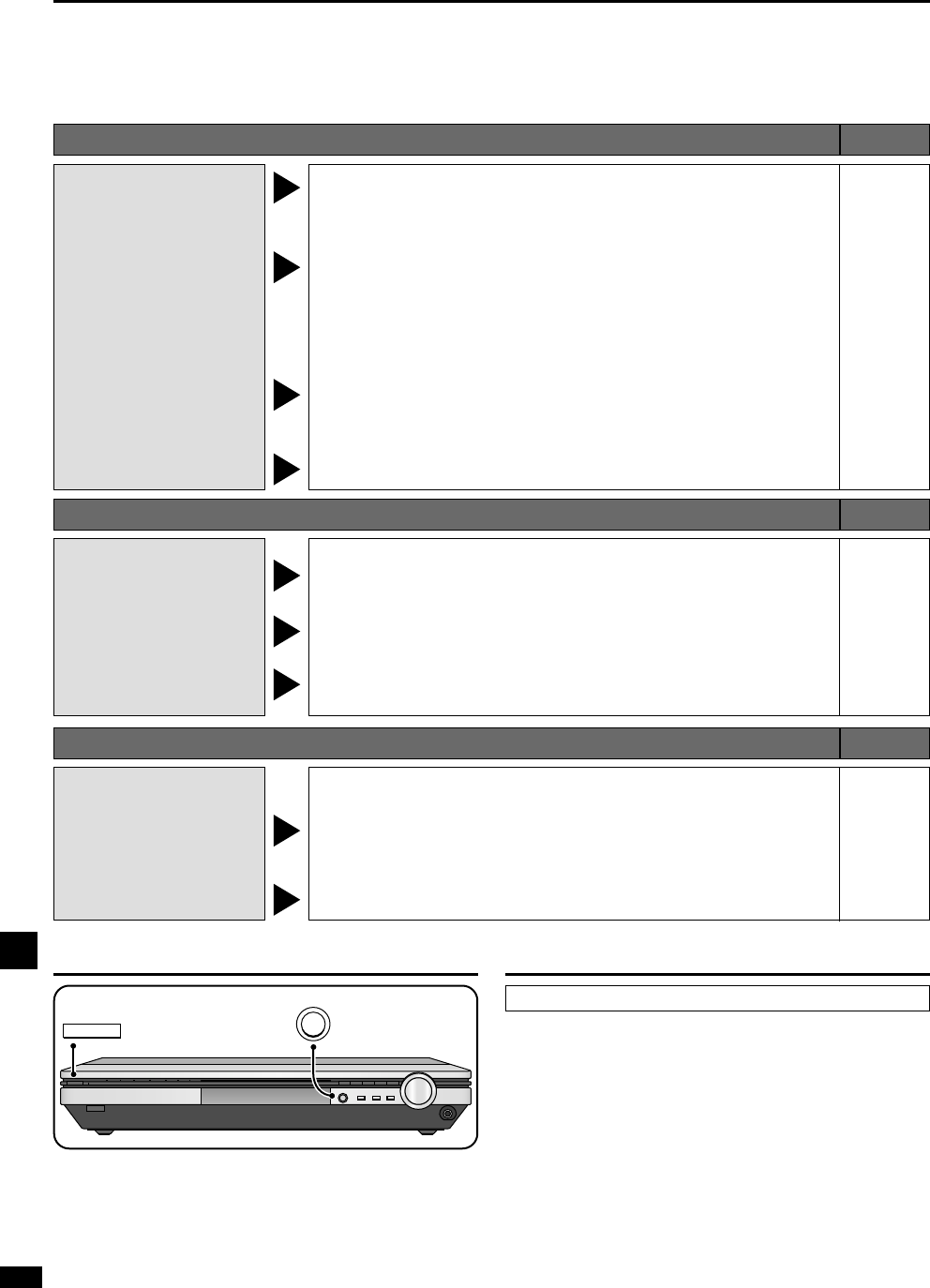22
RQT6840
8
8
21
–
–
10,12
14
14
18
14
Pages
Pages
9
–
14
4–9
14
11,13
14
15
4
5
–
–
Pages
¡Connect the appropriate antenna. (You may need an outdoor antenna or one with
more elements.)
¡Adjust the position of the FM or AM antenna.
¡Reduce the treble.
¡Turn off nearby televisions, video decks, DVD players, and satellite receivers.
¡Separate the antenna from other cables, cords, and appliances.
The radio cannot be tuned in
or there is a lot of noise and
interference.
¡Ensure the SPEAKERS (or Speaker Size) settings for your speakers are correct.
¡Turn 2CH MIX off.
¡The source may be stereo. Change the sound mode.
Sound is not heard from the
center, surround, or
subwoofer speakers.
¡Turn DVD 6CH INPUT off.
¡You cannot use Dolby Pro Logic2, NEO:6 or SFC when input is PCM with sampling
frequencies of 192, 176.4 (SA-XR45, OPTICAL2), 96, or 88.2 kHz.
Sound modes
Radio
Common problems
¡Ensure the power cord is connected.
No power.
¡Turn the volume up.
¡Check connections to speakers and other equipment.
¡Select the correct source.
¡Change the D-INPUT (or Digital Input) setting to suit the type of connection you have
made.
¡Check that the digital signals can be decoded by this unit.
¡Turn PCM FIX or DTS FIX off.
No sound.
¡Turn the unit off, disconnect the AC power supply cord, and consult your dealer.
“F 70” appears on the display.
Troubleshooting guide
¡Determine and correct the cause, then switch the unit on.
Causes include:
–Shorting (bare wires touching) of positive and negative speaker wires.
–Using speakers with an impedance lower than that rated for this unit.
–Straining of the speakers through excessive volume or power.
–Using the unit in a hot environment without proper ventilation.
Consult your dealer if the problem occurs again after switching the unit on.
Sound stops. “F 76”,
“OVERLOAD” or “FAN LOCK”
appears on the display for
about a second, and the unit
turns off.
Reference
¡Ensure the SPEAKERS (or Speaker Size) settings for your speakers are correct.
¡Turn ENHANCED SURROUND on.
Sound is not heard from the
surround back speaker.
10,12
14
Before requesting service, make the below checks. If you are in doubt about some of the check points, or if the remedies indicated in the
chart do not solve the problem:
In the U.S.A., contact the Panasonic Customer Call Center at 1-800-211-7262, or e-mail consumerproducts@panasonic.com, or web site
(http://www.panasonic.com).
In Canada, contact Panasonic Canada Inc. Customer Care Centre at 905-624-5505, or web site (www.panasonic.ca), or an authorized
Servicentre close to you.
Cannot use Dolby Pro Logic
22
,
NEO:6 or SFC.
While the unit is on
While pressing and holding [INPUT SELECTOR],
press [POWER 8].
“RESET” appears on the display.
The operation settings for the unit will be initialized to the settings made
at the time of shipment.
However, any preset radio stations will not be erased.
The RESET function
To clean this unit, wipe with a soft, dry cloth.
¡ Never use alcohol, paint thinner or benzine to clean this unit.
¡ Before using chemically treated cloth, read the instructions that came
with the cloth carefully.
If the surfaces are dirty
Maintenance
¡Try changing the A/D ATT (or A/D attenuation) setting. This may change the volume,
but noise will also reduce.
There is a lot of noise when
listening to AM.
20