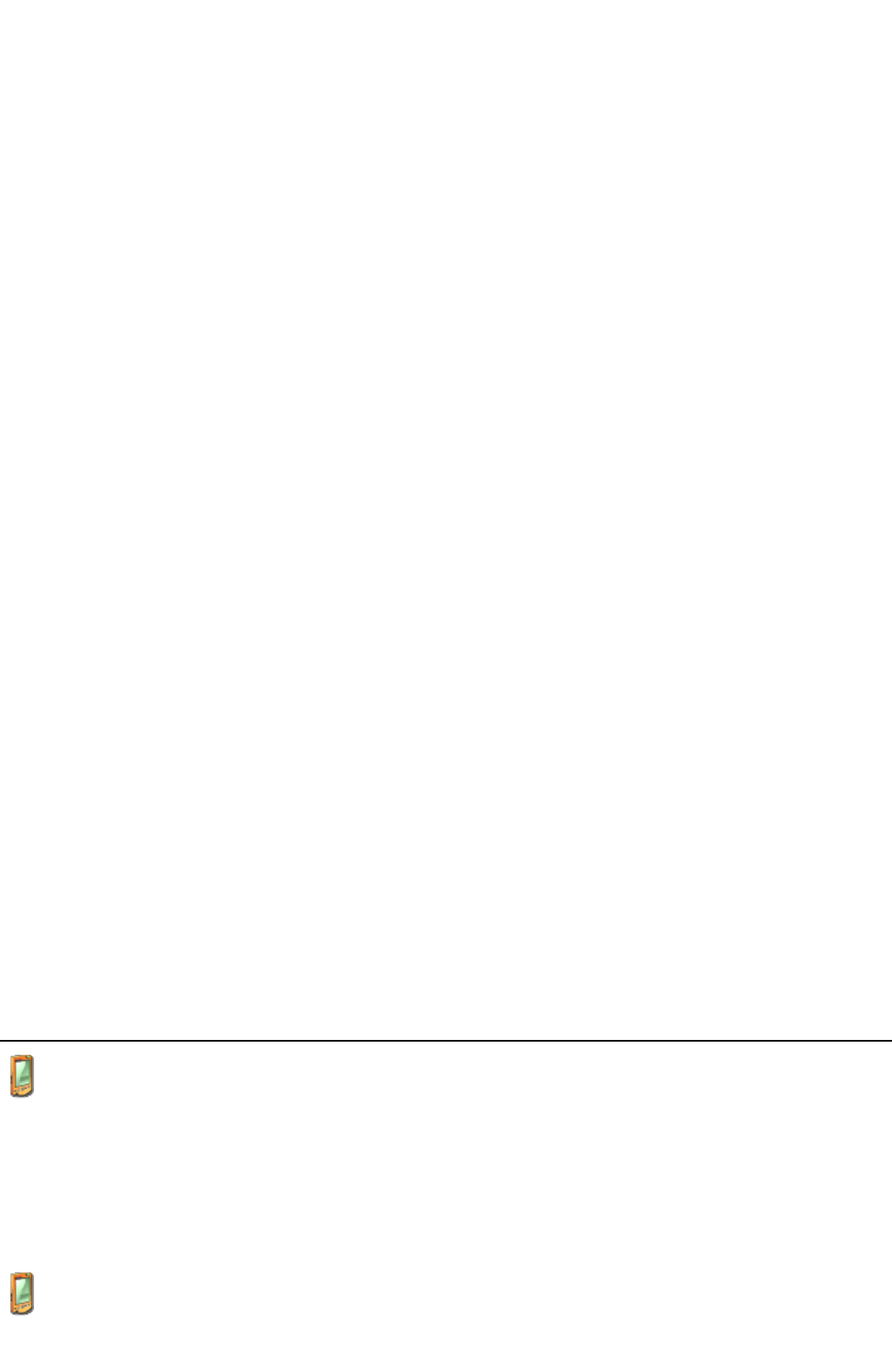2.9.3 POI (Points of Interest)
2.10 Show position
2.10.1 System layout and operation in the show position mode
2.10.2 "Your menu" pop-up menu
2.10.3 On-board computer
2.10.4 POI Warnings
2.11 Navigation
2.11.1 Mapping the route
2.11.2 System layout and operation in navigation mode
2.11.3 "Your menu" pop-up menu in navigation mode
2.12 Block roads
2.12.1 Temporary section blocks
2.12.2 Blocked roads and route mapping
3 Advanced features and system settings
3.1 Route menu
3.1.1 Modify
3.1.2 Blocked sections
3.2 GPS menu
3.2.1 GPS tracks
3.2.2 Other GPS functions
3.3 Settings menu
3.3.1 Interface - Settings
3.3.2 Route - Settings
3.3.3 GPS - Settings
3.3.4 Voice messages - Settings
3.3.5 Buttons - settings
3.3.6 Others - Settings
3.4 POI menu
3.5 Miplo.pl website and POIs
4 GPS system
4.1 Introduction to GPS
4.2 Fixing GPS position
4.3 GPS receiver connection
5 Index
1 Installation and registration
The icon on the left shows installation stages specific for a portable device. Paragraphs which are not marked by
this symbol concern installation on both a PC/TPC (PC Tablet) and a portable device of PocketPC/Windows
Mobile/Windows CE type.
The process of AutoMapa installation and registration is subject to the type of carrier on which the program was supplied.
The program can be installed from the DVD supplied with AutoMapa or installer files downloaded from
www.AutoMapa.pl. The version published on the DVD may be older than the one available on the website, therefore we
recommend that users download and the install the newest version of the program from website at www.AutoMapa.pl.
1.1 AutoMapa preinstalled on an SD card
If your version of this software comes preinstalled on an SD/miniSD memory card, any further installation is
unnecessary; just put the SD/miniSD card in the PND and start navigating!
When an SD card (or its mini or micro version) is inserted in the portable device, the program and the maps are
installed automatically. When the installation is complete, AutoMapa starts and the start screen is displayed.
Note: the above applies only to devices with the Windows Mobile system. For devices with the CE.NET system, an