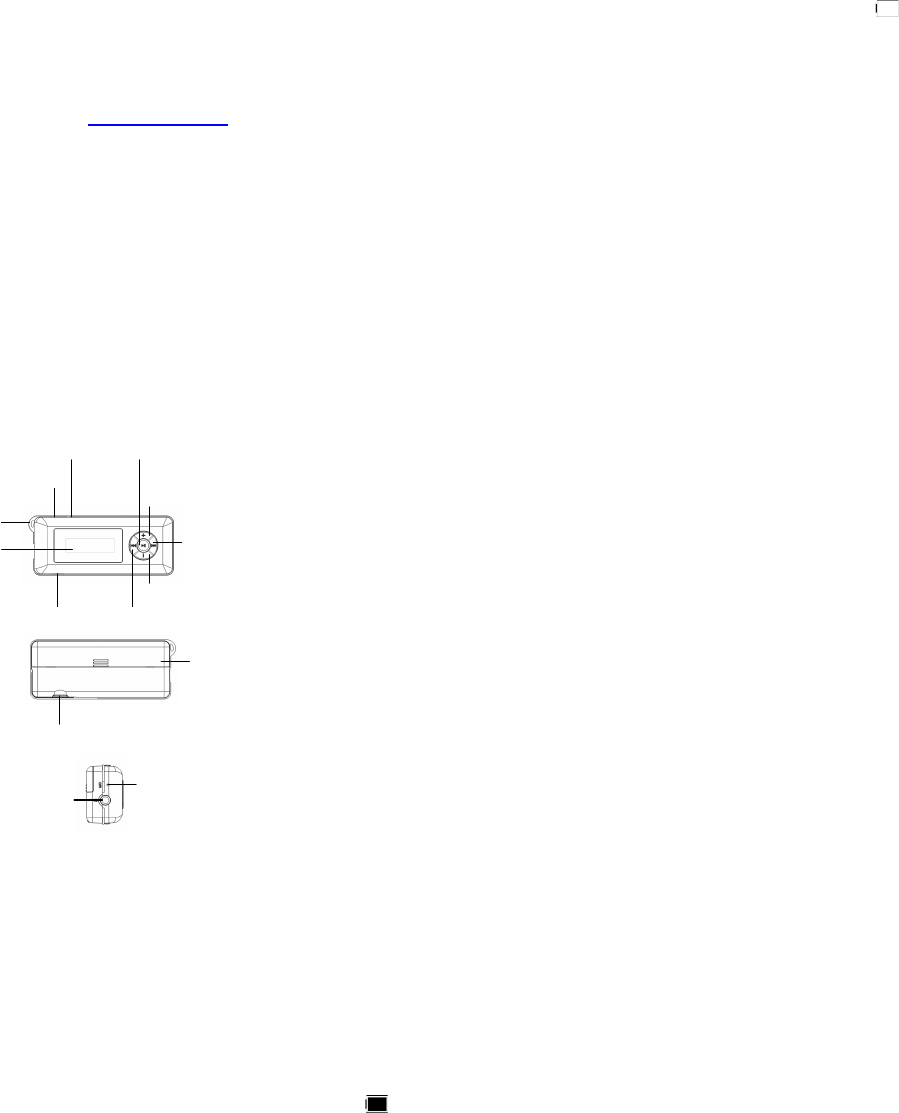PENTAGRAM Vanquish R USB
User’s Manual
(20-04-2007)
Product number:P 5101
The newest versions o
to downloadwww.pentagram
1. Introduction
Thanks for purchas
1.1 Features
• Dichromatic OLED disp
• Support MP3, WMA
• Rotatable USB port.
• Synchronously Lyric
• Switching EQ quickly.
• Built-in FM tuner
• Support VOICE (op
• Built-in flash memo
• Effectively prevenHOLD switch
• No driver installat
• Firmware update
1.2 Package Conte
• PENTAGRAM Vanq
• User’s Manual
1.3 System requirem
• Windows 98/98SE/200
• Free USB port
2. Usage on the Computer
2.1 Connecting
Vanquish R USB can be connected wi the computer directly through the
rotatable USB port.
2.2 Utilities Install
Windows 98/98SE requires one time installation of the driver available for
download at www.pe
The installation s
1) Download the ins
2) Double click the i “Setup.e the system would in
Utilities
ter installation.
2.3 Data Trans
1) Boot your computer
2) The OL
connected.
3)
Windows 98/98SE/:
Computer”, you wo
senting PENTAGRAM V
taskbar on Window
USB.
Mac OS 10.2 or abo(Mac OS 10.3
“NO_NAME” wou
Vanquish R USB.
Linux 2.4.2 or abovEnter the syste
command “mount /
where Vanquish R U
Note: “sda” is an
cording to Linux ope
4) Then you can copy,
2.4 Disconnec
Please
ferring:
1) Windows 98/98SE: The O of Vanqui R USB w display
“READY” when finished transferring, then you Van-
quish R USB from U
2) Windows (Windows
icon
vice
age Device device c now be safely removed from the system”, then
you can disconnect V
3)
Mac OS(Mac
ing
connect Vanquis
Tips: Drag
the computer.
4) Linux 2.4 or a Input t
unplugging “/m
the “/mnt” mentio
2.5 Format Mp3 Pla
You can format MP3 P
1. Use the forma f o W O S t form M
Player. Please sele
2. Use the MP3 Pl
3. Basic Operation
3.1 Battery
PENTAGRAM Vanq
battery. When usi
Please don’t dispose
ploding.
Please don’t dis
disassembling wou
The LCD wo display “ aft inserted the b into MP3
Player. There is no d
The battery is full.
The battery is exh
power.
3.2 Power On/Off
To power on MP3 Player, please hol button, MP3 Player enters th
MUSIC mode automatically after power on. To power off MP3 Player, please
hold button.
recording status), MP3 Player would power off automatically if there is no
operation duri
details).
Note: V
settings of MP3 Pl
3.3 HOLD
This function is used
To lock all buttons p switch, a
on the screen, and no
status, please unlock switch.
3.4 Firmware Upda
You can do th latest update t (if avai f our w to
update Vanquish R
1. Please u “ R U i y co f t do
click the downloaded f Vanq
would be installed
2. Run “ -> Programs -> PENTAGRA Vanquish R USB -> Firm
Download” to up
begin update on the wi “Firmware Download”. It would prompt
“Complete” after upda click button, then unpl R
USB from the compu
3. You can also c the check bo of “For Data Area” i “Firm-ware
Download”
the
Vanquish stored
get backup first!
4. Click “S
upon format finished,
Warning:
1. Firmware update c i and optimize t p of V
quish USB, but Vanq USB als can work properly withou
ware update.
2. Vanquish
this m
from the computer e
3. This firmware upd
4. Mode Operations
Vanquish R USB includes the following m MUSIC, FM, RECORDER, DEL,
SET, and ABOUT . T
Keystroke operatio
1. Press / button
2. Press button
3. Press BACK/A-B b
4.1 MUSIC
Press / button button to en
Play/Pause/Stop:
Press button
Press button
Hold button
Rewind/Forward Hold / but
Select Track: Press / button to
Volume + Button
Neck S
Rotatable USB port
Microphone
Earphone Jack