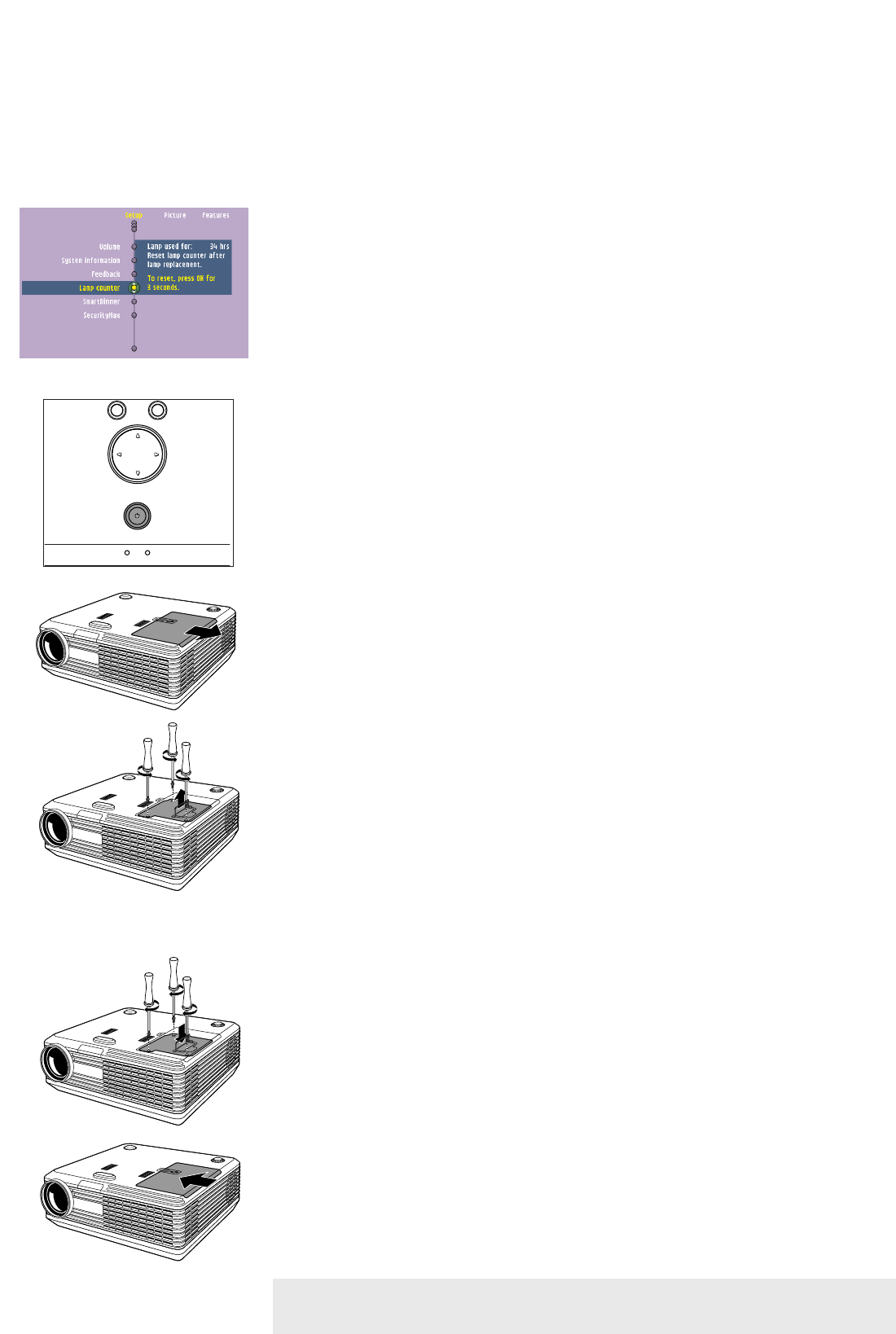>
When operation time reaches the last 100 hours of the average lamplife, the message ‘Lamp life
has almost exceeded’ will be displayed on the screen. When operation time reaches 1500 hours,
the message ‘Lamplife has exceeded’ will be displayed.
The lamplife remaining can be checked using the OSD menu.
1 Press Menu.
2 Use Cursor Control to move the cursor to ‘Setup’.
3 Use Cursor Control to select ‘Lamp counter’.
1 Turn off the projector and wait until the lamp has cooled down before disconnecting the
projector. Remove the mains lead from both projector and wall socket.Turn the projector
over.
2 Press tab (A) and remove the lamp door.
3 Unscrew the screws (B).
4 Grasp the lamp holder handle and carefully pull the lamp holder out of the projector.
• Do not tilt. If the inner tube is broken, glass particles may fall out.
• Keep lamp holder opening to your right.
Do not touch lamp or point lamp holder opening at anyone.
5 Carefully remove the new lamp housing from its package.
• Always use the same type of lamp.
See ‘Optional accessories’ for the correct type of lamp for your projector.
• Do not touch lamp or point lamp housing opening at anyone.
• Do not drop, as the impact may cause the lamp to break.
6 Place the lamp holder in the guiding slots and insert into the lamp compartment.
7 Tighten the screws (B).
8 Put the lamp door back in place and press tab (A) back in its original position.
9 Insert the mains lead into both the projector Mains inlet socket and the wall socket.
10 Press the Standby button to turn on the projector.
11 Reset the lamplife time (see ‘Resetting the lamplife time’).
12 Dispose of the old lamp in special chemical disposal bins.
Lamp
Lamp Replacement
Philips Multimedia Projector 32 English User guide bCool SV1
6. Maintenance