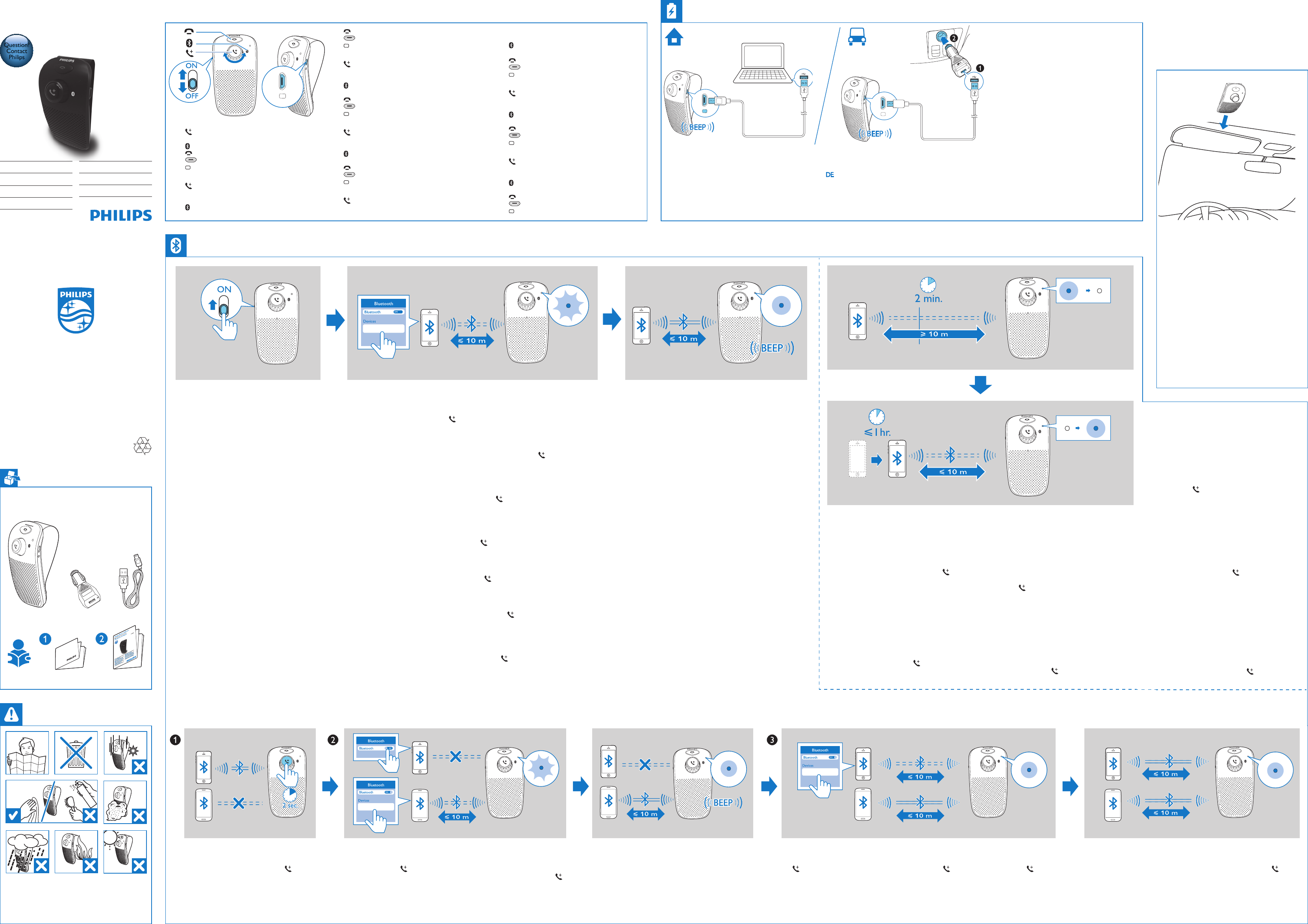Ov
EN ON/OFF: On/off slider
:
Unmute button;
:
: Hangup button
: for pow
: P
DE ON/OFF: Ein-/Aus-T
: Kopplungstaste; Annahme-/Wiedergabe-
T
für Lautstär
: Bluetooth-Anzeige;
Stummschaltungsanzeige
Charging / Ladezeit / Carga / Charge / Carica / Opladen / Car
EN Charging ongoing:
Charging complete:
Battery low:
Y
Gerät wird aufgeladen :
V:
Akku fast leer:
Sie hören drei Pieptöne
ES Carga en curso:
Carga completa:
Batería baja:
Se oirán tres pitidos
FR Charge en cours :
Charge terminée :
Batterie faible :
V
IT Ricarica in corso:
Ricarica completa:
Batteria scarica:
V
NL Opladen actief:
Opladen gereed:
Batterij bijna leeg:
U hoor
PT Carregamento a decor:
acesa
Carregamento concluído:
Bateria fraca:
São emitidos três sinais sonoros
Mounting / Einbau /
Montaje / Montage /
Montaggio / Montage /
Montagem
EN Securely x the device to the driver
with the clip
DE Befestigen Sie das Gerät mithilf
Blende der Fahrer
ES Fije de formas segura el dispositivo al visor del
lateral de la unidad usando el clip.
FR Fixez solidement l’appareil au pare-soleil côté
conducteur à l’aide de la pince.
IT Fissare saldamente il dispositivo all’aletta parasole
lato guida con la clip.
NL Bevestig dit apparaat met de klem aan de
zonneklep bij de bestuurderszijde
PT Fixe o dispositiv
condutor com o clipe.
Setup / Einstellung / Conguración / Conguration / Congurazione / Conguratie / Conguração
EN Slide ON/OFF to switch on and enter the pairing
mode.Ready for pairing:
DE Schieben Sie ON/OFF zum Einschalten und,
in den Kopplungsmodus zu wechseln.Ber
K Die blaue
ES Deslice el botón ON/OFF para encender e iniciar
el modo de emparejamiento.Preparado para el
emparejamiento:
FR Faites glisser ON/OFF pour allumer l’appareil
et accéder au mode de couplage.Prêt pour le
couplage :
IT Far scorrere ON/OFF per accendere il dispositivo
ed entrare in modalità di associazionePronto per
l’associazione:
NL Schuif ON/OFF om in te schakelen en de
koppelmodus te activeren.Klaar voor koppeling :
lampje knipper
PT Desloque ON/OFF para ligar e entr
emparelhamento.Pronto para emparelhamento :
azul intermitente
Dual pair / Dual-K
EN On your Bluetooth device,Philips CAB22 .
enter the passcode 0000.
Note:If the Bluetooth connection is unsuccessfully for ve minutes,
standby mode automatically to return to the pair
DE Aktivieren Sie auf Ihrem Bluetooth-Gerät die Bluetooth-Funktion,
Philips CAB22.
Hinweis:W
wechselt der CAB22 automatisch in den Standby-Modus. ,
Kopplungsmodus zu wechseln.
ES En el dispositivo Bluetooth,Philips CAB22 .
necesario,
Nota:Si la conexión Bluetooth no se realiza cor
cambiará al modo de espera automáticamente para volver al modo de
emparejamiento.
FR Sur votre appareil Bluetooth,Philips C .
nécessaire,
Remarque :
automatiquement en mode veille. pour revenir au mode de couplage.
IT Sul dispositivo Bluetooth,Philips CAB22 .
inserire il codice di accesso 0000.
Nota:
automaticamente alla modalità standby per tor
NL Activeer Bluetooth op uw Bluetooth-apparaat en zoek naar Philips C .
nodig de pincode 0000 in.
Opmerking:
C om ter
koppelmodus.
PT No seu dispositivo Bluetooth,Philips C .
introduza a palavra-passe 0000.
Nota:
muda automaticamente para o modo de espera. par
emparelhamento.
EN Connected:
to the pairing mode
automatically
DE V:
W
wechselt,
gekoppelten Gerät.
ES Conectado:
que C
último dispositivo emparejado automáticamente.
FR Connecté :
suivante de C
automatiquement au dernier pér
IT Collegato:
passa nuovamente alla modalità di associazione,
automaticamente all’ultimo dispositivo associato
NL Aangesloten:
volgende keer o
automatisch verbinding met het laatst gekoppelde apparaat.
PT Ligado:
que o C
se automaticamente ao último dispositivo emparelhado
EN If the connected Bluetooth device is out of range or
has its Bluetooth deactivated for less than one hour
C
to wake up and resume the connection automatically
Sleep/Standby mode:
If the connected Bluetooth device is out of range or
has its Bluetooth deactivated for more than one hour
C to retur
to the pairing mode
DE W
Reichweite ist oder sein Bluetooth weniger als 1 Stunde
deaktivier
2 Minuten in den Sleep-Modus,
wird und automatisch eine Sleep-/
Standby-Modus:
W
Reichweite ist oder sein Bluetooth länger als
1 Stunde deaktivier
Standby-Modus. ,
Kopplungsmodus zu wechseln.
ES Si el dispositivo Bluetooth conectado está fuera de
alcance o tiene la opción Bluetooth desactivada durante
menos de una hora,
dos minutos más tarde,
y reanudar la conexión automáticamente.Modo
silencioso o modo de espera:
Si el dispositivo Bluetooth conectado está fuera de
alcance o tiene la función Bluetooth desactivada durante
más de una hora,
Pulse para volver al modo de emparejamiento.
FR Si le périphér
por
pendant moins d’une heure,
d’arrêt deux minutes plus tard,
réactivé pour se reconnecter automatiquement.Mode
d’arrêt/veille :
Si le périphér
por
pendant plus d’une heure,
veille. pour revenir au mode de
couplage.
IT Se il dispositivo Bluetooth connesso è fuori campo
o la connessione Bluetooth non è attiva per meno
di un’ora,
modalità di spegnimento in attesa di essere riattivato
e di ripr
Modalità di spegnimento/standby:
spenta
Se il dispositivo Bluetooth connesso è fuori por
o la connessione Bluetooth non è attiva per più
di un’ora,
Premere per tor
NL Als het verbonden Bluetooth-apparaat buiten bereik
is of als Bluetooth voor minder dan een uur is
gedeactiveerd,
ov
worden ingeschakeld en automatisch de v
te herSlaapstand/Stand-bymodus :
Als het verbonden Bluetooth-apparaat buiten
bereik is of als Bluetooth voor meer dan een uur
is gedeactiveerd,
stand-bymodus. om ter
de koppelmodus.
PT Se o dispositivo Bluetooth ligado estiv
alcance ou se a função Bluetooth deste estiver
desactivada há menos de uma hora,
em modo de suspensão dois minutos depois e
ca a aguardar a reactivação e o restabelecimento
automático da ligação.Modo de suspensão/de
espera:
Se o dispositivo Bluetooth conectado estiv
do alcance ou se a função Bluetooth deste estiver
desactivada há mais de uma hora,
para o modo de esper par
modo de emparelhamento.
EN The r
Bluetooth devices simultaneously
as shown:1 On C two
seconds to disconnect the r2 On the r
device,
device to C3 Re-connect the r
DE W
Bluetooth-Geräten gleichzeitig v
folgt vor1. Halten Sie auf dem C
lang gedrückt,
2. Schalten Sie auf dem er
V
3.
IT La prima volta che si connette C
Bluetooth contemporaneamente
procedura:1. Su C per due
secondi per disconnettere il primo dispositivo.2. Sul
primo dispositivo,
secondo dispositivo a CAB22.3.
dispositivo
ES La primer
Bluetooth simultáneamente,
se indica a continuación:1. En el dispositivo CAB22,
mantenga pulsado dur
desconectar el primer dispositivo.2. En el primer
dispositivo
segundo dispositivo a CAB22.3.
primer dispositivo.
NL De eer
apparaten tegelijk koppelt,
1. Houd twee seconden ingedr
om het eer2. Schakel
Bluetooth uit op het eer
tweede apparaat met de C3.
apparaat opnieuw
FR Lor
deux périphér
comme suit :1. Sur C
pendant deux secondes pour déconnecter le premier
périphér2. Sur le premier pér
Bluetooth.
3.
PT Da primeir
dispositivos Bluetooth em sim
seguinte forma:1. No C premido
durante dois segundos par
dispositivo2. No pr
Bluetooth.
3.
Safety
Before
u
sing your set:
Ch
eck
out
deta
ils
inside t
h
is
booklet
www.
Always there to help you
Register your product and get support at
C
Quest
Cont
Philips
:
:
: Betriebsanzeige
ES ON/OFF:
:
Botón de emparejamiento;
reproducción;
audio;
:
activación de audio
:
:
:
FR ON/OFF:
:
bouton Couper/réactiver le son ;
rotatif de volume
:
le son
:
:
:
IT ON/OFF: Selettore on/off
:
riproduzione;
riattivazione audio;
girevole
:
disattivazione/riattivazione audio
:
:
:
NL ON/OFF: Aan-uitschuifknop
:
afspelen;
volumedraaiknop
:
uitschakelen
: Ophangknop
:
: V
PT ON/OFF: Botão ligar/desligar
:
atender/reproduzir
som;
:
restaurar som
:
:
:
PHILIPS CAB22
User Manual
Benutzerhandbuch
Manual del usuario
Mode d’emploi
Manuale utente
Gebruiksaanwijzing
Manual do utilizador
2016 © Gibson Innovations Limited.
This product has been man
under the responsibility of Gibson Innovations Ltd.,
Gibson Innovations Ltd.
this product.
Philips and the Philips Shield Emblem are r
trademarks of K
under license from K
CAB22_00_UM_V2.0_B WK1605.3.2
PHILIPS CA B22
PHILIPS CAB22