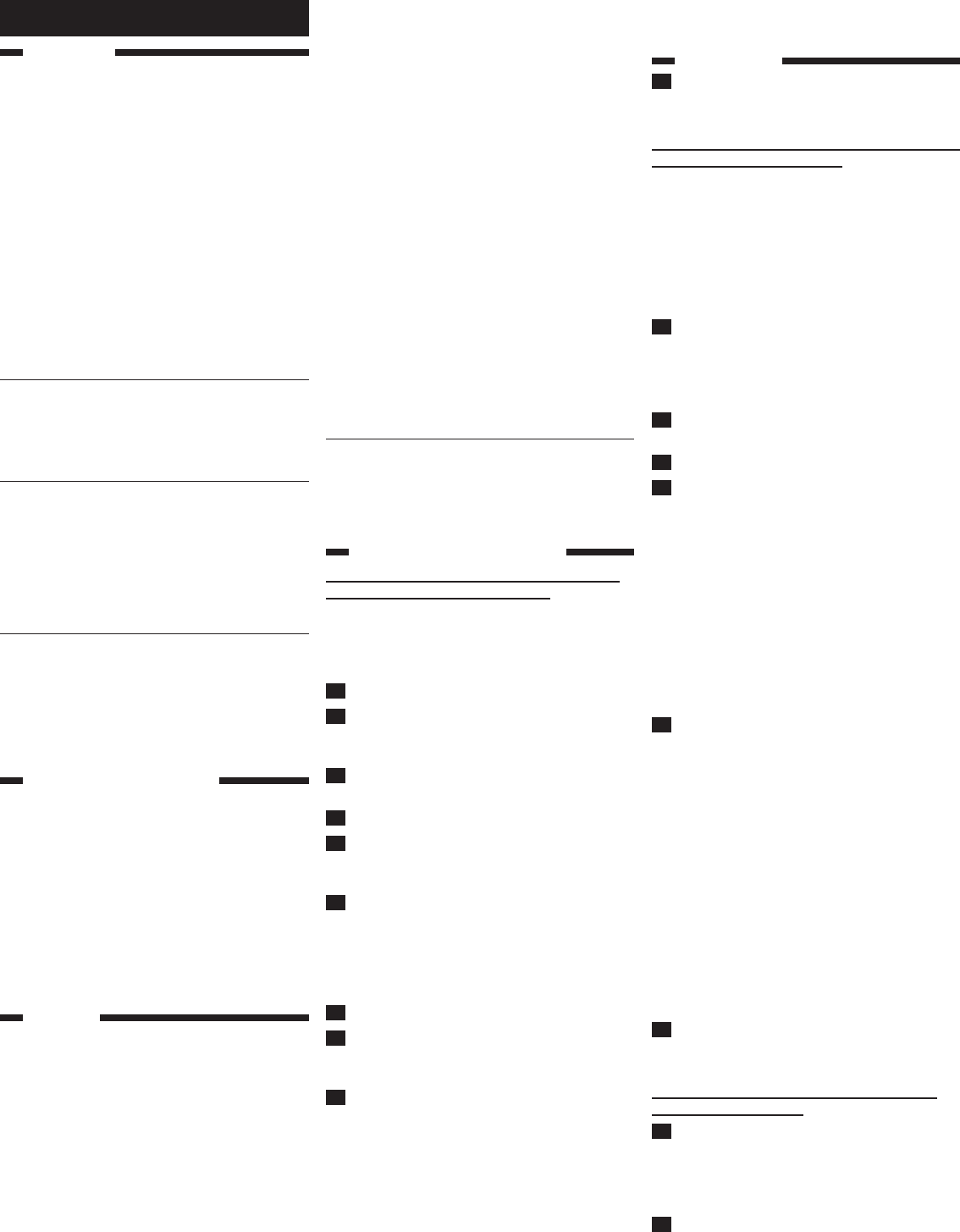-
Bei meiner Senseo HD 7810 , nachdem ich Wasser eingefüllt habe, blinkt der Einschaltknopf . Wenn ich den Wasserbehälter nach außen drücke, hört das blinken auf und das Wasser wird dann Heiß Eingereicht am 9-7-2023 09:33
Antworten Frage melden -
Bei der Entkalkung wie viel Entkalkungsmittel muss ich nehmen? Eingereicht am 23-5-2021 10:15
Antworten Frage melden -
Wie komme ich an eine Bedienungsanleitung für eine Küchenmaschine
Antworten Frage melden
Philips HR 7805 A Eingereicht am 8-3-2021 17:24 -
Bei meiner Senseo HD 78 20 habe ich das Problem ,das die Maschine nach dem ich Wasser eingefüllt habe ewig lange blinkt ,und ich keinen Kaffee kochen kann.Für Hilfe wäre ich dankbar Eingereicht am 24-11-2020 15:05
Antworten Frage melden -
Gerät ist immer eingeschaltet und läuft. Ein und Ausschalter ohne funktion. Eingereicht am 25-9-2020 13:21
Antworten Frage melden -
Wie kann ich die Wassermenge bei Doppeltasse erhöhen? Eingereicht am 8-9-2020 16:21
Antworten Frage melden -
Die Maschine heizt nicht auf, obwohl Wasser im Tank ist. Eingereicht am 15-7-2020 11:13
Antworten Frage melden -
Philips Fernseher etwa 7 Jahre alt Bedienanleitung Eingereicht am 4-5-2020 16:45
Antworten Frage melden -
startknopf blinkt und geht nicht aus. wasser wird nicht erhitzt Eingereicht am 15-12-2019 09:38
Antworten Frage melden -
welche Schutzklasse hat die Maschine? Wie prüfe ich nach BGV A3 Eingereicht am 8-4-2019 14:40
Antworten Frage melden -
Wenn die Senseo länger nicht benutzt wurde,was muss ich bei Erstgebrauch beachten? Eingereicht am 12-1-2019 15:49
Antworten Frage melden -
Meine Maschine blinkt dauernd. Wenn ich den Wasserbehälter 1 cm von der Halterung entferne blinkt er normal und heizt auf. Sobald ich ihn an die Maschinenwand drücke blinkt er wieder dauernd
Antworten Frage melden
Eingereicht am 2-1-2019 15:05-
Vielleicht hakt der Schwimmer im Wassertank in der Position "leer"? Beantwortet 22-1-2020 12:02
Finden Sie diese Antwort hilfreich? (1) Antwort melden
-
-
wie entkalke ich meine Philips senseo Kaffeepadmaschine Eingereicht am 26-2-2018 09:46
Antworten Frage melden -
Ich bemerke, dass mein Cappuccino seit einiger Zeit dünn ist. Nun habe ich mal eine Kapsel nach dem
Antworten Frage melden
Brühen geöffnet und stellte fest, dass die Hälfte des Kaffeeextraktes noch in der Kapsel ist.
Was ist da los? Wie kann ich wieder guten Kaffee trinken?
Auf baldige Antwort wartend grüsst Ursula Schleinitz Eingereicht am 15-5-2017 15:09 -
Maschine einrichten vor ersten gebrauch Eingereicht am 24-12-2016 11:07
Antworten Frage melden-
Link; target="_blank" rel="nofollow" >link</a> Beantwortet 28-11-2017 13:37
Finden Sie diese Antwort hilfreich? Antwort melden
-
-
Wie entkalkt man die Senseo 7810
Antworten Frage melden
Eingereicht am 14-8-2016 08:38-
Link; target="_blank" rel="nofollow" >link</a> Beantwortet 28-11-2017 13:37
Finden Sie diese Antwort hilfreich? (5) Antwort melden
-
-
wie entkalke ich richtig->auf der kurzbedienungsanleitung nicht angeführt!!die ausführliche bedienungsanleitung ist beim umzug wohl verloren gegangen... Eingereicht am 30-1-2016 10:54
Antworten Frage melden-
Link; target="_blank" rel="nofollow" >link</a> Beantwortet 28-11-2017 13:36
Finden Sie diese Antwort hilfreich? Antwort melden
-
-
entkalkerlicht geht nach dem entkalken nicht aus
Antworten Frage melden
Eingereicht am 22-8-2014 10:58-
was mache ich wenn nach dem entkalken das entkalkerlicht nicht ausgeht
Finden Sie diese Antwort hilfreich? (35) Antwort melden
Beantwortet 22-8-2014 11:01
-
-
wassermenge einstellen Eingereicht am 26-6-2014 13:13
Antworten Frage melden-
Zuerst Man muß die beiden Knöpfe gleichzeitig drücken dann läuft der Kaffee durch bis die richtige Menge durgelaufen ist oder erreicht ist dann blinkenden Knopf drücken und schon ist sie so eingestellt wie ich sie brauche.bei meiner funktioniert das Philips Senseo HD 7810 Beantwortet 1-4-2016 13:25
Finden Sie diese Antwort hilfreich? (19) Antwort melden
-
-
Meine senseo hört nicht auf zu blinken Eingereicht am 7-6-2014 20:06
Antworten Frage melden-
meine senseo blink und gehi aus Beantwortet 21-5-2015 12:29
Finden Sie diese Antwort hilfreich? (29) Antwort melden
-
-
Das Gerät produziert weniger Kaffee als zuvor. Eingereicht am 7-5-2014 18:59
Antworten Frage melden-
Bei mir auch Beantwortet 14-5-2014 11:19
Finden Sie diese Antwort hilfreich? (13) Antwort melden
-
-
Welchen Entkalker kann ich für HD7810 Senseo nehmen? Eingereicht am 8-4-2014 19:26
Antworten Frage melden-
Hallo Beantwortet 25-6-2014 12:17
Finden Sie diese Antwort hilfreich? (9) Antwort melden
-
-
Beim einschalten blinkt der Schalter und geht nach 3 Sekunden aus!? Eingereicht am 17-2-2014 15:33
Antworten Frage melden-
Maschine heizt auf und geht wieder aus Beantwortet 5-5-2014 18:25
Finden Sie diese Antwort hilfreich? (11) Antwort melden
-
-
Wie kann ich die Maschine von unten öffnen Eingereicht am 11-2-2014 17:43
Antworten Frage melden-
von unten garnicht, Wassertank abnehmen und die Verkleidung abnehmen. Von oben anfangen, gehr etwas schwer. Dann kommt man an die Innereien ran. 2 Schrauben (Vielzahn)halten das untere Teil. Beantwortet 11-3-2014 12:57
Finden Sie diese Antwort hilfreich? (3) Antwort melden
-
-
Ist die Senseo höhenverstellbar? Eingereicht am 11-2-2014 00:48
Antworten Frage melden-
Ja Beantwortet 11-2-2014 17:42
Finden Sie diese Antwort hilfreich? (3) Antwort melden
-
-
-
Nein, das Modell HD7810 ist nicht höhenverstellbar. Dies wurde erst bei späteren Modellreihen eingeführt. Beantwortet 22-1-2020 at 12:08
Finden Sie diese Antwort hilfreich? Antwort melden
-
-
Ist zwischen Brühkopf und Auslauf eine Dichtung drinn, und ich benötigte den Einsatz zum Pad einlegen,was kostet dieser ? Danke Eingereicht am 26-1-2014 12:46
Antworten Frage melden-
ca 6 Euro Beantwortet 5-2-2014 18:45
Finden Sie diese Antwort hilfreich? Antwort melden
-
-
Wie entkalke ich die Mascine? Eingereicht am 23-1-2014 18:03
Antworten Frage melden-
Siehe Seite 12
Finden Sie diese Antwort hilfreich? (2) Antwort melden
Beantwortet 25-1-2014 14:42
-
-
sollte cafe crema werden,aber es ist nur ganz normaler kaffee! Eingereicht am 13-1-2014 15:27
Antworten Frage melden-
Das kann passieren wenn der Deckel nicht richtig eingerastet ist, oder wenn man die 2 Tassen- Schale für nur 1 Pad verwendet Beantwortet 13-1-2014 15:36
Finden Sie diese Antwort hilfreich? (8) Antwort melden
-
-
Wie wird die Maschine gereinigt ? Eingereicht am 11-1-2014 14:13
Antworten Frage melden-
Siehe Seite 12 Beantwortet 13-1-2014 15:35
Finden Sie diese Antwort hilfreich? (3) Antwort melden
-
-
Wie wird die Wassermenge eingestellt? Eingereicht am 7-1-2014 07:58
Antworten Frage melden-
Die Wassermenge kann man nicht einstellen, es gibt nur die Wahl zwischen 1 Tasse oder 2 Beantwortet 13-1-2014 15:37
Finden Sie diese Antwort hilfreich? (8) Antwort melden
-
-
Meine Maschine hat keinen druck mehr und macht nach dem herunterlassen vom Kaffee laute ansaug Geräusche sie lässt auch nur kleine mengen Wasser durch für einen Kaffee muß ich bis zu drei mal drücken was kann da sein Entkalkt hab ich sie erst mit freundlichen grüßen !!! Eingereicht am 4-1-2014 07:41
Antworten Frage melden-
Bitte den Pad halter richtig säubern, auch von der unteren Seite. Ist event verstopft- hatte ich auch schon mal , danach lief sie wieder einwandfrei.
Finden Sie diese Antwort hilfreich? (1) Antwort melden
Beantwortet 5-2-2014 18:41
-
-
Warum kommt zu wenig wasser? Eingereicht am 25-12-2013 14:11
Antworten Frage melden-
Warum kommt zu wenig Wasser? Beantwortet 29-12-2013 18:21
Finden Sie diese Antwort hilfreich? (29) Antwort melden
-
-
-
Wasser kommt nicht mehr raus. Entkalkt vor 3 Wochen. Beantwortet 27-5-2015 at 10:45
Finden Sie diese Antwort hilfreich? (2) Antwort melden
-
-
-
Vielleicht ist der Padhalter verstopft? Beantwortet 22-1-2020 at 12:05
Finden Sie diese Antwort hilfreich? Antwort melden
-
-
kann man die padshalter in die spühlmaschine geben Eingereicht am 16-12-2013 21:46
Antworten Frage melden-
Ja, kann man tun. Mache ich auch immer. Beantwortet 22-5-2014 09:03
Finden Sie diese Antwort hilfreich? Antwort melden
-
-
ankopf blinkt nicht durchgehendum das wasser zu erhitzen Eingereicht am 22-11-2013 13:27
Antworten Frage melden-
Wenn das Wasser gekocht ist hört das blinken auf, das ist normal. Beantwortet 22-11-2013 14:42
Finden Sie diese Antwort hilfreich? (3) Antwort melden
-
-
-
ankopf blinkt aber es heizt nicht Beantwortet 15-12-2013 at 19:59
Finden Sie diese Antwort hilfreich? (28) Antwort melden
-
-
Meine Senseo 7810 ist undicht woran liegt es möglicherweise? Eingereicht am 20-11-2013 20:27
Antworten Frage melden-
Am besten untauschen beim Händler (wenn das Gerat noch Garantie hat) Beantwortet 22-11-2013 14:42
Finden Sie diese Antwort hilfreich? Antwort melden
-
-
reinigungsanleitung
Antworten Frage melden
Eingereicht am 20-11-2013 12:09-
Schau mal auf Seite 12 in der (4,05Mb grosse) Anleitung, dort steht das beschrieben Beantwortet 20-11-2013 13:47
Finden Sie diese Antwort hilfreich? (3) Antwort melden
-
-
Ich habe probleme mit meiner wasser anzeige. Sie blinkt obwol ich wasser aufgefühlt habe. was kann das sein Eingereicht am 12-11-2013 09:36
Antworten Frage melden-
Am besten mal bei Philips nachfragen: Link Beantwortet 12-11-2013 12:09
Finden Sie diese Antwort hilfreich? Antwort melden
-
-
-
Kann es sein, das das Gerät einfach Wasser am kochen ist, dann blinkt die Lampe auch bis das Wasser kocht. Beantwortet 22-11-2013 at 14:43
Finden Sie diese Antwort hilfreich? Antwort melden
-
-
-
Es kann sein, dass der Schwimmer im Wassertank festhängt. Beantwortet 22-5-2014 at 09:05
Finden Sie diese Antwort hilfreich? (1) Antwort melden
-
-
wie komme ich ins enkalker programm Eingereicht am 31-10-2013 17:50
Antworten Frage melden-
Siehe Seite 12 Beantwortet 25-1-2014 14:43
Finden Sie diese Antwort hilfreich? Antwort melden
-
-
die kaffeemenge stimmt nicht mehr
Antworten Frage melden
Eingereicht am 26-10-2013 10:54-
Der Knopf funktioniert nicht richtig Beantwortet 8-11-2013 11:59
Finden Sie diese Antwort hilfreich? (10) Antwort melden
-
-
Maschine blinkt, aber heizt nicht und hört nicht auf zu blinken Eingereicht am 16-10-2013 13:41
Antworten Frage melden-
Ist wasser im Tank? Beantwortet 16-10-2013 13:48
Finden Sie diese Antwort hilfreich? (9) Antwort melden
-
-
-
ja Wasser ist im Tank. Die Maschine stand drei Tage. Sie blinkt langsam und müßte eigentlich
Finden Sie diese Antwort hilfreich? (5) Antwort melden
heizen. Wir haben ganz weiches Wasser und die Maschine ist ein halbes Jahr alt. Beantwortet 16-10-2013 at 13:51
-
-
-
ja Beantwortet 16-10-2013 at 13:53
Finden Sie diese Antwort hilfreich? (1) Antwort melden
-
-
-
bei uns ist das gleiche Problem. Wasser ist im Tank. Hast du schon eine Antwort? Beantwortet 19-10-2013 at 19:47
Finden Sie diese Antwort hilfreich? (5) Antwort melden
-
-
start nach 3 Wochen urlaub Eingereicht am 7-10-2013 11:17
Antworten Frage melden-
1 Mal nur Wasser, ohne Pad durchlaufen lassen, fertig Beantwortet 7-10-2013 12:00
Finden Sie diese Antwort hilfreich? Antwort melden
-
-
Beim Einschalten blinkt die Maschine, heizt aber nicht. Kennt jemand das Phänomen? Eingereicht am 30-9-2013 11:03
Antworten Frage melden-
Wassertank ist leer? Beantwortet 7-10-2013 12:01
Finden Sie diese Antwort hilfreich? (1) Antwort melden
-
-
wie entkalke ich die Senseo mit sensortasten. calc leuchtet auf Eingereicht am 5-9-2013 09:05
Antworten Frage melden-
Entkalken siehe Seite 14. Beantwortet 5-9-2013 12:05
Finden Sie diese Antwort hilfreich? (1) Antwort melden
-
-
Wie entkalke ich meine Senseo "new generation"? Die Tassen werden nicht mehr voll!!!!! Eingereicht am 26-8-2013 12:55
Antworten Frage melden-
Das steht ab Seite 14 der Anleitung beschrieben Beantwortet 26-8-2013 12:56
Finden Sie diese Antwort hilfreich? Antwort melden
-
-
Ich weiß nicht mehr was ich machen soll,ich will meine Senseo entkalken und mache es genau so wie es vorgegeben ist doch auch nach mehrern anwendungen blinkt immer noch das Kalk zeichen ich entkalke auch mit dem Senseo entkalker,deswegen war die Maschine schon in Reparatur wo man mir dann mitteilte das entkalken nicht unter Garantie läuft das weiß ich auch aber diese lampe geht einfach nict aus.
Antworten Frage melden
martinajust@web.de würde mich über eine Antwort freuen Danke
Eingereicht am 5-8-2013 13:16-
Vielleicht mal bei Philips selbst fragen, die haben eine extra Service- Seite dafür:
Finden Sie diese Antwort hilfreich? Antwort melden
Link Beantwortet 5-8-2013 13:23
-
-
hallo!!die kaffeemaschine type hd 7810 lässt sich ncht mehr wie gewohnt bedienen. Wenn ich die mittlere taste gedrückt halte blinkt sie und das wars.Danke Eingereicht am 4-8-2013 17:01
Antworten Frage melden-
Und der Wassertank ist gefüllt? Beantwortet 5-8-2013 13:23
Finden Sie diese Antwort hilfreich? Antwort melden
-
-
wie bedinte man diese mschine.
Antworten Frage melden
Eingereicht am 31-7-2013 10:04-
In kurz: wasser einfüllen, grosser Knopf drücken (einschalten), warten bis es nicht mehr blinkt, dann kleiner Knopf für 1 oder kleiner Knopf für 2 Tassen drücken, fertig. Nicht vergessen 1 oder 2 Tassen aufzustellen. Beantwortet 31-7-2013 13:56
Finden Sie diese Antwort hilfreich? Antwort melden
-
-
Ein- und Ausschalter blinkt in rascher Folge. Wassertank ist richtig eingesetzt. Eingereicht am 12-7-2013 11:30
Antworten Frage melden-
ein -und ausschalter blinkt in rascher folge. wassertank ist richtig eingesetzt. Beantwortet 8-9-2013 17:18
Finden Sie diese Antwort hilfreich? Antwort melden
-
-
brauche serwis maschne funkzioniren nicht Eingereicht am 22-6-2013 13:20
Antworten Frage melden-
Link Beantwortet 22-6-2013 16:02
Finden Sie diese Antwort hilfreich? (2) Antwort melden
-
-
wie entkalke ich genau die senseo?habe probleme
Antworten Frage melden
Eingereicht am 21-6-2013 13:56-
Das steht ab Seite 14 der Anleitung im Detail beschrieben Beantwortet 22-6-2013 16:03
Finden Sie diese Antwort hilfreich? Antwort melden
-
-
wie kann ich die Wassermenge für eine oder zwei Tassen verändern? Eingereicht am 4-5-2013 13:31
Antworten Frage melden-
Da gibt's keine Funktion. Man kann die Maschine früher abschalten um die Wassermenge zu verringern. Beantwortet 4-5-2013 14:08
Finden Sie diese Antwort hilfreich? Antwort melden
-