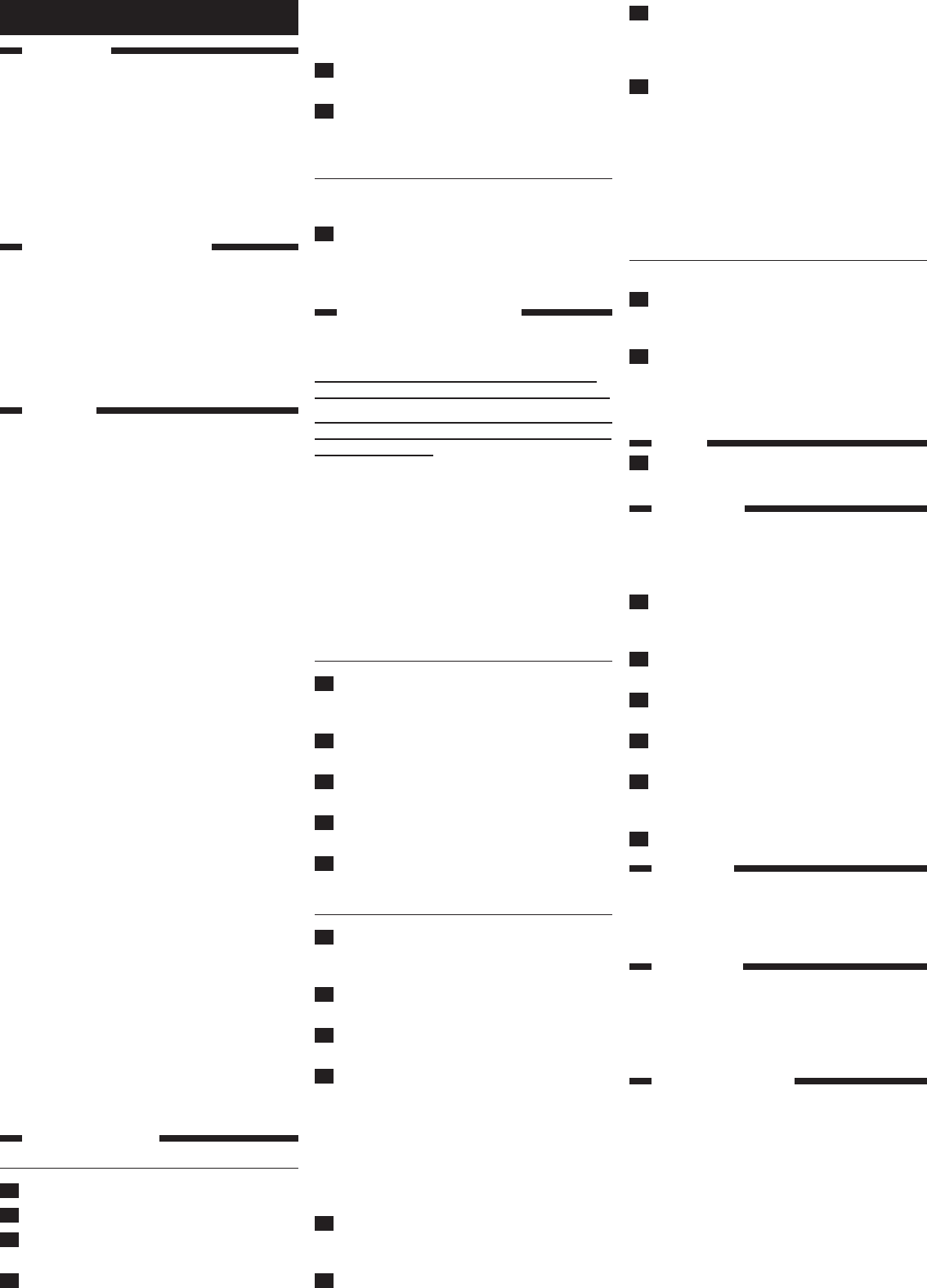Introduction
Congratulations on your purchase and welcome
to Philips!
Philips offers,
com/welcome.
The Super Lift & Cut system ensures a close and
easy shav
shaving heads o
circular mov
Replace the shaving heads ev
optimal shaving results.
General description (Fig.
A Protection cap
B Shaving unit
C T
D T
E Shav
F Cleaning br
G Mains cord
H Appliance plug
Important
Read this user manual carefully bef
appliance and sav
Danger
Keep the shav
dr
W
This appliance is not intended for use by
per
physical,
of experience and knowledge
hav
concerning use of the appliance by a per
responsible for their saf
Children should be super
they do not play with the appliance.
Do not use the shav
damaged.
If the mains cord is damaged,
replaced with one of the original type in order
to av
Caution
Always put the protection cap on the sha
to protect the shaving heads when y
travelling (Fig.
Only use the mains cord supplied.
Store the appliance at a temperature between
5°C and 35°C
This appliance is not washable.
the appliance in water
tap.
Compliance with standards
This Philips appliance complies with all standards
regarding electromagnetic elds (EMF).
proper
user manual,
scientic evidence availab
General
The appliance is equipped with an automatic
voltage selector and is suitab
voltages from 100 to 240 v
Using the appliance
Sha
the sha
both straight and circular mo
-
-
-
-
-
-
-
-
-
ENGLISH
Shaving on a dr
Y
accustomed to the Philips shaving system.
the sha
ev
damage (Fig.
T
Y
and moustache
trimmer (Fig.
The trimmer can be activated while the motor is
r
Cleaning and maintenance
Regular cleaning guarantees better shaving
performance
This appliance is not washable.
the appliance in water
Nev
or aggressiv
clean the appliance.
For easy and optimal cleaning,
Head Cleaning Spray (type no.
is availab
information.
Note:
be available in all countries
Care Centre in your country about the availability of
this accessor
Y
Every week:
chamber
from the wall sock
plug out of the sha
cleaning brush supplied (Fig.
sha
hair chamber with the cleaning brush (Fig.
sha
Every two months:
from the wall sock
plug out of the sha
sha
the retaining frame (2) (Fig.
clean them with the cleaning brush
supplied (Fig.
Note:
guard at a time,
If you accidentally mix up the cutters and guards
it may tak
performance is restor
of the cleaning brush (Fig.
Br
-
unit.
sha
wheel clockwise (2) (Fig.
Extra thorough cleaning
For extra thorough cleaning,
heads in a degreasing liquid (e
months.
1 to 4 described above.
the central point on the inside of the guards with a
drop of sewing machine oil to prevent w
shaving heads.
T
Clean the trimmer ever
from the wall sock
plug out of the sha
supplied (Fig.
Tip:
sewing machine oil ever
Storag
pre
Replacement
Replace the shaving heads ev
optimal shaving results.
Replace damaged or worn shaving heads with
HQ55 Philips Shaving Heads onl
from the wall sock
plug out of the sha
sha
the retaining frame (2) (Fig.
ones in the sha
unit,
clockwise (2) (Fig.
Accessories
The following accessories are availab
HQ55 Philips Shaving Heads.
HQ110 Philips Shaving Head Cleaning Spray
(not availab
En
Do not throw a
normal household waste at the end of its life
but hand it in at an ofcial collection point for
recycling.
the environment (Fig.
Guarantee & ser
If
a ww
ph or contact the Philips Consumer Care
Centre in your countr
in the worldwide guar
Consumer Care Centre in your countr
local Philips dealer
Guarantee restrictions
The shaving heads (cutters and guards) are
not cov
guarantee because they are subject to wear
-
-
-