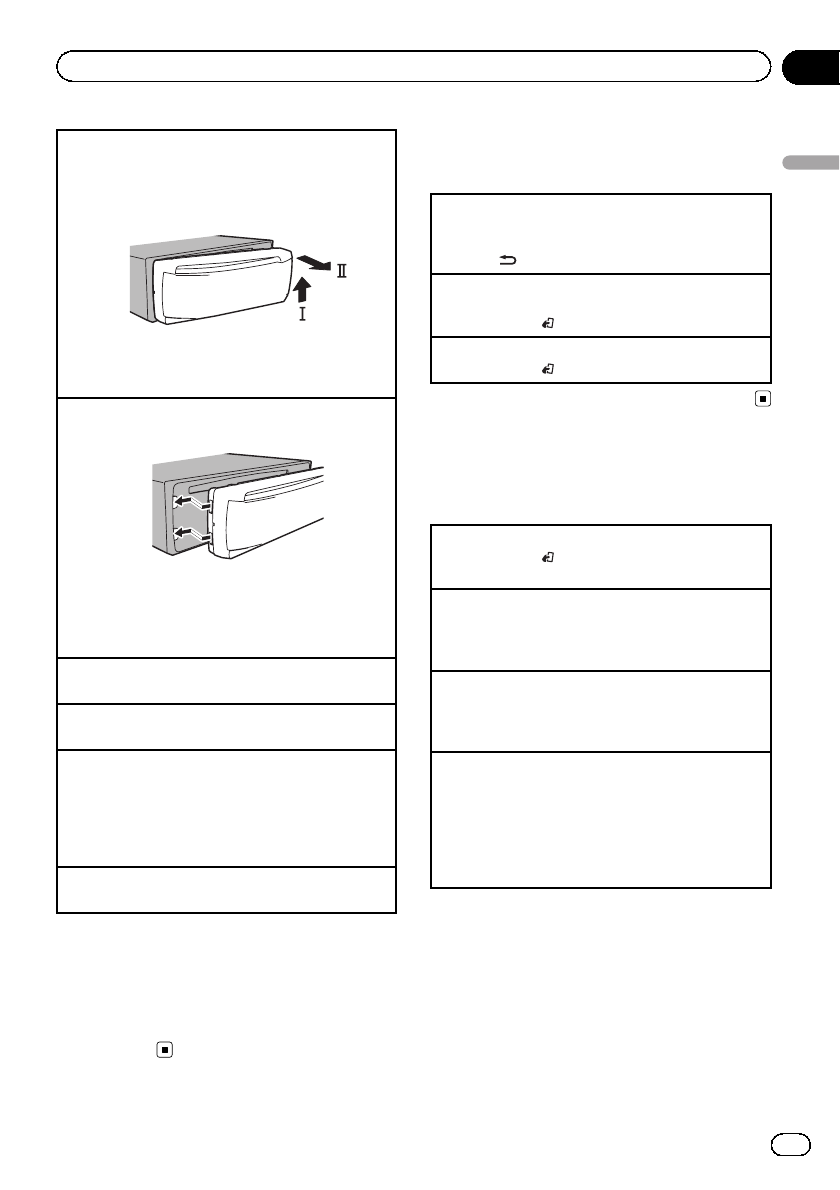-
display auf russich und obwohl empfang kommt kein ton. Ich bin auf irgendwelchr knöpfe gekommen und jetzt gibt das Radio keinen laut mehr von sich.
Antworten Frage melden
Eingereicht am 6-2-2022 21:30 -
Deutsche Sprache einstellen, wenn russisch eingestellt war Eingereicht am 12-12-2017 14:54
Antworten Frage melden -
Wie stellt man die Sprache um Eingereicht am 23-6-2014 09:31
Antworten Frage melden-
Siehe Seite 5 Beantwortet 23-6-2014 12:02
Finden Sie diese Antwort hilfreich? (35) Antwort melden
-
-
Hallo, kann man die Display Sprache auch in deutsch aufrufen
Antworten Frage melden
Eingereicht am 15-6-2014 13:20-
Siehe Seite 5 Beantwortet 23-6-2014 12:02
Finden Sie diese Antwort hilfreich? (27) Antwort melden
-
-
läst sich nicht ohne zündung einschalten Eingereicht am 6-6-2014 16:02
Antworten Frage melden -
-
Am besten bei Pioneer fragen:
Finden Sie diese Antwort hilfreich? Antwort melden
Link Beantwortet 6-6-2014 at 16:11
-
-
Das Gerät steht auf Russisch,gehts auch in Deutsch Eingereicht am 1-5-2014 19:46
Antworten Frage melden-
Siehe Seite 5
Finden Sie diese Antwort hilfreich? (6) Antwort melden
Beantwortet 6-6-2014 16:10
-
-
Spache deutsch einstellen Eingereicht am 25-4-2014 17:49
Antworten Frage melden-
Siehe Seite 5 Beantwortet 23-6-2014 12:03
Finden Sie diese Antwort hilfreich? (3) Antwort melden
-