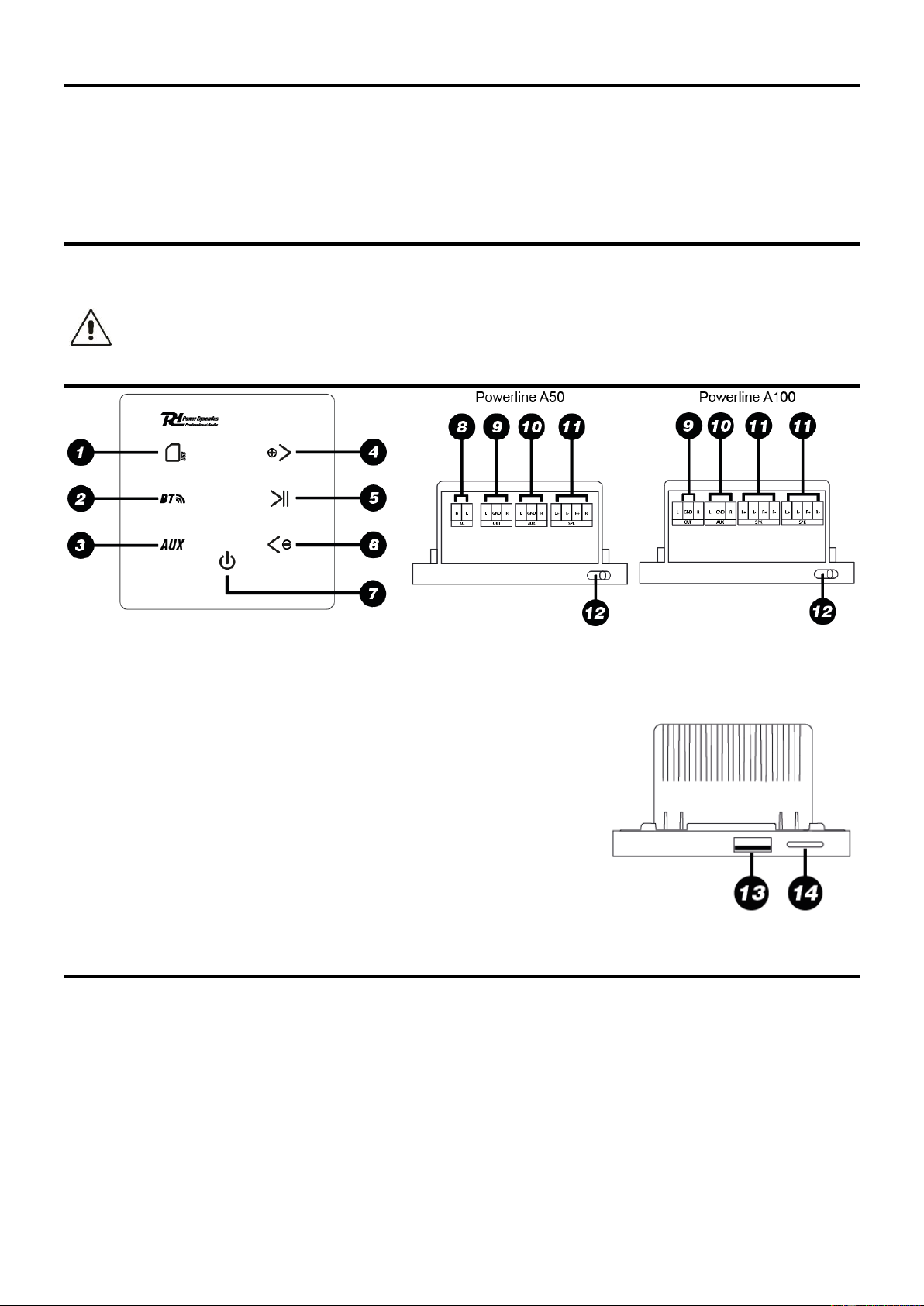3
UNPACKING INSTRUCTION
CAUTION! Carefully unpack the box upon receipt. Check the contents to ensure that all parts are present and have been
received in good condition. In case of transport damage or missing parts, immediately inform the selling party. Save the
packaging and packing materials. If the product must be returned, it is important that the product is returned in its original
packaging.
Do not immediately switch on the device if it has been exposed to drastic temperature differences (e.g. after transport).
The condensation created can damage the unit.
POWERSUPPLY
The label on the back/under side of the product indicates the mains voltage to which it must be connected. Check that the mains
voltage corresponds to this. Any other voltage than the one indicated may cause irreparable damage to the unit. The unit must
also be connected directly to the mains voltage and no dimmer or adjustable power supply may be used.
Always connect the device to a protected circuit (circuit breaker or fuse). Make sure the device has an appropriate
electrical ground to avoid the risk of electrocution or fire.
OVERVIEW
1. Play music from TF/SD Card or USB-flashdrive
Audio format: support MP3, WAV, APE and other audio formats.
2. BT function
Support pairing of mobile phones and other external BT devices to achieve audio playback.
3. AUX Input 3.5mm jack
Support external sound source input to this device.
4. Short press to next song / Long press to increase volume
5. Play / Pause
6. Short press to previous song/ Short press to decrease volume
7. Standby button
8. 100-240V AC connection (phase, Null)
9. Line out (Signal Right, ground , Left)
10. Aux input (Signal Right, ground , Left)
11. Speaker connection
12. Power on/of switch
13. USB-flashdrive
USB-flashdrive storage function, maximum support 32GB.
14. TF/SD Card
Memory card storage function, maximum support 32GB.
INSTALLATION INSTRUCTIONS
1. Mount the supplied back box in the wall.
2. Tighten the bracket with the bracket screw on the back box. (As shown in figure 1)
3. Place the wall amplifier in the back box. Hold it about 10 mm in front of the back box and keep it as high as possible. Press
the wall amplifier against the back box and slide it downwards. (As shown in figure 2)