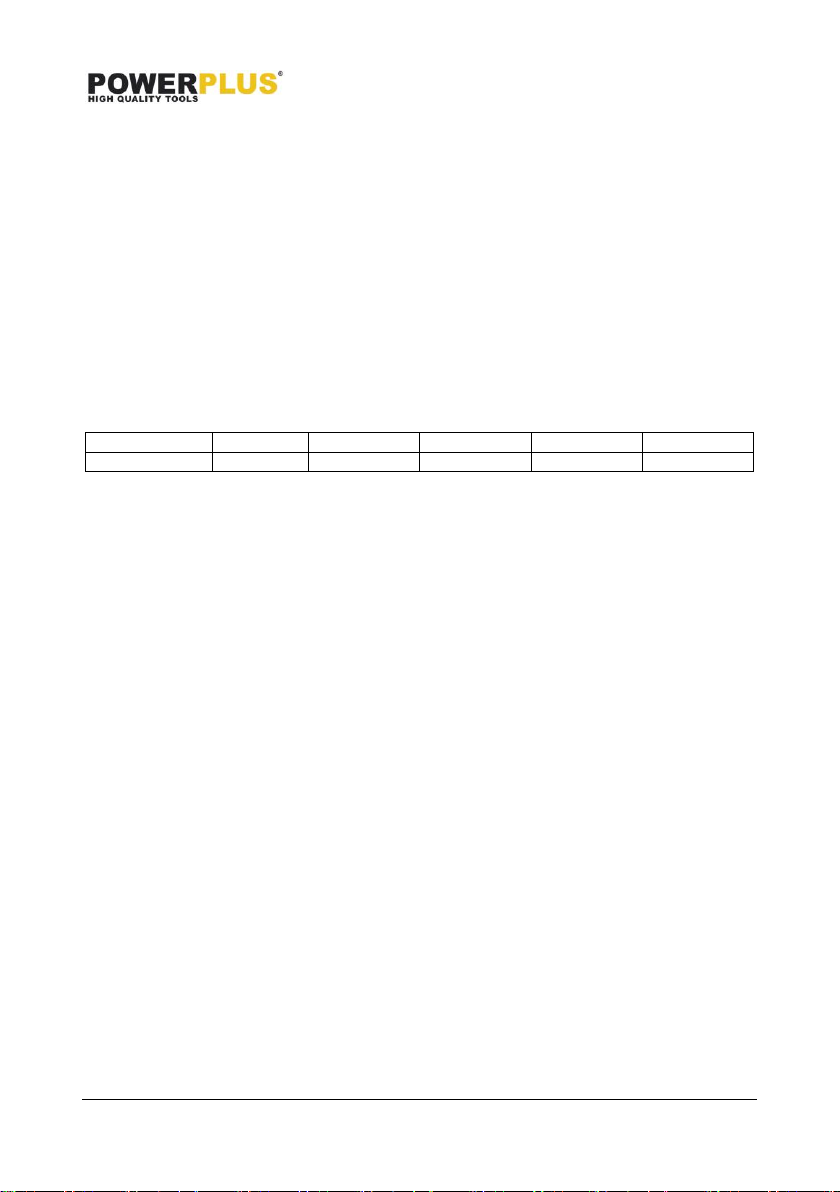POWX4258 EN
Copyright © 2022 VARO P a g e | 5 www.varo.com
▪ Charge only using the charger provided with this unit or the same standard with the host
input port.
▪ After jump starting the car, don’t charge this unit immediately.
▪ Do NOT use the unit to jump start a vehicle while charging the internal battery.
▪ Under extreme conditions, the battery may leak. If a liquid is noticed coming from product
do not handle with bare hands. In case of skin contact wash with soap and water
immediately. If liquid comes in contact with eyes rinse eyes with cold running water for at
least 10 minutes and get medical attention immediately.
▪ Product contains lithium based battery, at end of product life dispose of product according
to local regulation.
7 OPERATION
7.1 Indicator
The indicator will flash one by one during the period of charging. Different number of solid
indicators show different charge level. All indicators light off when the charging is paused or
completed.
Press the switch to check the charge level:
7.2 Charging instruction
▪ Plug the USB charger cable (11) to a USB adapter.
▪ Connect the cable (11) to the input port (3) of the jump starter.
7.3 Jump start 12V vehicle
▪ Connect the blue plug fully into the jump starter.
▪ Connect the red clamp to the positive (+) battery terminal and the black clamp to the
negative (-) battery terminal.
▪ Indicator lights of the cable
i. Green light: the connection is correct and the circuit is working.
You can turn on the engine to jump-start directly.
ii. Green light blinking: the vehicle battery is low, press the
“BOOST” button and wait until the green light becomes solid.
Turn the engine on within 30 seconds.
iii. Red light with buzzing noise: the connection is wrong. Check
the clamp’s connection and connect as described previously.
Wait until the green light is on to turn on the engine.
iv. No lights, no buzzing: the vehicle’s battery may be damaged.
After confirming the clamps are connected correctly, press the
“BOOST” button. Wait until the green light is on and then turn
on the engine within 30 seconds.
▪ Start the vehicle.
▪ When the vehicle is started, remove the jumper cable from the vehicle battery. Leave the
vehicle’s engine running.
7.4 Charging mobile phones/tablets/…
▪ For USB-C quick charging connect the USB charger cable (11) to the quick charge output
port (4). For regular charging you can connect to either USB output ports.
▪ Select the appropriate connector and connect it to your device.
▪ Press the switch button. It can recognize the electronic products’ suitable parameters to
start the charging process.
7.5 Power supply to electronic car accessories (ex.mini fridge)
▪ Plug the accessory power plug to 15V 10A output port (6).