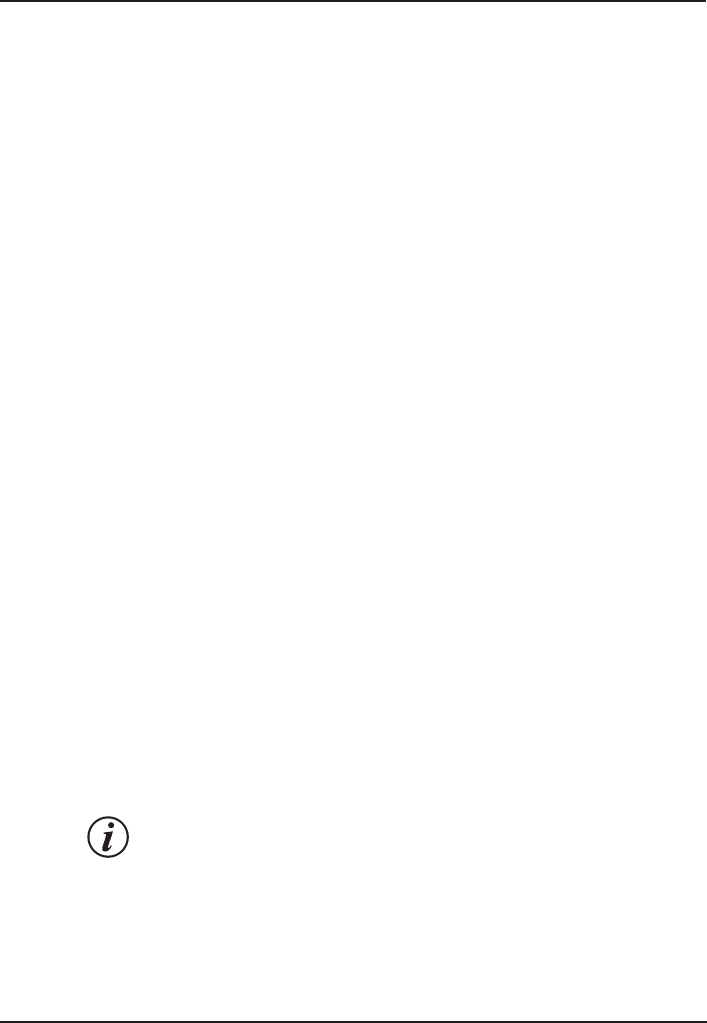Maintenance and Fault Finding
39
www.raymarine.com
Compass information displayed on the system does not agree with the
main steering compass.
Ensure that the main steering compass has been swung correctly and
is showing correct information. Ensure that the display system has
completed correctly the "Swing" procedure described on page 32. If
there are still differences, look for magnetic objects (loud speakers,
pumps and motors, etc.) close to the transducer and try mounting the
compass transducer in an alternative location. After changing position of
nearby equipment or the Compass Transducer it will be necessary to re-
swing the compass following the procedure on page 32.
Boat Speed reads 0.
Information being transmitted from the Hull Transmitter is being received
with a zero value. Check the paddle wheel for fouling, clean it and make
sure it turns easily.
Wind Speed reads 0.
Information being transmitted from the Wind Transmitter is being
received with a zero value. If the anemometer cups at the top of the mast
are turning and the wind speed reads zero then there is a problem with
your Wind Transmitter.
No NMEA data showing on external displays.
From any Digital display enter Setup and Calibration Mode (page 18)
and scroll through to the Health Chapter. Check the signal level and
battery status of the Wireless (NMEA) Interface. If the signal level shows
a value of greater than 3 then check the data connections and the
settings of the NMEA source equipment to ensure that NMEA 0183 is
being transmitted correctly.
The Depth Alarm does not sound.
If the actual water depth is shallow and the alarm has not sounded it is
most likely that the alarm is switched off. From any Digital Display enter
Setup and Calibration Mode (page 18) and scroll through to the Depth
Chapter. Ensure the Depth Alarm settings are correct.
The "Master Display" is the display which was used to power up the
entire system. This display may be different each time the system
is used. If you are fault finding and are uncertain which display is
the master the switch off the system and switch on again. The
display which you switched on is now the Master.