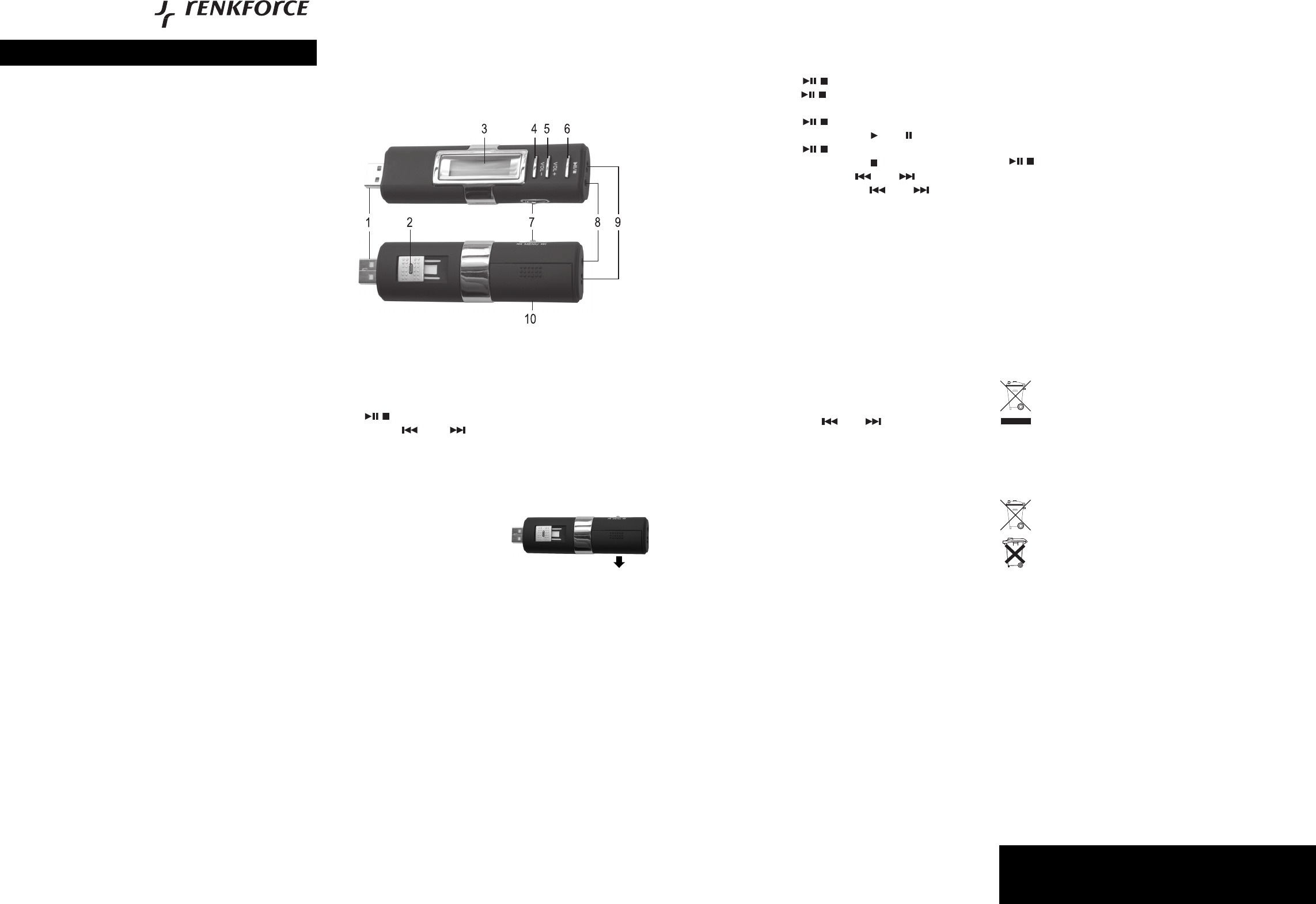Version 07/07
°
MP3 player „RENKFORCE BM3“
Item-No. 34 29 96: 1GByte
Item-No. 34 29 97: 2GByte
Item-No. 34 29 99: 4GByte
Intended use
The product serves to play back MP3/WMA music files. The MP3 player disposes of an internal
memory of 1, 2 or 4GByte, depending on version. Furthermore a microphone is integrated for
audio/voice recording. An AAA battery supplies the power.
Music files can be copied by means of a USB2.0 connection; of course also other data may be
stored in the memory for data transfer between two computers.
This product complies with the applicable National and European specifications. All company
names and product designations contained herein are trademarks of the respective owners. All
rights reserved.
Contents
• 1, 2 or 4GByte, depending on version
• Earphone
• USB cable
• Driver CD for Windows 98SE
• Operating instructions
Features
• 1GByte memory
• Backlit LC display for track/duration display etc.
• 1x AAA battery for power supply, playing duration up to 10 h depending on the volume setting
• USB2.0, the USB plug is retractable through a slider
• Headset output
• Integrated microphone
Safety instructions
The guarantee is rendered invalid when damage is incurred as a result of
non-compliance with the operating instructions! We do not assume any lia-
bility for resulting damage!
We do not accept liability for damage to property or personal injury caused
by improper handling or non-compliance with the safety instructions! Any
warranty claim will be void in this case.
• The unauthorized conversion and/or modification of the product is inadmissible because of
safety and approval reasons (CE). Do not open/disassemble it! There are no parts on the
inside that need to be adjusted or maintained by you.
• The product is not a toy and must be kept out of the reach of children. The product contains
small parts, glass (display) and a battery.
• The product must not get damp or wet.
• Never position any containers containing liquids, such as buckets, vases or plants, in the direct
vicinity of the product. Liquids could enter the inside of the housing. Not only will the device be
damaged, but there is also danger of fire.
• Do not place sources of naked flame, such as burning candles, on the device or in its vicinity.
• Use the device only in moderate climate regions and not in tropical climate.
• Excessive playback volume may damage your hearing!
• Never use the product when driving vehicles. Pedestrians also face a high risk of accidents
when using the MP3 player in traffic!
• Do not carelessly leave the packaging material lying around since this may become a
dangerous toy for children.
• Use the device only in moderate climate regions and not in tropical climate.
• Handle the product with care. It can be damaged through impact, blows, or by being dropped,
even from a low height.
Notes on batteries/rechargeable batteries
• Batteries must be kept out of the reach of children.
• Do not leave batteries/rechargeable batteries lying about openly. There is a risk that the
batteries can be swallowed by children or pets. If swallowed, consult a doctor immediately.
• Leaking or damaged batteries/rechargeable batteries can cause burns if they come into
contact with the skin. For this reason you should use suitable protective gloves.
• Batteries or rechargeable batteries may never be short-circuited, opened or thrown into fire.
There is a risk of explosion!
• Do not recharge normal batteries. There is a risk of explosion! Only charge rechargeable
batteries which are intended for this purpose, use suitable rechargeable battery chargers.
• Please observe correct polarity (plus/+ and minus/-) when inserting the battery.
ƽ
╞
OPERATING INSTRUCTIONS
• In the case of disuse for a longer period of time (e.g. storage), remove the inserted
batteries/rechargeable batteries. Old batteries/rechargeable batteries can leak and cause
damage to the product; loss of guarantee/warranty!
Instead of a battery, a rechargeable battery may be inserted. However, because of
the limited voltage (battery = 1.5V, rechargeable battery = 1.2V) and the limited
capacitance the service life of a rechargeable battery is a lot shorter.
When using batteries, we recommend the use of high-quality alkaline batteries,
e.g. Conrad item number 650105 (1x required).
Operating elements
1 USB plug
2 Slider for the USB plus, with release key
3 LC display, illuminated
4 Key „VOL-“ for reduction in volume
5 Key „VOL+“ for increase in volume
6 Key „ / “ for Play/Pause/Stop und On/Off
7 Toggle switch „ MENU “ for selecting the previous/next piece of music, for
backward/forward and for activating the setup menu
8 Headset output
9 Microphone
10 Battery compartment cover
Inserting/Replacing the batteries
• Open the battery compartment, slide the battery
department cover into the direction of the arrow
and open it pulling upwards.
• Insert a polarised AAA/micro type battery (pay attention to the plus/+ resp.
• minus/- indications in the battery compartment; the minus-pole of the battery points at the
inside of the housing).
• Close the battery compartment.
• Change the battery for a new one when no indications are shown on the display, the battery
symbol at the top right indicates an empty battery or malfunctions occur. Dispose of the
batteries with respect to environmental protection; see chapter “disposal”..
Connection to the computer
Before the MP3 player can be used, some MP3 files have to be copied into the
memory of the MP3 player. For this purpose, connect the MP3 player to a computer.
For Windows 98SE the driver on the included CD has to be installed before connection.
With Windows ME/XP/Vista no driver is necessary.
Connect the MP3 player to a free USB port of your computer. You do not have to turn the
computer off for this purpose.
Windows may detect new hardware and installs the driver (integrated in the operating system
with Windows ME/XP/Vista). Then you can use the MP3 player like an external drive. You can
simply copy MP3/WMA files from the computer to the MP3 player, delete old music files, etc.
☞
☞
Operation (basic functions)
Separate the MP3 player from the computer if it is still connected. A 3.5 mm stereo socket (8) for
earphones (or headphone) is located on the side of the MP3 player.
The USB plug may be inserted into the device on the way for protection. Press the locking key
in the middle of the slider, after this the USB plug can be moved by means of the slide.
The operating keys enable the following functions:
Switching on Press key „ / “ briefly
To switch off Keep key „ / “ depressed (until the
MP3 player switches off
Start playback/pause Press key „ / “ briefly
(top left in the display appears „ “ resp. „ “)
Stop playback Press key „ / “ for approx. 1 second
(top left in the display appears „ “)
Next/previous track Move toggle key briefly in „ “ resp. „ “ direction
Fast forward/reverse Keep toggle key depressed in „ “ resp. „ “ direction
Changing the volume Briefly press the button „VOL+“ or „VOL-“
(keep depressed for fast adjustment)
Opening the setup menu Press toggle key in middle position (do not move to
left/right but use it just like a normal key),
functions see next chapter
To call up the setup menu during playback of an audio file (MP3 or voice recor-
ding) keep the toggle key depressed.
A certain interval can be marked during playback, which can be played back time and again (so
called A-B-playback).
During playback select the starting point by pressing briefly the toggle key, up in the display
shows „A-“.
Select the end point by pressing the toggle key again, the display shows „A-B“.
Now the selected interval (from „A“ to „B“) is played time and again.
To return to the normal playback you simply press the toggle key again briefly, the indication „A-B“
disappears.
Setup menu
The menu is called up by using the toggle key „ MENU “ like a „normal“ key (i.e. simply
press the toggle key, do not move it to the left/right).
Select the required settings by briefly moving the toggle key to the left or right, confirm the
selection by pressing on the toggle key again briefly.
Following functions exist:
Navigation
Via the toggle key music files resp. directories can be selected (indication of the name of the
music file resp. directory in the display), via the „VOL+“ key you enter a selected directory (e.g.
an album-file folder) and via
the „VOL-“ key you return.
When the toggle key is pressed at a selected music file, the playback starts.
Play Music
This is the normal playback function, e.g. for playing back MP3 files. The playback control is
effected as described in „Operation (basic functions).
Voice
Here the recordings made by means of the microphone can be played back. The control is the
same as with playing back normal MP3 files (see basic functions).
Setting
This submenu enables carrying out various basic settings of the MP3 player:
EQ Set: Select sound settings („Natural“, „Rock“, „Jazz“, „Classic“, „Pop“, „Soft“, „DBB“)
Play Mode: Select repeat function (e.g. random playback)
Contrast: Setting the display contrast
Backlight:Set a time, how long the backlight is active when a key is pressed (the longer this
period, the higher the power consumption)
Powerset: Set a time after which the MP3 player switches off automatically when no
playback takes place and no key is pressed
Recordset: Set quality of the recording by microphone (encoder type and sample rate are
selectable)
Language: Set language for the text message in the display
Exit: Quitting the menu
☞
Record
The MP3 player disposes of an internal microphone (9) for e.g. recording voices (dictating
function).
Directly after the call up the function starts recording (time in top of display runs). Stop the
recording by pressing the toggle key briefly.
Delete
Here the recordings made by means of the microphone can be deleted. The music files (MP3)
may also be deleted.
After calling up the function a query is made if music files or microphone recordings have to be
deleted. Select the required function and briefly press the toggle key.
Subsequently use the toggle key (move it to the left/right) to select the file to be deleted.
Confirm the safety query by using the „VOL+“ and „VOL-“ keys (YES for deleting the file)
„/“.
About
The MP3 player indicates the version number of the firmware, the total memory and the still
available memory.
Exit
The menu is quit and you return to the previous operational mode you were in before calling
up the menu.
Maintenance and cleaning
The product does not require maintenance! Clean the MP3 player with a dry, clean and soft
cloth. Don’t press too hard on the display, this may cause scratch marks or lead to failure of the
display.
Disposal
a) General information
Electrical and electronic products do not belong in the household waste!
When the product is no longer usable, dispose of it in accordance with the
applicable statutory regulations.
b) Disposal of batteries and rechargeable batteries
As an end user you are legally obligated (Battery regulation) to dispose of exhausted batteries
and rechargeable batteries properly; it is not permitted to dispose of used batteries/rechar-
geable batteries in the domestic refuse!
Batteries/rechargeable batteries containing harmful substances are marked with
the following symbols, they indicate that it is not permitted to dispose of them in
the domestic refuse. The description of dangerous heavy metal constituents are:
Cd=Cadmium, Hg=Mercury, Pb= lead (the names are indicated on the
battery/accumulator, e.g. underneath the dustbin symbols depicted on the left).
You can hand in your used batteries/rechargeable batteries free of charge at the
official collection points of your community, in our stores, or everywhere where bat-
teries or rechargeable batteries are sold.
You thus fulfil your statutory obligations and contribute to the protection of the environment.
Tips and instructions
• There are many programs that can generate MP3 or WMA files. For this reason, it cannot be
guaranteed that all these files can be played back.
• When the MP3 player is connected to a computer by means of a USB, all operating functions
of the MP3 player are switched off, no playing back can be effected. On the computer the MP3
player functions like a conventional USB stick.
• When the headset output is to be connected with a line input (e.g. car radio), initially tune in
the volume of the MP3 player very low. After this connection may take place. Subsequently
you can tune in the required volume at the MP3 player resp. your audio device.
• In every directory max. 99 audio files are acceptable. Under certain circumstances you can use
more sub-directories to remain below this limit.
These operating instructions are published by Conrad Electronic SE,
Klaus-Conrad-Straße 1, D-92240 Hirschau/Germany.
The operating instructions reflect the current technical specifications at time of print. We reserve
the right to change the technical or physical specifications.
© Copyright 2007 by Conrad Electronic SE. Printed in Germany.