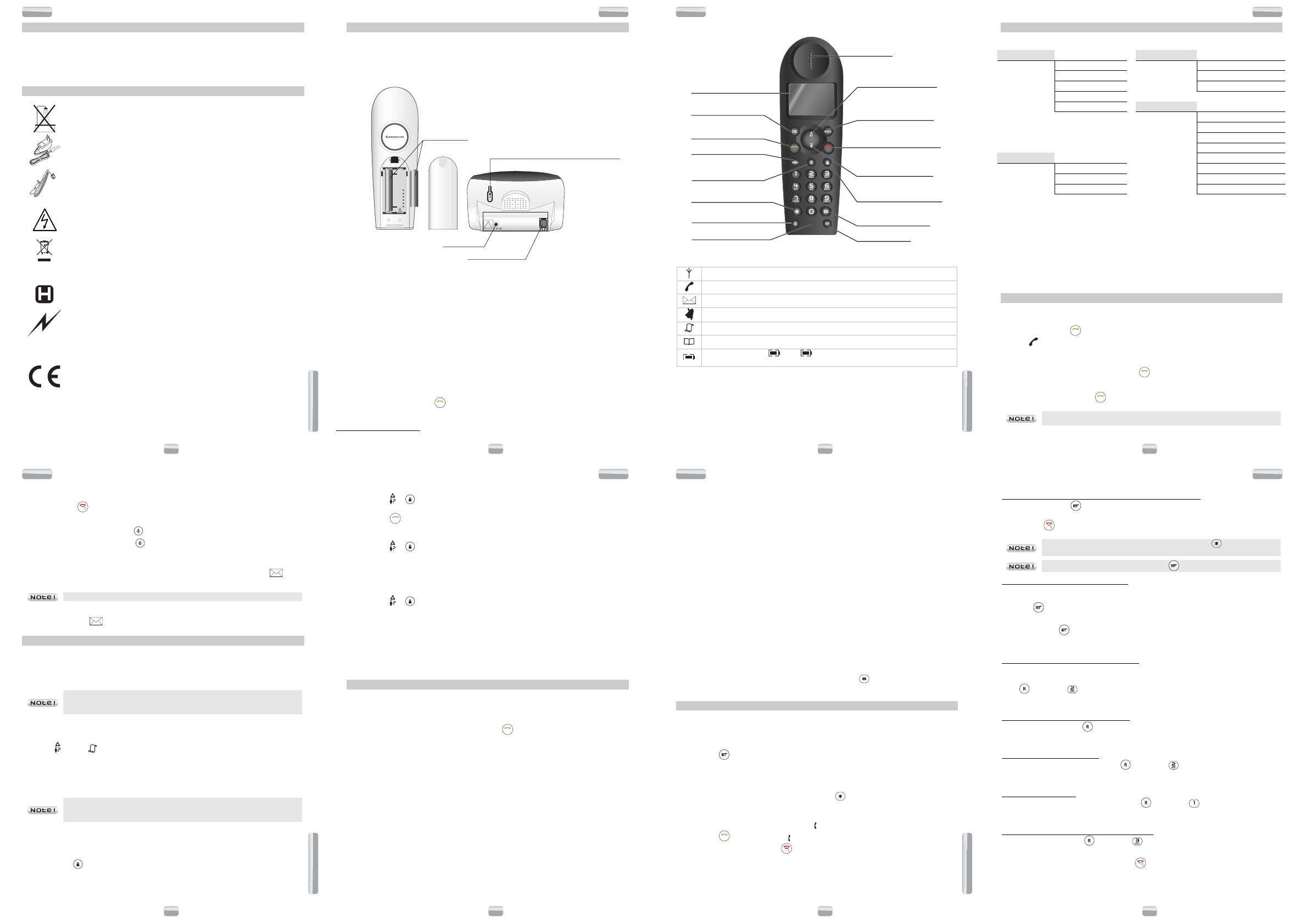ENGLISH
D14T
1
I
NTRODUCTION
Dear customer,
Thank you for purchasing a Sagemcom DECT telephone we appreciate your trust in us.
This product was manufactured with the utmost c
recommend that you refer to this user guide. You can also find informati
http://www.sagemcom.
For your c
R
ECOMMENDATIONS AND SAFETY INSTRUCTIO
Your DECT telephone must not be installed in a humid room (wash-up room, bathroom,
laundry r
telephone must be operated at temperatures ranging from 5°C and 45°C.
Only use the supplied power adapter, conit to the base socket a
installation instructions provided in this booklet and the indications on the i
label affixed to it (voltage, current, electric network frequency). As a precaution, in case
of danger, the mains adapters act as a disconnecting mechanism for the 230V power
supply. They should be placed near the device a
This telephone was designed for us
In case of a pr
telephone cord.
For your personal safety, never place your handset on the base without the batteri
or without the battery cover, you could get an electric shock.
To avoid damaging your handset, only use certified rechargeable AAA batteries NiMH
1.2 V 400 mAH, never use non rechargeaes in the handset
battery c
At the end of their useful life, b
instructions presented in this booklet.
Your DECT telephone has an inside radio range of about 50 metres and up to
300 metres
example)
Some sensitive medical equipment and s
frequency transmissions of your telephone. In all cases, we ask that you respect the
safety recom
In areas where storms are frequent, we recommend that you protect your telephone line
using a sur
This equipment does not function in the case of an electric network shutdown: for
emergenc
The CE marki
1999/5/CE of the European Parli
equipment and telecommunication t
users, for electromagnetic interf
spectrum attributed to ground and spatial communication to prevent damaging
interfer
The declarwww.sagemcom.com site
"support " secti
Sagemcom Broadband SAS
250, route de l'Empereur - 92848 Rueil-Malmaison Cedex - France
D14T
2
B
EFORE YOU BEGIN
Make sure your package includes the following: Base unit, handset, one battery compartment cover,
telephone line cord, AC power supply, two rechargeable batteries, and this user guide.
In the case of purchasing a pack duo or trio, you w
handset charger, one battery comtment cover, two rechargeable batteries.
Installing the phone
!
-
+
-
+
Rechargeable
batteries
Power socket
T
Paging button
- Pressed briefly : telephone set paging.
- Hold down pressed (4 seconds minimum) :
telephone set registration.
1. Remove the batteries compartment door of handset.
2. Insert the batteries, taking care to respect the polarity as indica ted in the compartment.
3. Put the compartment door back on. «SEARCHING ...» appears on the screen.
4. Plug the power supply cord into AC outlet and the other end into the power jack on the base
bottom.
5. A welcome message in all the languages supported by the telephone is displayed on
press OK * .
6. Select or keys, OK .
7. A screen a OK .
You will hear a confirmation tone.
Place the handset in the base station
8. Plug
the jack on the base.
9. 10. After charging, press
key. You can hear dial tone.
* : depending on country
3
Handset keys
Intercom k
Earpiece
Red key:
T
Switch handset on/off
Access to phonebook /
Navigation key down
Navigation key up /
Access the caller list
Deactivate /
ringer (Press and hold)
Microphone
Screen
Access to outgoin
Menu key
OK key:
Selection / V
Green key:
T
Activate, deactivate keypad lock
(Press and hold)
R key:
Second call / conference
Back key / Cancel /
Correction /
Change standb
(Press and hold)
Mute:
Activate / Deactivate the microphone
Quick guide to handset display icons
Signal strength icon (blinking when no signal or th
Call (blinks when you receive a call)
Voicemail icon: indicates that new messages are
Handset ringer muted.
Received call list (
Memory.
Charging status icon ( : Full ; + flashing (charger not connected) : Flat; blinking
during charging).
Changing t
Make sure the telephone is OFF before you replace batteries.
1. Remove the batteries compartment door.
2. Remove old batteries.
3. Insert the new batteries.
4. Put mpartment door back on.
5. Place handset in the base to charge.
4
M
ENU STRUCTURE
Quick reference
phonebook New Clock&alarm date
List
Edit
delete
delete
Directe Advanced set Change pin
Unregister
country
reset
Personal set Handset name AUTO PREFIX
Handset Recall
LANguage Dial
Auto First
Navigation
To navigate among the menus, use the keys: MENU , or, OK and BACK .
Exampl: To change the ring tone, go to the menu Perso / Handset tone / ring tones .
To do this:
1. Press MENU. Select " Personal set " using the or key.
2. Press OK. Select " Handset tone " using the or key.
3. Press OK. Select " ring tones " using th or key.
4. Press OK. 10 melodimelo"… " melody 10".
Select the desired melody using the or key.
5. Press OK key to conf
C
ALLS
Make a call
Ensure that the handset is switched on.
1. Press
. you will hear the dialling tone and the display will show you the phone
icon
.
2. Enter the phone number.
- OR-
1. Enter the phone number first and then press
key.
Answering a cal
When the phone rings, press the key to answer the call.
You can adjust the volume of what you hear through the handset at any time by
pressing or ҏkey.
ENGLISH
D14T
5
Ending a call
To end a call press .
Microphone mute function
- Enable MUTE: press key. The display showmute on ".
- Disable MUTE function: press the
key. Your correspondent can hear you again.
Voice Mail (According to operator)
With this function you can receive calls in your absence on a voice message r
telephone network. To indicate that a new message has been received
and
the new event message "
voicmail
" are displayed on the Handset screen.
Your voicemail number is not set in the factory.
1. Dial the number of your operator’s
2. The envelope icon
disappears when there are no more new messages.
C
ALL LOG
Calling line identification presen
This CLIP phone stores and displays CLIP information provided by your local telephone company.
You must subscribe to CLIce in or
If you have not subscribed to CLIP service or if the caller nu
“unknown”.
Display of numbers not available:
-
: you are not in same area as your contact.
-
: your contact does not want their number to be displayed.
Received call log
The received call log presents the calls you received. (
1. Press
, the icon is displayed.
2. The most recent name or call number is displayed according to whether your contact's number
is included in your phonebook or not.
3. Press BACK to display the date and
4. Press or key to go through the list.
If the number is too long (more than 12 digits), the screen will not show the number
in full.
Press OK key to go to last number page for CID length.
Diallled call log
The dialled call log presents the calls you made (max. 5 last calls).
To consult the list:
1. Press
.
2. The last dialled number is displayed. Press the
or
key to consult the list of the last 5
numbers dialled.
D14T
6
Calling back a caller
1. Press or key.
2. Press or key to select a
3. Press
key to dial the number.
Making an entry in the directory from the list of calls r
1. Press or key.
2. Use or to select the de
3. Press MENU key, then select " save number ".
4. Enter the name of the entry. Press OK .
Deleting caller list record
1. Press or key.
2. Press or key to select a
3. Press MENU.
- Select delete " to delete the current record.
- Select delete all " to delete the e
4. A appears.
5. Using the telephone touch ke
- If you do not wish to delete the curBACK.
- To delete the current record, press OK .
P
HONEBOOK
You can store 50 phonebook entries (24 digits
Dialling a memory number
1. Press key to c
2. Press or key to consult di
3. When you have selected the desire number, press
.
Creating / Storing a memory
1. Go to the menu " phonebook " / " new entry "
2. Enter the name of the entry. Press OK.
3. Enter the number of youry using the keypad keys. Press OK.
Editing a memory
1. Go to the menu " phonebook " / " edit entry ".
2. Select the entry or . Press OK .
3. You will then enter the name input screen and the cur
- The information is accurate. Press OK key.
- To correct the naBACK key to delete characters.
- Enter the new name and press OK key.
4. You will then enter the number screen and the cursor will be at the end of the number :
- The information is accurate. Press OK key.
- To correct the number, BACK key to delete the numbers.
- Enter the new number and press OK key.
7
Deleting a memory / the w
1. Go to the menu " phonebook " / " delete " (or " delete all " to delete the
2. Select the entry you want to delete using or . Press OK :
- If you do not wish to delete the entry, press BACK .
- To delete the entry, pr OK key.
Assign a shortcut
This menu allows you to record two quick dial numbers assigned to the keys 1 and 2 on the
keyboard.
1. Go to the menu " phonebook " / " directe mem. ".
2. Select the key you want to assign
3. Press OK, " no number " is displayed on the screen.
4. Press MENU.
5. " eidt number " appears on the screen.
6. Press OK.
7. Enter the name of the entry and press OK to confir
8. Enter the number of the entry. Press OK to confirm. You
To call the number you have assigned to one the Hold down the k
the number was programmed (1 or
Inserting a pause (in dialling)
You can insert a pause in dialling nt to wait before actually ringing.
While dialling the number you want to call, press and ho to insert the pause : The
display showP’’.
U
SING THE MULTI
-
HANDSET CAPABILITIES
These functions are used for handset management when tw
same base.
Intercom Call/Intercom
1. Make sure your handset is on standby mode.
2. Press
key on the handset.
- If your installation has two handsets, the second handset is directly called, and, "handset "
followed by the handset number are displayed on t
- If your telephone installation has more than two handsINT blinks on the screen
and the number of all registered handsets.
- Enter the desired handset number
key if you want to call all handsets.
Answering an internal call
1. The ring melody from an internal call is different from an external call. " handset " and the calling
handset number appear on the screen. The "
" is blinking.
2. Press
key to answer. The " " stop blinking.
3. Ending an i
key.
8
Managing an
Transfering an external call to another handset registered on same base
1. During a call, press .
2. Enter the internal call number. When the user answers, yo
3. Press
key to transfer the call.
To switch from one call to another, press and hold down the key until an aural
signal is heard.
If the called handset does not answer, to take back the
Making conference calls (3-way conversation)
You can connect one external call to two handsets registered at the base station. To set up a
telephone conference from an external call:
1. Press
key. The external user is put on hold.
2. Enter the internal call number. Wait until the internal user answers.
3. Press
key, until an aural signal is heard to start a three-way conference.
"conference" is displayed on the handset screen.
Two out
Taking a second call while you are already on line
During a call, a beep is emitted by your operator to inform you that a second call is on hold. A screen
displays the number of this second caller on hold.
Press
then the key to take back this new
Your first contact is put on hold and you can talk with the second caller.
Making a second call while you already on line
During a conversation, press then dial the number to be called.
The call in process is then put on hold and you can take the second call back.
Switching from one call to the other
To switch from one call to the other, press then the key .
The call in process is then put on hold and you can take the second call back.
Ending one of the two calls
To end one call and continue with the other, press then the key .
The call in process is then ended finally and you take the second call back.
To set up a 3-way conference (the 2 calls and yourself)
During a conversation, press then the key .
You can then talk with the 2 contacts at the same time.
To end the 3-way conference, press the red key
.
Dépliant LU D14T EN.fm Page 1 Dim