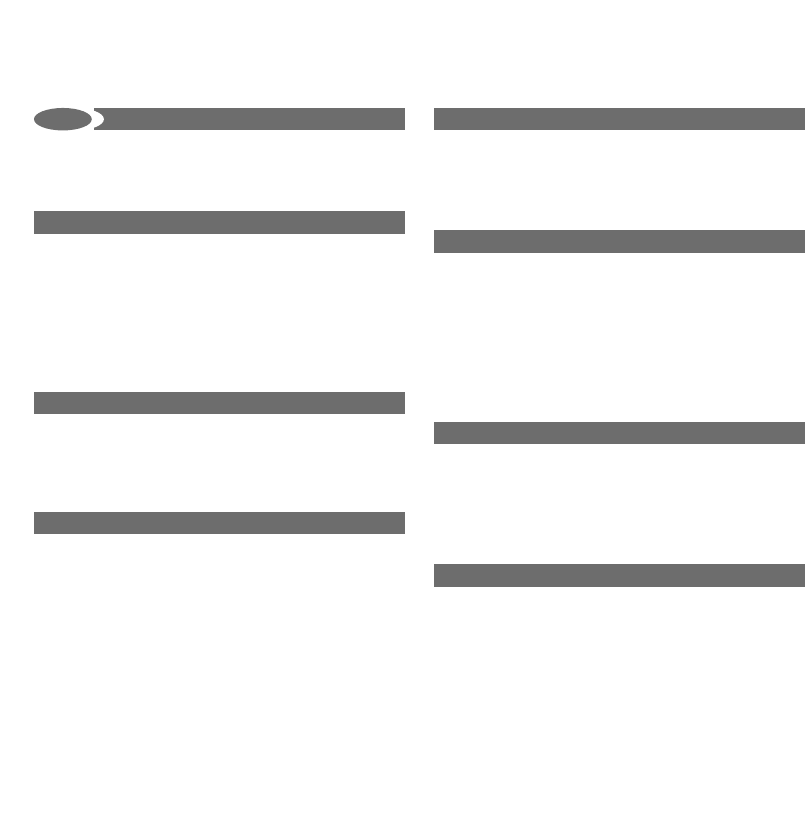E
GB
TO SET CLOCK
When the battery is first connected the display is set to clock
mode.To set the correct time:
1. Press '
HOUR' button, and hours will flash.
2. Use '
MIN' button to scroll to correct hour.
3. Press '
HOUR' button again and minutes will flash.
4. Use '
MIN' button to scroll to correct minutes.
5. Press '
HOUR' button again to confirm settings.
The battery compartment is located on the back of the timer.
Insert battery (1 x AAA) observing the + and - polarity signs in
side the battery compartment. Replace cover.
TO SWITCH BETWEEN CLOCK & TIMER MODE
To switch from clock to timer mode, press the 'START/STOP'
button once.The display will automatically switch back to clock
mode 1 minute after the timer has finished or, if the timer has
been set but not started, within 1 minute.
TO USE COUNTDOWN
1. First switch to timer mode.
2. Set required time period by pressing '
HOUR' or 'MIN'
buttons. Numbers will advance quickly if the button is held
down. (maximum 19 hours 59 minutes).
3. To start timing press '
START/STOP' button once.
On the display the '
:' will start to flash. Pressing the
'
START/STOP' button can temporarily stop the timer.
Pressing the '
START/STOP' button again will restart it.
4. When the time is up, the alarm will sound for
approximately 60 seconds.
5. To stop the alarm sounding press the '
START/STOP'
button once.The display will revert to the previous time
setting (
memory).
6. To clear the display to '
0:00' press 'HOUR' and 'MIN'
buttons simultaneously.
MINUTE MINDER
For countdown periods of over 10 minutes, the timer will
"Bleep" twice to warn you that there are 10 minutes of timing
left.When the countdown reaches 5 minutes the timer will
"Bleep" 4 times to inform you there are only 5 minutes left.
TO USE COUNT-UP
1. The timer can be used to count-up in minutes and seconds
to a maximum of 19 minutes and 59 seconds.
2. Press '
HOUR' and 'MIN' buttons at the same time to
reset the display to '
0:00'.
3. Press the '
START/STOP' button once to start count-up.
4. To stop the count-up at any time, press the '
START/STOP'
button once.To resume count-up press the '
START/STOP'
button again.
USE AND CARE
• Wipe clean with a dry cloth. DO NOT immerse in water.
DO NOT place on or near hot ovens etc.
• Use 1 x AAA battery type. If the display begins to disappear
or alarm sound faint, check battery contact and then try a
new battery.Always remove flat batteries.
GUARANTEE
Salter will repair or replace this product*, free of charge if
within a year of the date of purchase it can be shown to have
failed through defective workmanship or materials.This
undertaking is in addition to a consumer's statutory rights
and does not affect those rights in any way.
*
Excludes batteries.
REF: SL141
Stainless Steel Timer & Clock
TO INSTALL BATTERY
E
FG
211 Vale Road,Tonbridge,
Kent,TN9 1SU. England