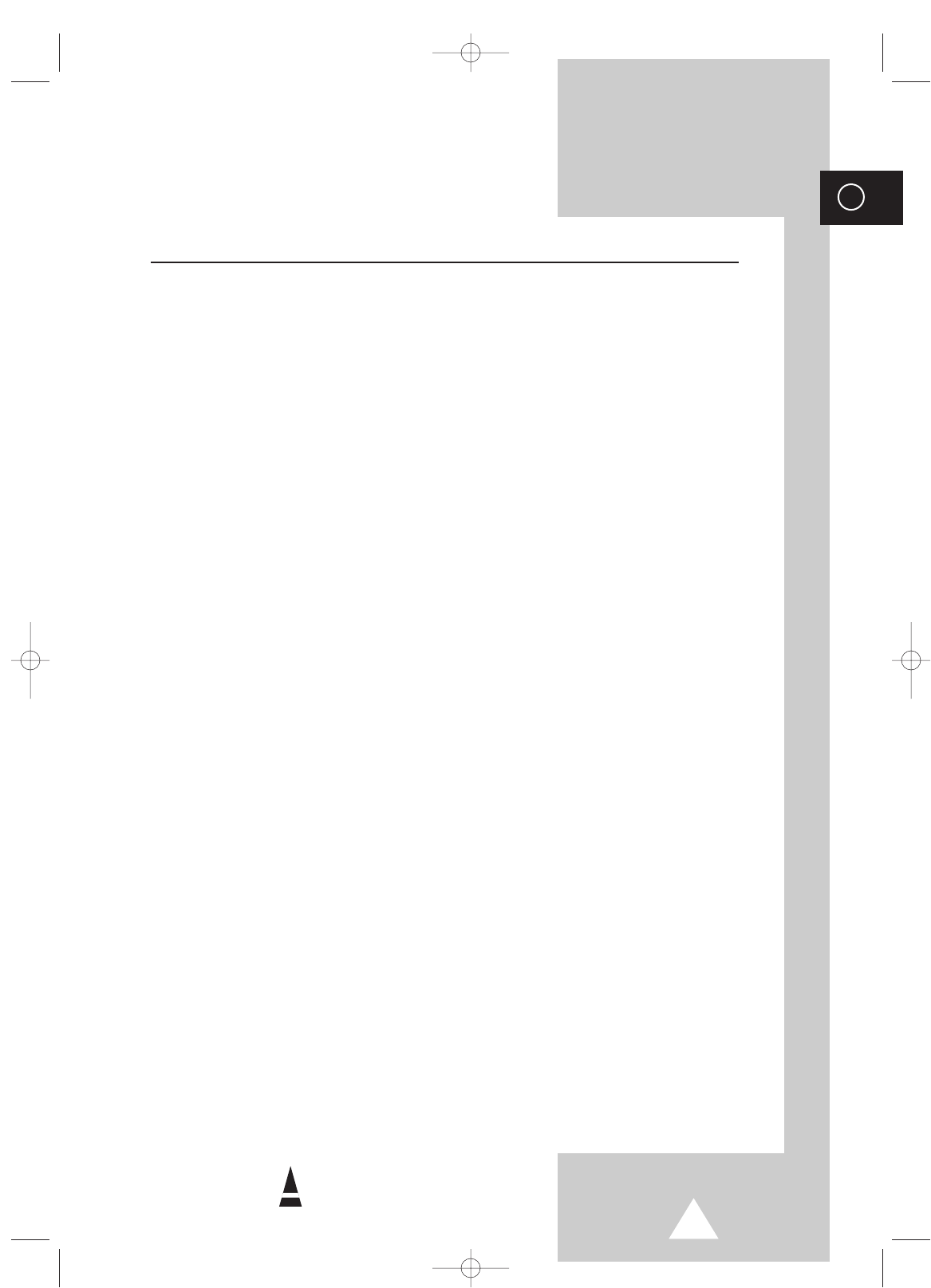3
ENG
Contents
◆ PREPARING YOUR TELEVISION
■
Safety Instructions ......................................................................................... 2
■
Caution .......................................................................................................... 2
■
Front Panel Controls...................................................................................... 4
■
Using the Buttons on the Front Panel............................................................ 4
■
Connection Panels ........................................................................................ 5
■
Infrared Remote Control (All Functions Except Teletext) .............................. 6
■
Infrared Remote Control (Teletext Functions) ............................................... 7
■
Inserting the Batteries in the Remote Control................................................ 8
■
Connecting the Aerial (or Cable Television Network).................................... 8
■
Switching Your Television On and Off........................................................... 9
■
Placing Your Television in Standby mode..................................................... 9
■
Plug & Play Feature....................................................................................... 10
■
Choosing Your Language.............................................................................. 11
◆ SETTING UP THE CHANNELS
■
Storing the Channels Automatically............................................................... 12
■
Selecting a Channel Numbered Ten or Over ................................................ 12
■
Storing the Channels Manually...................................................................... 13
■
Skipping Unwanted Channels ....................................................................... 14
■
Fine tuning Channel Reception ..................................................................... 15
■
Sorting the Stored Channels ......................................................................... 16
◆ USING THE TELEVISION
■
Changing the Picture Standard ..................................................................... 17
■
Selecting the Picture Format ......................................................................... 17
■
Adjusting the Picture Settings ....................................................................... 18
■
Changing the Sound Standard ...................................................................... 19
■
Adjusting the Sound Settings ........................................................................ 20
■
Adjusting the Volume..................................................................................... 20
■
Extra Sound Settings
(Auto Volume/Melody/Pseudo Stereo/Turbo Sound) .................................... 21
■
Selecting the Sound Mode ............................................................................ 22
■
Switching the Sound Off Temporarily ............................................................ 22
■
Setting the Sleep Timer ................................................................................. 23
■
Setting and Displaying the Current Time....................................................... 23
■
Switching the Television On and Off Automatically ....................................... 24
■
Activating the Child Lock ............................................................................... 25
■
Extra Function Settings (Blue Screen/Low Noise AMP)................................ 26
■
Enjoying Games (depending on the model) .................................................. 27
◆ USING THE TELETEXT FUNCTION (depending on the model)
■
Teletext Decoder ........................................................................................... 28
■
Displaying Teletext Information ..................................................................... 28
■
Selecting a Specific Teletext Page................................................................ 29
■
Using FLOF to Select a Teletext Page .......................................................... 30
■
Storing Teletext Pages .................................................................................. 30
◆ INFORMATION ON CONNECTIONS AND RECOMMENDATIONS FOR USE
■
Viewing Picture From External Sources ........................................................ 31
■
Connecting to the Audio/Video Input/Outputs ............................................... 32
■
Automatic Degaussing to Remove Color Patches......................................... 33
■
Troubleshooting: Before Contacting Service Personnel................................ 33
☛
➢
Symbols
Press Important Note