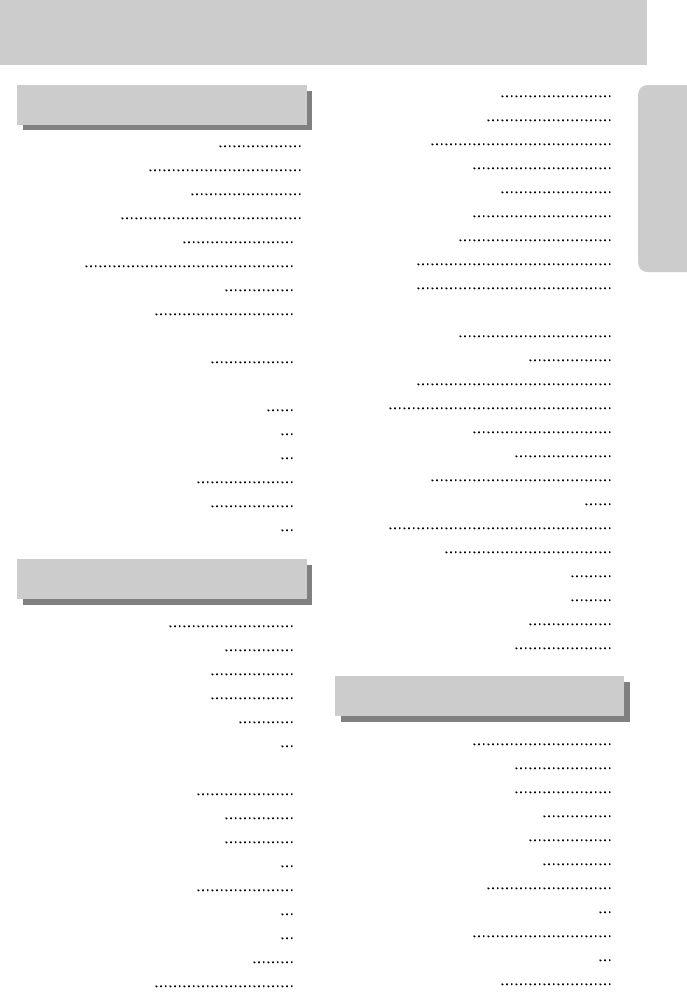《3》
Contents
READY
●Getting to know your camera 5
●Danger/ Warning 6
●Caution/ An FCC warning 7
●System chart 8
●Identification of features 10
●Cradle 11
●Connecting to a Power Source 13
■Using the SAC-41 14
■How to charge the rechargeable battery
(SLB-0737) with the SAC-41 14
■Important information about battery
(SLB-0737) charging with the SAC-41 15
■Using the battery/ Removing the battery 17
●
Instructions on how to use the memory card
18
●Inserting the memory card 20
●Removing the memory card 20
●
When Using the Camera for the First Time
21
●LCD monitor indicator 22
●Changing the recording mode 23
●Starting the recording mode 25
■How to use the Auto mode 25
■How to use the Movie clip mode 25
■Recording the movie clip without voice 26
■Pausing while recording a movie clip
(Successive Recording) 26
■How to use the Manual mode 26
■How to use the Scene modes 27
■
How to use the VOICE RECORDING mode
28
■How to use the SF mode 28
●
Things to Watch Out for When Taking Pictures
29
●
Using the camera buttons to adjust the camera
30
●POWER button/ SHUTTER button 30
●ZOOM W/ T button 30
●Voice memo/ UP button 32
●Macro/ Down button 33
●Focus lock 35
●Flash / Left button 36
●Self-timer/ Right button/ 38
●MENU/ OK button 39
● M (Mode) button 39
●SF button 41
●+/- button 42
●Using the LCD monitor to adjust the
camera settings 46
●How to use the menu/ Mode 48
●Mode Set 49
●Size 50
●Quality/ Frame rate 51
●Metering/ Continuous shot 52
●Sharpness 53
●OSD(On Screen Display) information 53
●Effect 54
●Special Effect 55
●Special Effect : Preset focus frames 55
●Special Effect : Composite shooting 57
●Special Effect : Photo Frame 59
●Movie Clip frame stabiliser 60
●Starting play mode 61
■Playing back a still image 61
■Playing back a movie clip 62
■How to capture the movie clip 62
■On camera movie trimming 63
■Playing back a recorded voice 64
●LCD monitor indicator 65
●
Using the camera buttons to adjust the camera
66
●Play mode button 66
●
Thumbnail/ Enlargement button/ Volume button
67
●Voice memo/ Up button 69
RECORDING
PLAY