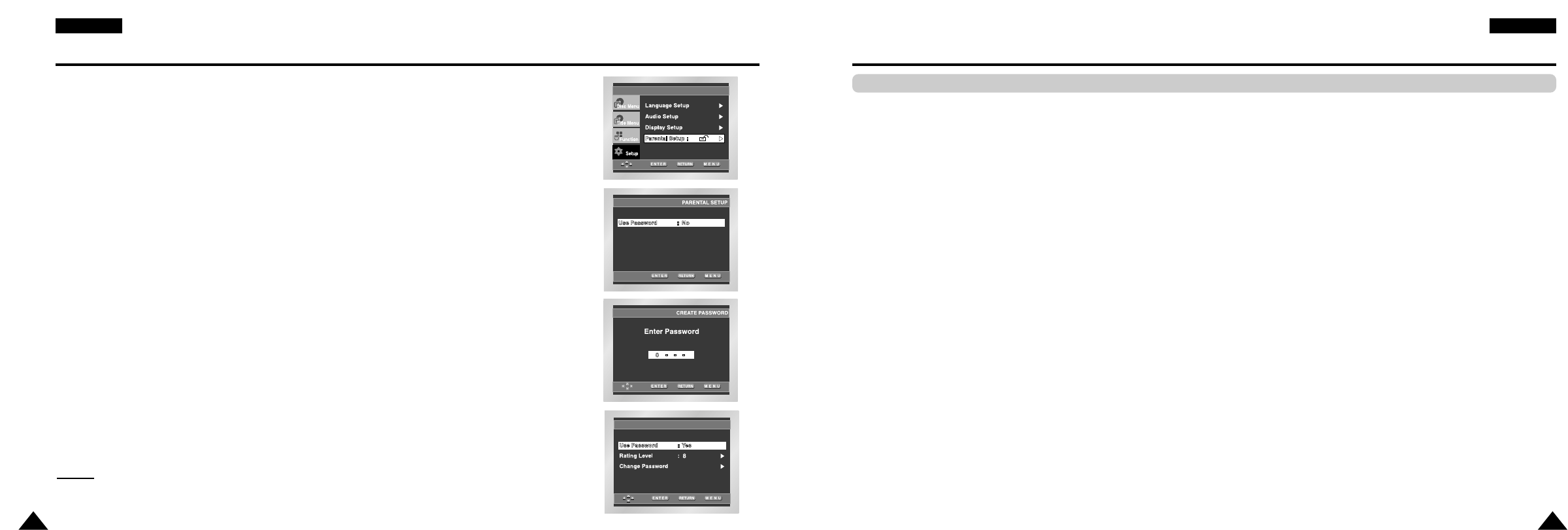55
ENGLISHENGLISH
54
Cautionary Notes
•
Avoid magnetic environments.
Using the player under strong fluorescent lighting, in a car, near a TV or magnetic object may deteriorate recorded images.
•
Be sure to remove the disc, turn off the player, and remove the battery pack after use.
•
If used near a broadcast station or power transmission tower, the video may become distorted due to interference.
•
Do not drop the player or subject it to strong vibration or shock.
•
Do not place the player near a lamp.
Heat from the incandesent light bulbs may cause deformation or malfunction.
•
Always observe the rules regulating the use of electrical devices on airplanes.
•
Do not expose this product to high temperature and humidity.
This product can be operated within temperature range of 10°C~30°C and humidity range of 30%~80%.
Do not expose this product to direct sunlight or in a car with its windows closed.
Doing so may result in deformation of casing and circuitry as well as cause fire or bodily injury.
•
Do not let water, sand, dust, or other foreign objects in the player. Avoid using or storing the player in a place where there
is smoke, steam, or moisture.
Doing so may cause malfunction or mold on the pick-up lens. Keep the player in a well-ventilated area.
•
When using the player in cold environments, the color LCD screen may not be visible immediately after the power
is turned on.
This is not a malfunction. Do not operate the player in temperatures below 10°C.
•
Be especially careful not to scratch the pick-up lens during loading/unloading of the disc, or cleaning.
Doing so may result in malfunction.
Cautions on Using the Player
The Parental Control function works in conjunction with DVDs that have been assigned a Rating
level which helps you control the types of DVDs that your family watches.
There are up to 8 rating levels on a disc.
1. With the unit in Stop mode, press MENU button. The Setup Menu screen appears.
2. Select Setup using UP/DOWN buttons, then RIGHT or ENTER button.
3. Select Parental Setup using UP/DOWN buttons, then press the RIGHT or ENTER button.
4. Use RIGHT or ENTER to select Yes if you want to use a password.
The Enter Password screen appears.
5. Enter your password with the UP/DOWN/LEFT/RIGHT buttons. The Re-enter Password
screen appears to confirm the password. Enter your password again. The Parental Control
screen appears.
About the Rating Level ;
The Rating Level will work only when Use Password is set to Yes. To unlock the player,
use RIGHT or ENTER to select No. Use RIGHT or ENTER to select Rating Level.
Press ENTER.
- Use UP/DOWN to select the level(e.g. Level 6) and press ENTER.
Discs that contain Level 7 will now not play.
- To cancel the rating level, use RIGHT or ENTER to select No in Use Password.
About the Change Password ;
- Use UP/DOWN to select Change Password.
Press ENTER. The Change Password screen appears.
- Enter your new password. Enter the new password again.
NO
NO
TE:
TE:
• How to make the Setup menu disappear or return to menu screen during set up;
Press RETURN or LEFT button.
• If you have forgotten your password, see Forgot Password in the Troubleshooting Guide.
Setting Up the Parental Control